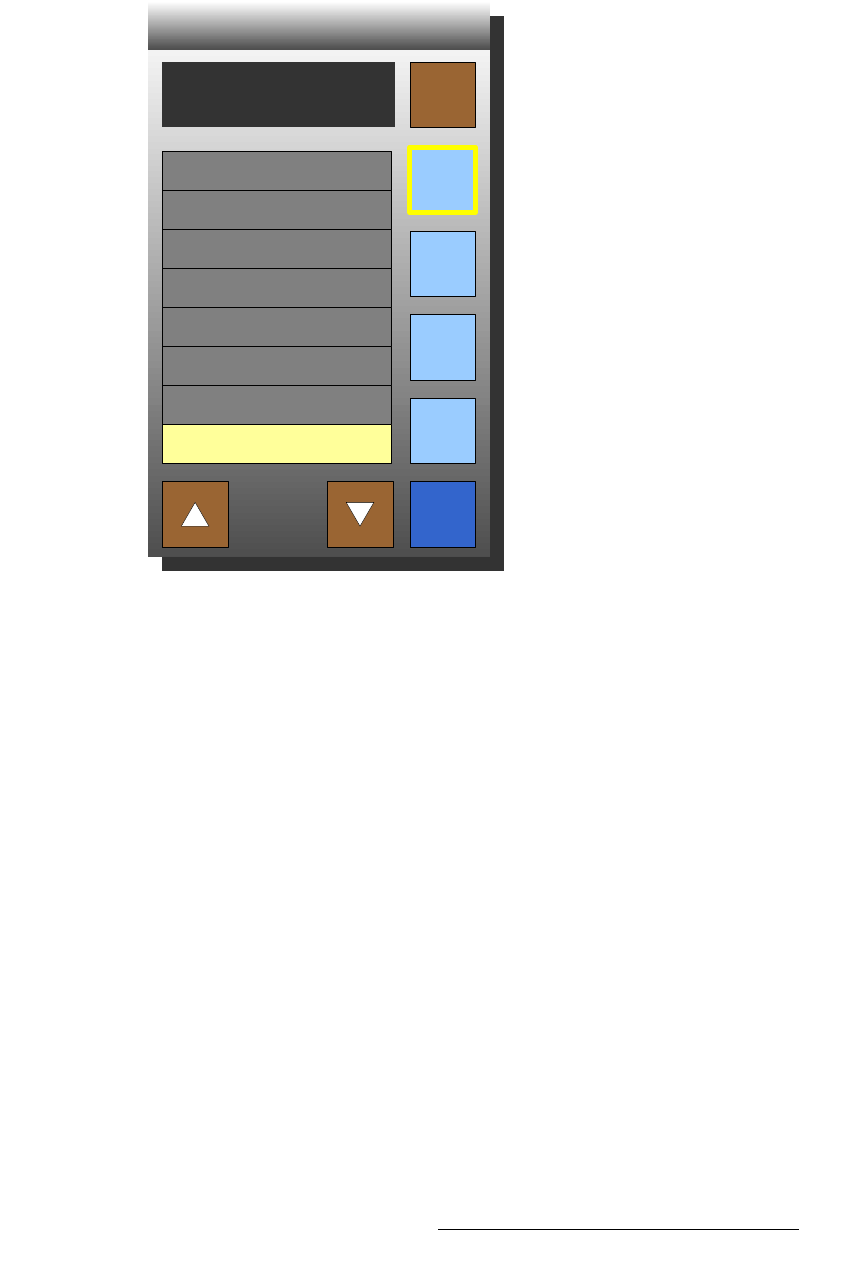
FSN Series • User’s Guide • Rev 01 227
5. Menu Orientation
System Menu
j~é=_ìííçåë=hÉóé~Ç
The figure below illustrates the Map Buttons Keypad with the {Sources} button selected.
Figure 5-102. Map Buttons Keypad (sample)
The keypad appears when either the {Map Source/Cut} button or the {Map Linear Key
Fill} button is pressed. Please note:
• The left hand side of the Keypad provides a list of available sources.
• The right side provides buttons that enable you to show different source lists.
~ Press {Sources} to display sources only.
~ Press {Test Patterns} to display internal test patterns only.
~ Press {Color BG} to display the four internal color background signals.
~ Press {Other} to display additional sources such as the M/E 1 and M/E 2
program returns.
• Use the up (S) and down (T) arrows to navigate through pages of sources and
internal test patterns.
• Press {Map} to map the selected source to the selected panel button.
When test patterns are mapped to the panel, a set of abbreviated names are used in the
Select the source to map to
button 8
Map
Close
CAM3
CAM4
CHY1
CHY2
CHY3
CHY4
DO-1
DO-2
Sources
Test
Patterns
Color
BG
Other


















