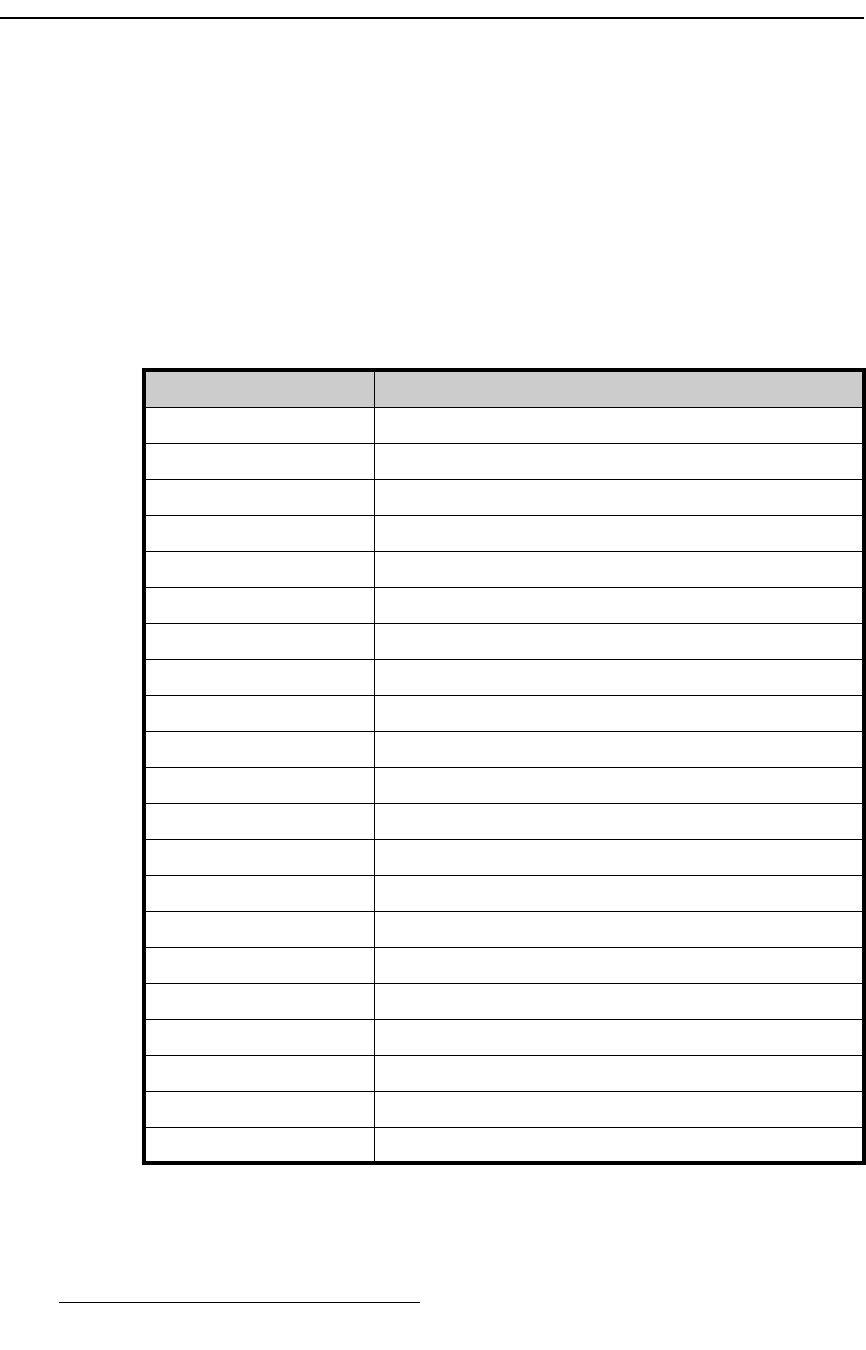
434 FSN Series • User’s Guide • Rev 01
^K==péÉÅáÑáÅ~íáçåë
Reference Video Output Specifications
oÉÑÉêÉåÅÉ=sáÇÉç=lìíéìí=péÉÅáÑáÅ~íáçåë
On the Reference and Output Setup Menu, you can toggle the {Reference Out} button
between
Tri-Level Sync and Black Burst. Please note:
• The sync out format (as provided on the Ref Out BNC) changes, depending on
the selected native video format.
• All SD sync out formats are black burst.
• All HD sync out formats are tri-level.
The table below illustrates which sync out format is provided, based on each available
native video format selection.
Table A-3. FSN-1400 Sync Out Formats
Native Video Format Sync Out Format
1080i @ 50 625i @ 50
1080i @ 50 1080i @ 50
1080i @ 59.94 525i @ 59.94
1080i @ 59.94 1080i @ 59.94
1080p @ 23.98 525i @ 59.94 (bi-level only)
1080p @ 23.98 1080p @ 23.98 (tri-level only)
1080p @ 23.98 1080i @ 59.94 (tri-level only)
1080p @ 24 1080p @ 24 (tri-level only)
1080p @ 25 625i @ 50 (bi-level only)
1080p @ 25 1080i @ 50 (tri-level only)
1080p @ 25 1080p @ 25 (tri-level only)
525i @ 59.94 525i @ 59.94
525i @ 59.94 1080i @ 59.94
625i @ 50 625i @ 50
625i @ 50 1080i @ 50
720p @ 50 625i @ 50
720p @ 50 1080i @ 50
720p @ 50 720p @ 50
720p @ 59.94 525i @ 59.94
720p @ 59.94 1080i @ 59.94
720p @ 59.94 720p @ 59.94


















