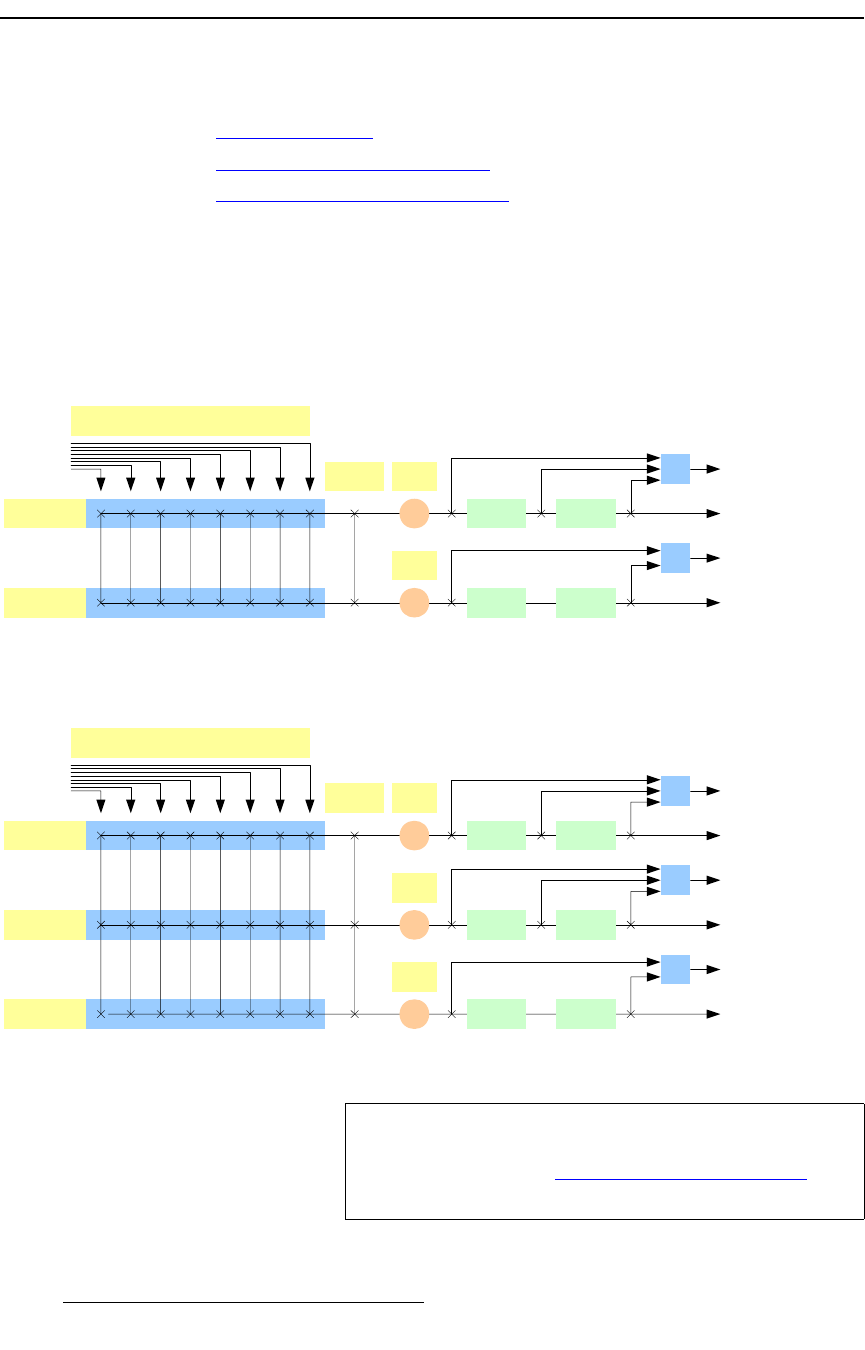
68 FSN Series • User’s Guide • Rev 01
3. Control Panel Orientation
Control Panel Descriptions
`çåíêçä=m~åÉä=aÉëÅêáéíáçåë
The following topics are discussed in this section:
• FSN-150 Overview
• FSN-150 Control Panel Sections
• Functional Control Panel Sections
cpkJNRM=lîÉêîáÉï
The figures below provide simplified block diagrams of video flow through the FSN-1400,
as controlled by the FSN-150. Because M/E 2 control can be enabled or disabled from the
panel, two “flow” configurations are available:
• The figure below illustrates video flow with M/E 2 control disabled:
Figure 3-1. Video flow, M/E 2 control disabled
• The figure below illustrates video flow with M/E 2 control enabled:
Figure 3-2. Video flow, M/E 2 control enabled
PGM
M/E 1
Native and Scaled Inputs
Mixer
KEY 1 KEY 2
Mixer
M/E 1 Program Out
M/E 1 Preview Out
Re-Entry
DSK FTB
Program Out
Preview Out
PGM CLN
(Assignable)
M/E 1 CLN
(Assignable)
PGM
M/E 1
Native and Scaled Inputs
M/E 2
DSK FTB
Program Out
Preview Out
Mixer
Mixer
KEY 1 KEY 2
Mixer
KEY 1 KEY 2
M/E 1 Program Out
M/E 1 Preview Out
M/E 2 Program Out
M/E 2 Preview Out
Re-Entry
PGM CLN
(Assignable)
M/E 2 CLN
(Assignable)
M/E 1 CLN
(Assignable)
Note
When M/E 2 control is enabled on the FSN-150, the buttons
on M/E 1 temporarily become the buttons for M/E 2. In
Chapter 7, refer to the “M/E 2 Control on the FSN-150
”
section on page 349 for details.


















