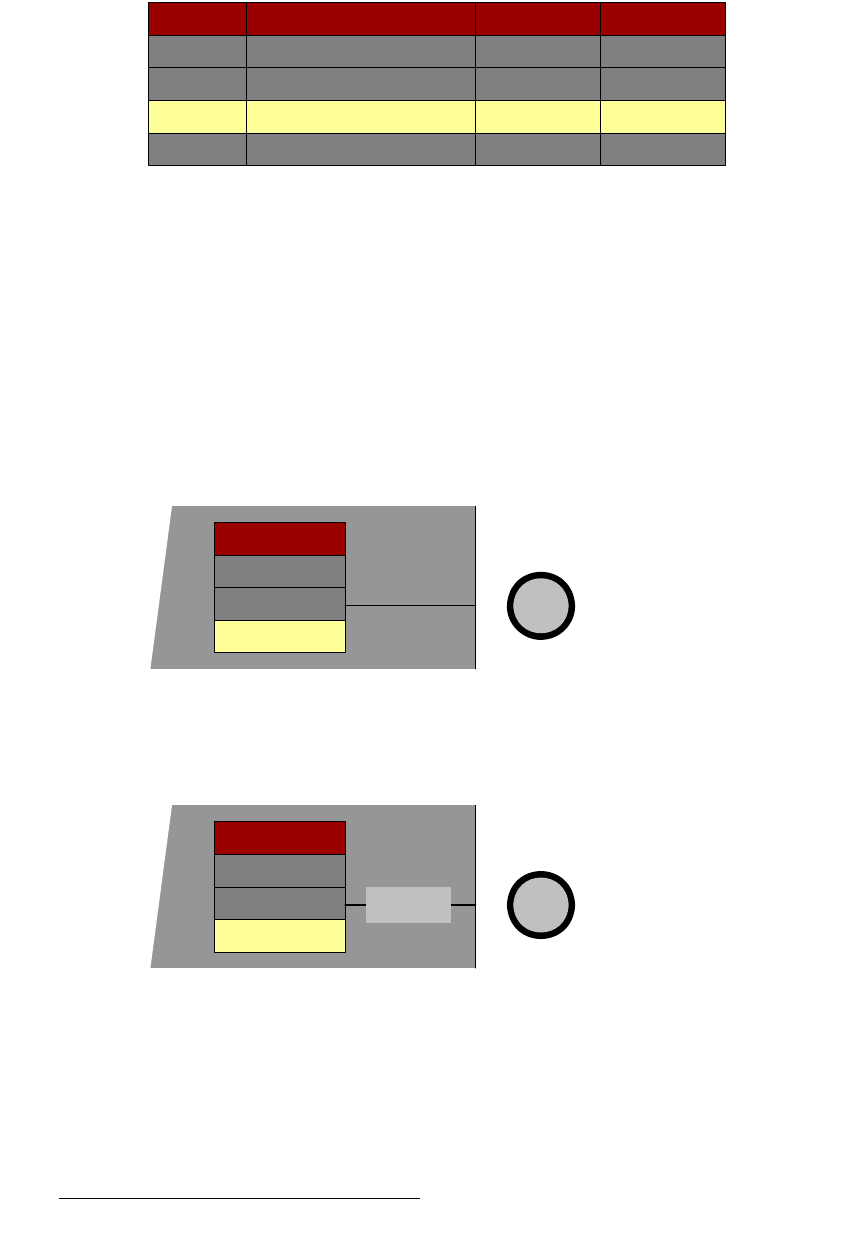
142 FSN Series • User’s Guide • Rev 01
5. Menu Orientation
Buttons, Tables and Matrices
q~ÄäÉë
The FSN Series user interface makes extensive use of tables, for a variety of functions
such as keys, memory registers, tallies, etc. The figure below illustrates a sample table:
Figure 5-18. Sample Table
Each table includes a heading row at the top, and multiple data rows beneath. The
“highlighted” yellow row indicates that functions can be performed to the device (or
parameter) that is shown on this row.
The yellow highlight can be scrolled automatically or manually. For example:
• On the Input Setup Menu, the highlight automatically jumps to a certain row,
when you touch the associated graphic of a rear-panel connector.
• On the Memory Menu, you can manually scroll the highlight to a particular
register using the adjacent knob. Or, you can simply touch the desired register to
highlight the desired row. With this type of table, a thin line is drawn from the table
to the “active” knob.
Figure 5-19. Manual table, with scrolling via knob or via direct touching
In some cases, a label appears over the thin line, to help specify the current
scrolling function.
Figure 5-20. Manual table with specific label
Heading
Data
Data
Data
Data
Heading
Data
Data
Data
Data
Heading
Data
Data
Data
Data
Heading
Data
Data
Data
Data
Heading
Data
Data
Data
Heading
Data
Data
Data
Label


















