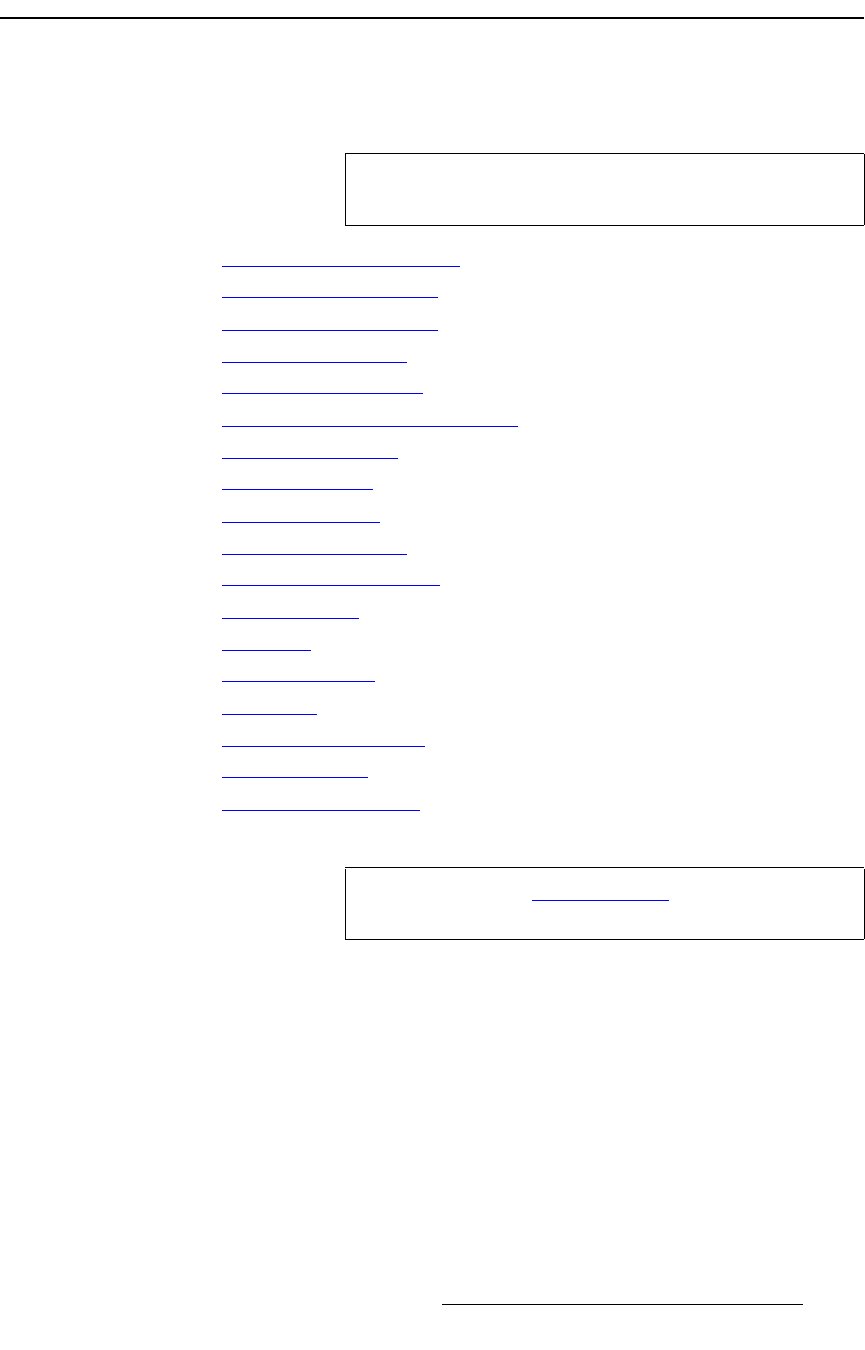
FSN Series • User’s Guide • Rev 01 281
6. System Setup
System Setup Sequence
póëíÉã=pÉíìé=pÉèìÉåÅÉ
This section provides a top level view of the entire FSN Series setup procedure, plus links
to each individual sequence.
1. “Power Up and Status Check,” page 282.
2. “Return to Factory Default,” page 283.
3. “Touch Screen Calibration,” page 284.
4. “Restoring the System,” page 286.
5. “Communications Setup,” page 285.
6. “Reference Video and Output Setup,” page 287.
7. “Output Test Patterns,” page 289.
8. “Clean Feed Setup,” page 290.
9. “Native Input Setup,” page 291.
10. “Universal Input Setup,” page 293.
11. “External DSK Input Setup,” page 296.
12. “Button Mapping,” page 297.
13. “Aux Setup,” page 298.
14. “Multiviewer Setup,” page 301.
15. “Tally Setup,” page 303.
16. “User Preferences Setup,” page 304.
17. “Saving the Setup,” page 305.
18. “Backing up the System,” page 305.
All of the above procedures are covered in the sections that follow in this chapter.
Important
For the optimum FSN Series setup, it is recommended that
you follow all procedures in the order outlined below.
Note
Refer to Chapter 8, “DVE Operations” on page 353 for
details on setting up the DVE.


















