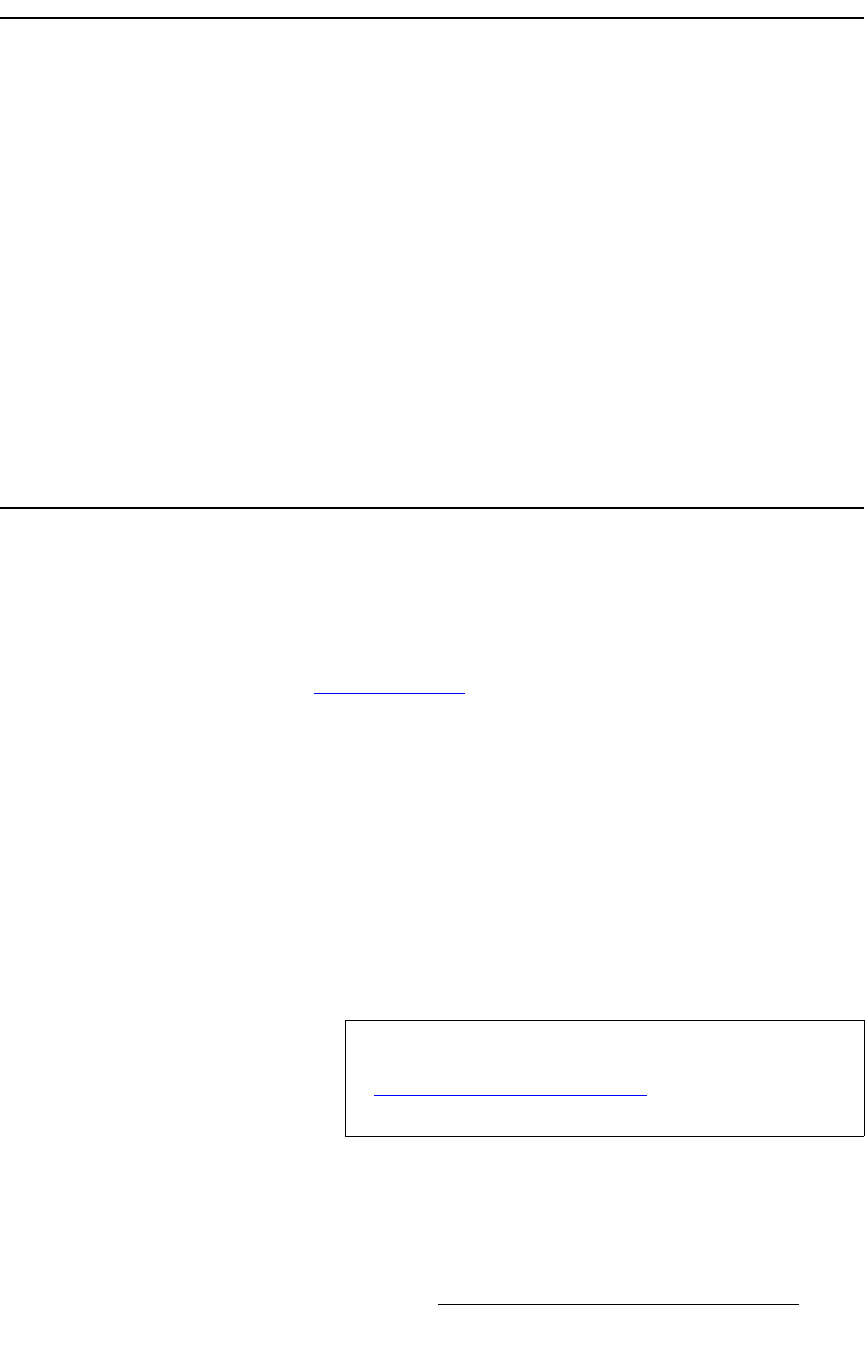
FSN Series • User’s Guide • Rev 01 317
7. Operations
Working with Pop-ups
tçêâáåÖ=ïáíÜ=mçéJìéë
Please note the following important rules regarding pop-ups:
• When a pop-up includes a button, or a series of buttons (e.g., {Yes} or {No}) you
must acknowledge the pop-up with a decision before any other operations can be
performed on the
Touch Screen.
• When a pop-up does not include a button, you must wait until the pop-up clears
before any other operations can be performed on the
Touch Screen. This
condition only occurs on several menus, including:
~ System Menu (during system initialization procedures)
~ Software Menu (during the software update procedure)
~ Backup and Restore Menu (during backup and restore procedures)
~ Reset Menu (during various reset procedures)
• When any pop-up is displayed, physical buttons on the control panel still function
properly.
rëáåÖ=íÜÉ=hÉóé~Ç
There are two types of Keypads in the system:
• Touch Screen Keypad — When any Value Button is pressed on the Touch
Screen, the Keypad appears, enabling you to make numeric entries. In this
mode, you can enter, trim, clear and undo entries with accuracy. In Chapter 5,
refer to the “
Using the Keypad” section on page 144 for details.
• Control Panel Keypad — Any time that the Keypad is displayed on the Touch
Screen, you can also use the Keypad on the control panel. Here, the “physical”
Keypad works in parallel with the Touch Screen Keypad — either can be used
for entry, depending on your preference.
All
Keypad functions are the same, with the following exceptions:
~ The {Undo} button is not present on the control panel’s Keypad.
~ The AUTO TRAN button is not available in version 3.0.
~ Press FINE ADJUST to change the sensitivity of the knobs and the
Joystick.
• When
off, adjustment is coarse.
• When
on, adjustment is fine.
Note
The only time the Control Panel Keypad is used exclusively,
is for storing and recalling memory registers. Refer to the
“
Working with Memory Registers” section on page 337 for
full details.


















