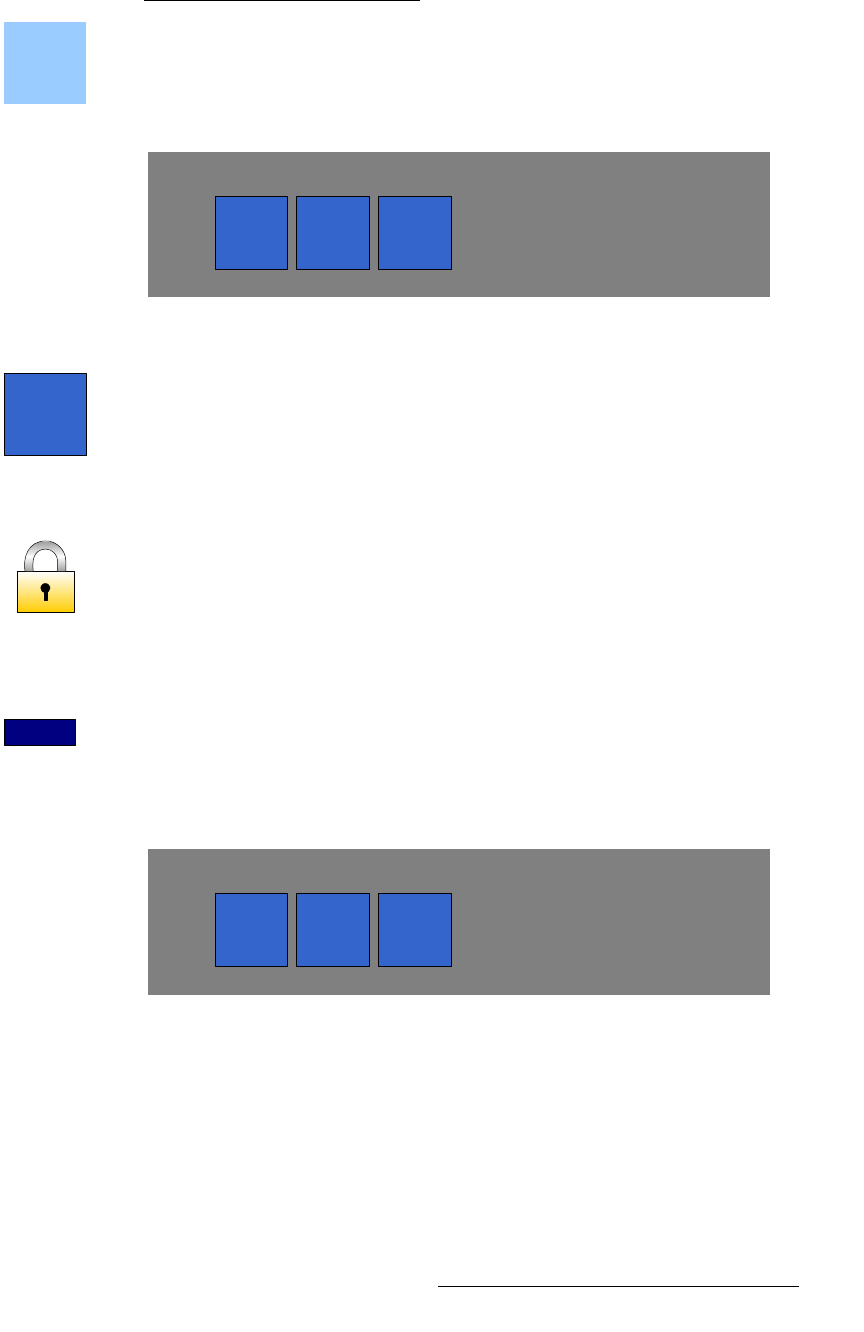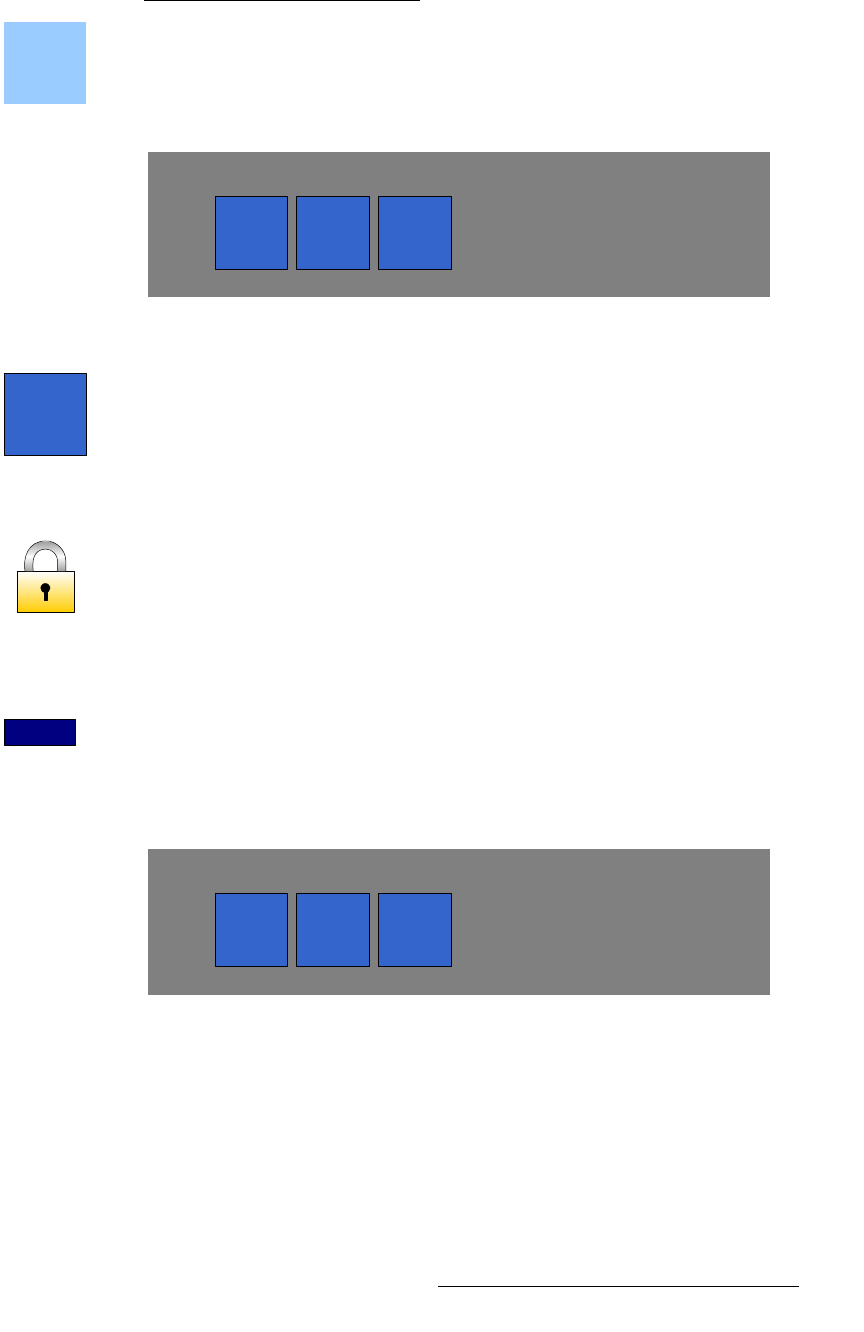
FSN Series • User’s Guide • Rev 01 249
5. Menu Orientation
System Menu
lìíéìí=páòáåÖ=~åÇ=pÅ~äáåÖ=m~åÉä
From the UOC Setup Menu, press {Sizing and Scaling} to display the Output Sizing and
Scaling Panel. This panel enables you to size and scale the universal output to a different
size, position, resolution and mask, as required.
The panel has one
Output Sizing and Scaling section, (as shown below) plus additional
sections that appear, depending on your selection.
Figure 5-119. Output Sizing and Scaling section
• Press {Size and Position} to display four “manual” size/position value buttons,
plus the convenient
Quick Adjust section.
~ Press {H Size} or use the knob to change the universal output’s
horizontal size. Remember that
{H Size} and {V Size} track if the
{Lock} is enabled.
~ Press {V Size} or use the knob to change the output’s vertical size.
~ Press the {Lock} button to lock or unlock H and V tracking. When
locked, both parameters track together. When unlocked, H and V can be
adjusted independently.
~ Press {H Position} or use the knob to change the output’s horizontal
position along the X axis.
~ Press {V Position} or use the knob to change the universal output’s
vertical position along the Y axis.
~ Press {Reset} to reset all size and position values to default (including
those performed from the
Quick Adjust Section). Any Mask values
present in the image will not be affected.
The figure below illustrates the
Quick Adjust section, which appears when {Size
and Position}
is pressed:
Figure 5-120. Quick Adjust Section
The following adjustments are provided:
~ Press {Fill H} to scale the output up (or down) to the selected horizontal
resolution. Please note:
• Aspect ratio is maintained. Manual size/position adjustments
using the four value buttons are maintained.
• If the left and/or right edges of the image are manually masked,
those edges are used for the
Fill H calculations.
Sizing
and
Scaling
Pan
Zoom
Source
Size
and
Position
Mask
Sizing and Scaling
Size
and
Position
Reset
Fill
V
Fill
H
Fill
H/V
Quick Adjust