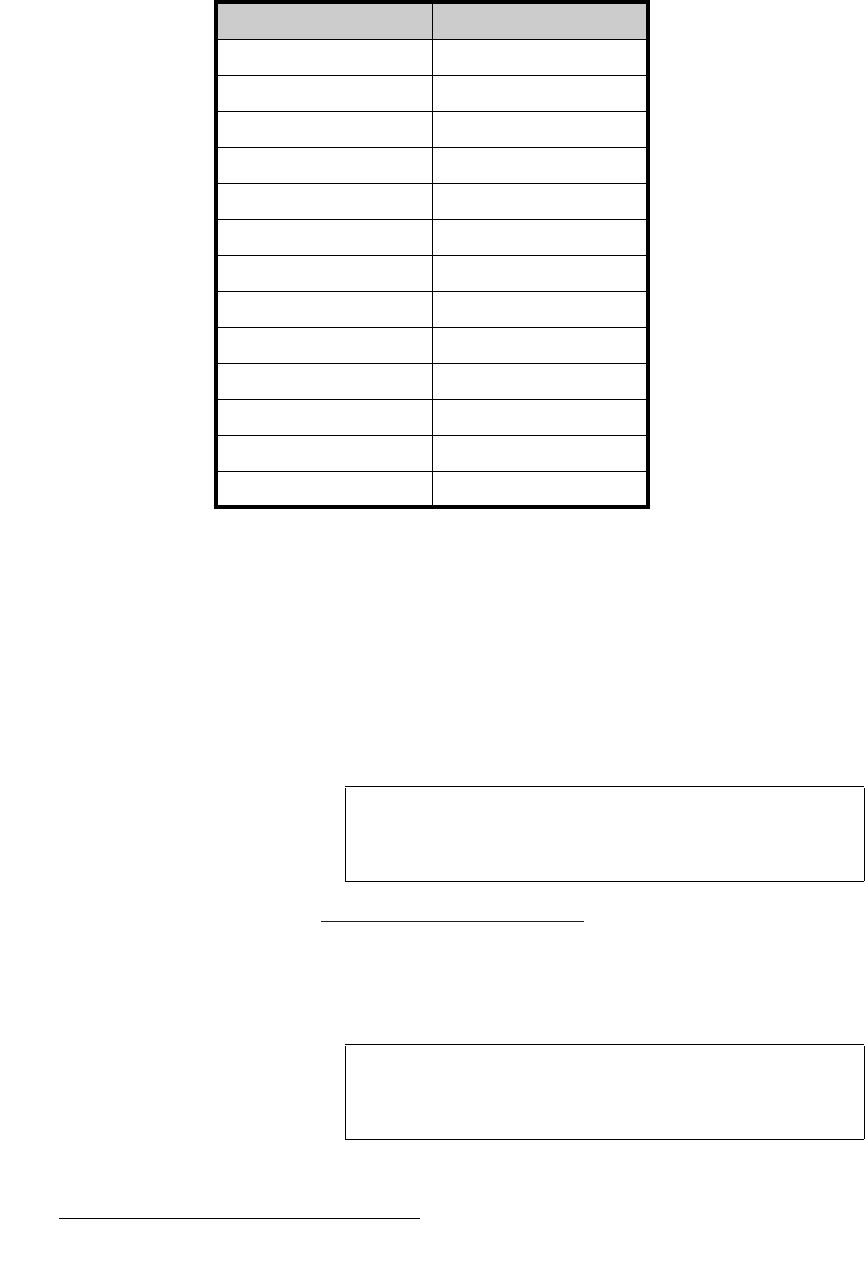
228 FSN Series • User’s Guide • Rev 01
5. Menu Orientation
System Menu
programmable displays, as listed in the table below:
j~ééáåÖ=iìã~=hÉóë=~åÇ=iáåÉ~ê=hÉóë
You can perform two types of keys on the FSN Series:
• A Luma (Luminance) Key is one in which the hole-cutting information is derived
from the luminance (brightness) level of the key source. Please note:
~ Any source on the Key Bus can be selected as the “cut.”
~ On the Keyer Menus, you can select Self, Matte, Preset Bus or Split
for the “fill” source. When Split is selected, any source on the Key Bus
other than the cut can be selected to fill the key hole.
Refer to the “
Keyer Functions and Modifiers” section on page 159 for more
information on keying.
• A Linear Key is a type of split key in which one video source is designated as the
“cut” and a second source is designated as the “fill.” However, with
Linear Keys,
both sources are mapped to one button on the panel for convenience.
Table 5-6. Test pattern panel abbreviations
Test Pattern Name Panel Abbreviation
100% Color Bars BARS
75% Color Bars 75CB
SMPTE Bars SMPT
16 x 16 Grid GRD1
32 x 32 Grid GRD2
50% Gray GRAY
Black BLK
Burst BRST
Gray Steps 1 GRY1
Gray Steps 2 GRY2
H Ramp HRMP
V Ramp VRMP
White WHT
Note
When mapping Luma key sources to the control panel, use
the
{Map Source/Cut} button. With Luma keys, only one
signal is needed to cut (and typically, fill) the key.
Note
When mapping Linear key sources to the control panel, use
the
{Map Source/Cut} button to map the cut signal, and the
{Map Linear Key Fill} button to map the fill signal.


















