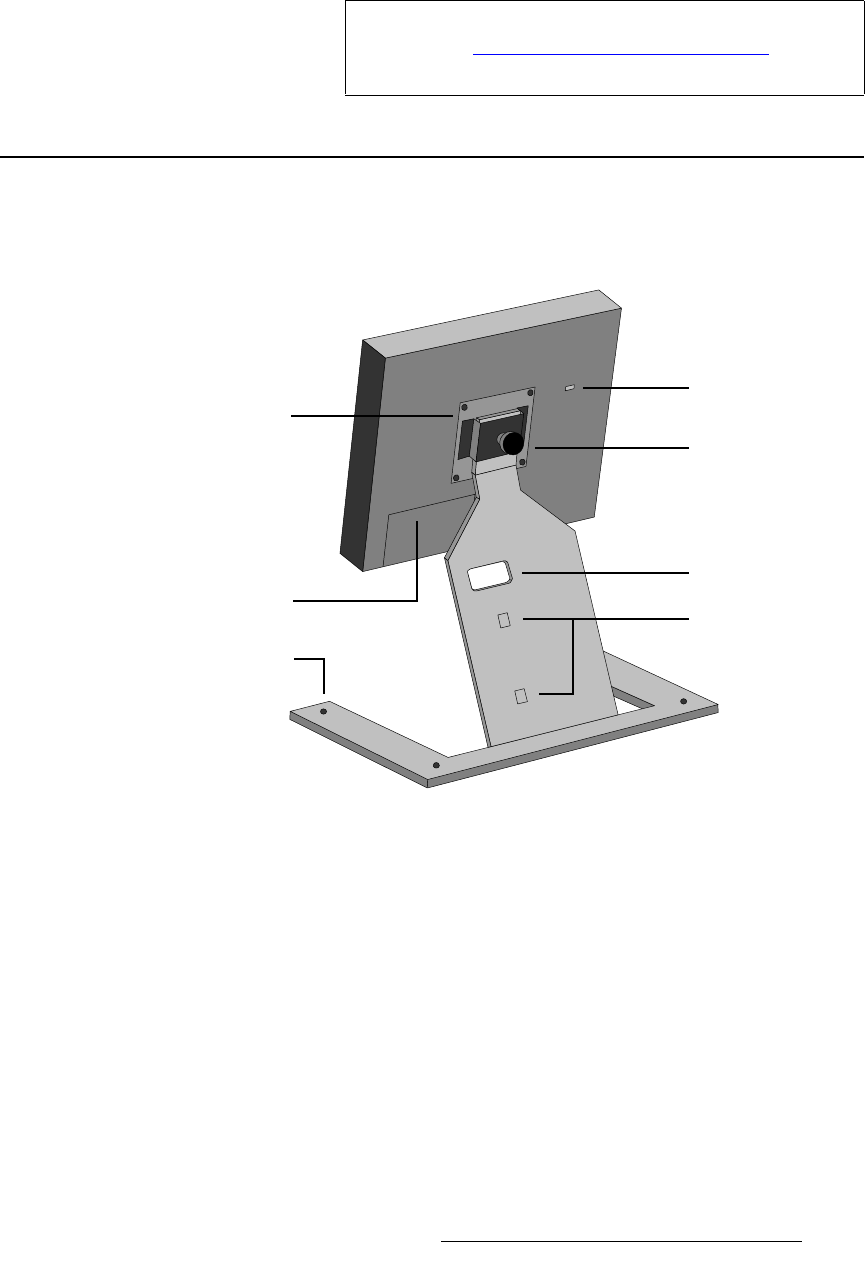
FSN Series • User’s Guide • Rev 01 107
4. Installation
Touch Screen Installation
5. Connect the supplied AC Power Cord to the AC connector on the rear of the
Control Panel, and then to an AC outlet.
qçìÅÜ=pÅêÉÉå=fåëí~ää~íáçå
The figure below illustrates a simplified rear view of the Touch Screen and the supplied
desk stand. Use this figure for reference during the following procedure.
Figure 4-2. Touch Screen and Desk Stand
Use the following steps to install the Touch Screen and desk stand:
1. Using the supplied screws, attach the VESA mounting plate to the rear of the
Touch Screen.
2. Thread the supplied cable harness through the cable access hole in the desk
stand. Ensure that the end with the large USB connector points towards the
Touch Screen. Be sure to leave an ample service loop.
Note
Connect the Control Panel to a properly rated supply circuit.
Refer to the “Power Cord/Line Voltage Selection
” section
on page 115 for details.
Lock Knob
Cable Access
Cable Mounts
Touch Screen
Connector Panel
Kensington Security
Slot
Screw
Holes
VESA Mounting
Plate


















