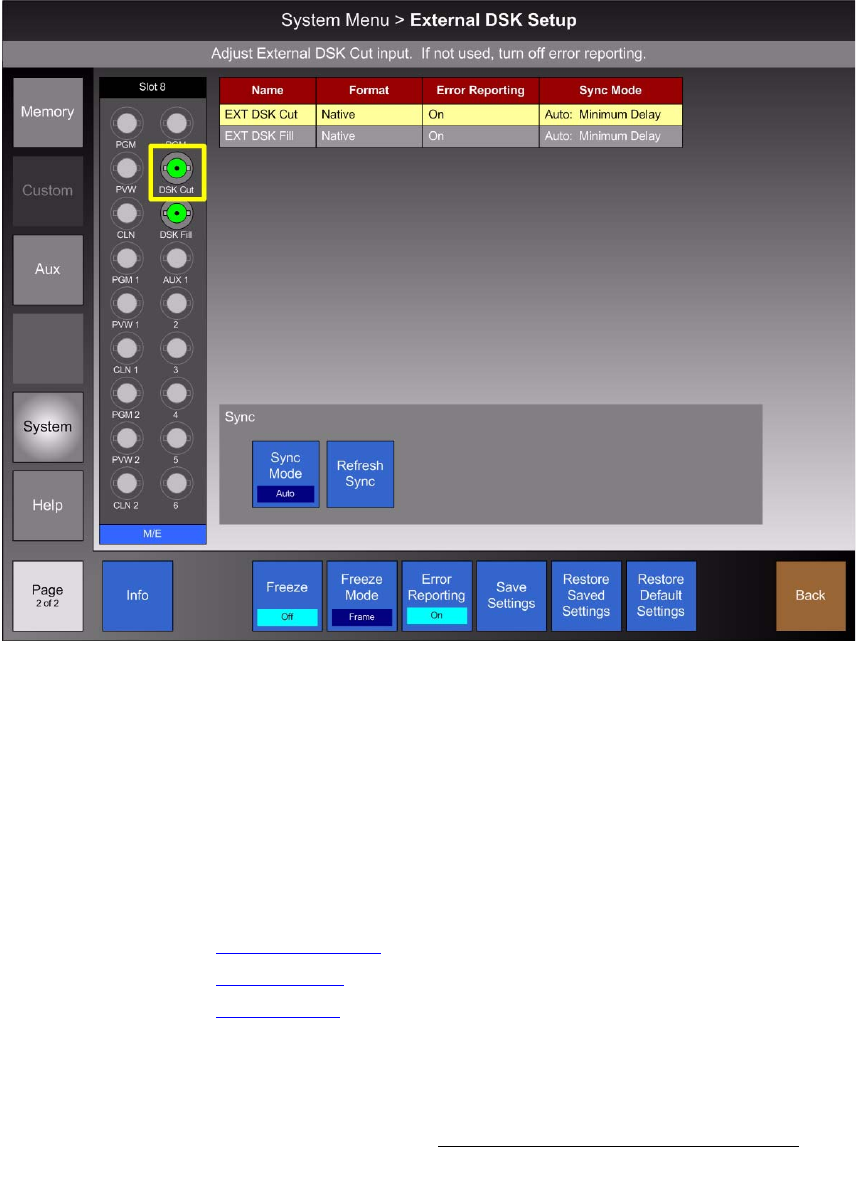
FSN Series • User’s Guide • Rev 01 229
5. Menu Orientation
System Menu
bñíÉêå~ä=aph=pÉíìé=jÉåì
From the System Menu, press {External DSK Setup} to display the External DSK Setup
Menu, which enables you to set up the DSK Cut and Fill inputs on the M/E Card. These
two inputs are only used on the
DSK when {External Key} is enabled.
The figure below illustrates a sample menu with the
DSK Cut connector selected.
Figure 5-103. External DSK Setup Menu, DSK Cut selected (sample)
The External DSK Setup Menu is divided in half:
• The left side of the Palette shows the Rear I/O View, in which only the two DSK
input connectors are active. All other output connectors are grayed out.
• The right side of the Palette shows the External DSK Table, which provides
setup functions for each input.
To set up an external DSK input, press the desired connector in the
Rear I/O View. In the
External DSK Table, the selected input is automatically highlighted.
The following topics are discussed in this section:
• External DSK Table
• DSK Cut Setup
• DSK Fill Setup


















