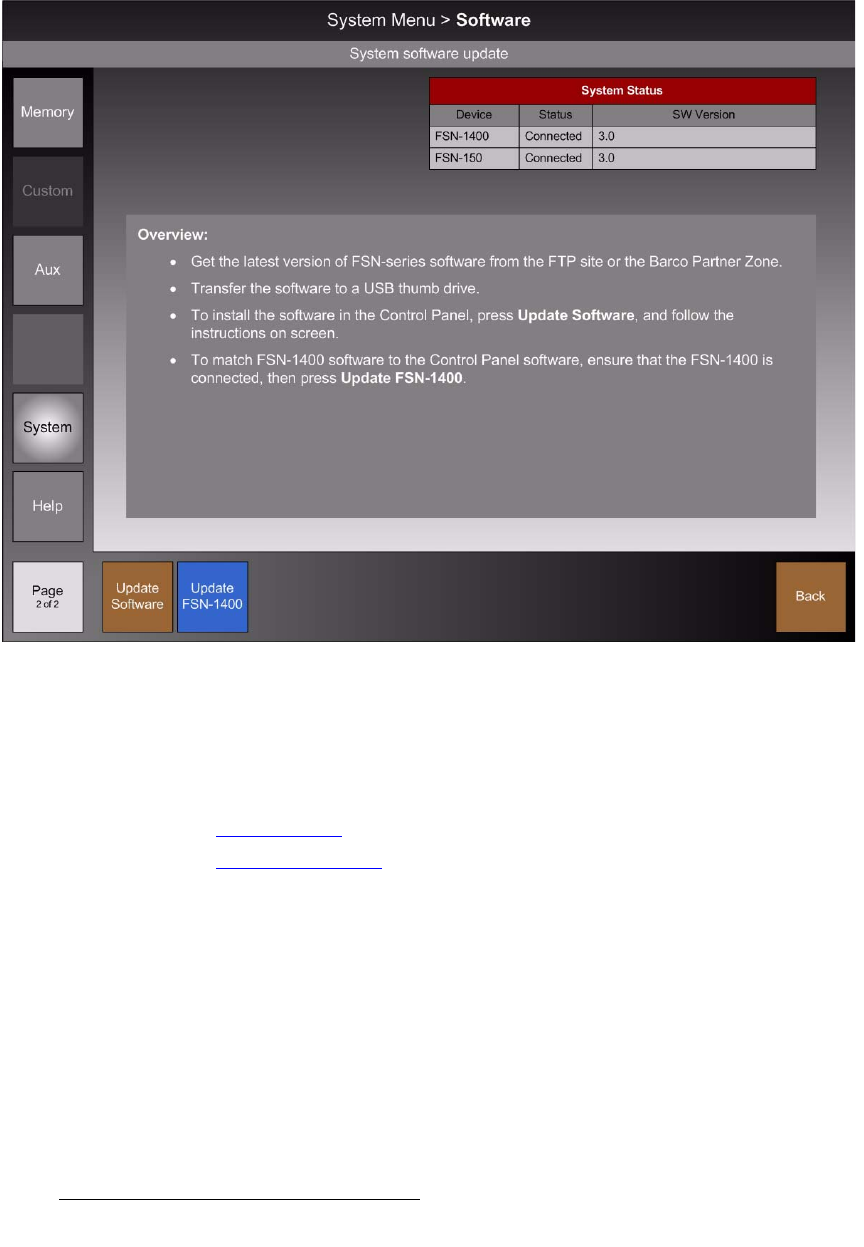
268 FSN Series • User’s Guide • Rev 01
5. Menu Orientation
System Menu
pçÑíï~êÉ=jÉåì
From the System Menu, press {Software} to display the Software Menu. The figure
below illustrates a sample menu.
Figure 5-134. Software Menu (sample)
The Software Menu enables you to update the FSN-1400 and control panel with the latest
software version. The menu’s palette provides a table of software versions, plus concise
software update instructions.
The following topics are discussed in this section:
• Software Table
• Software Functions


















