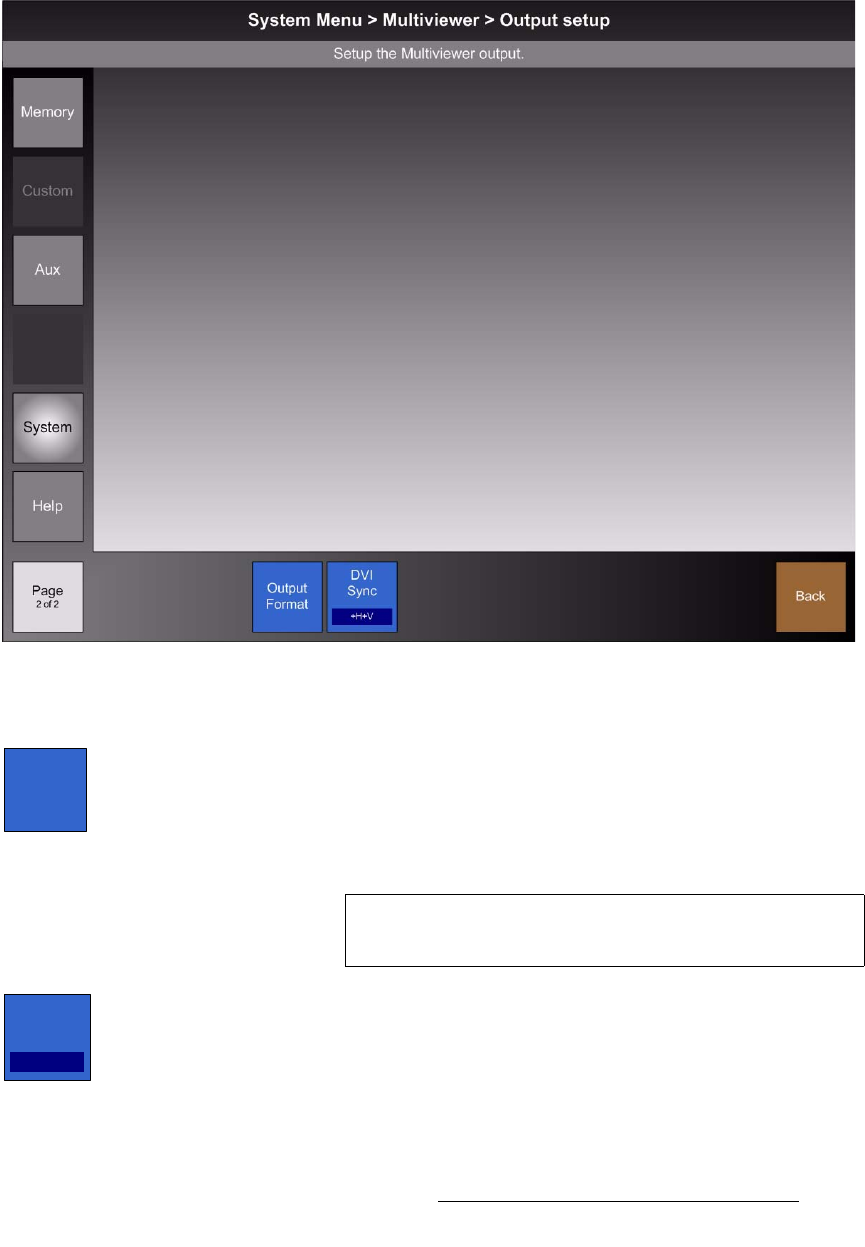
FSN Series • User’s Guide • Rev 01 417
9. Multiviewer Operations
Multiviewer Menu Orientation
jìäíáîáÉïÉê=lìíéìí=pÉíìé=jÉåì
From the Multiviewer Setup Menu, press {Output Setup} to show the Multiviewer
Output Setup Menu. This menu sets the resolution for both MVR outputs.
Figure 9-2. Multiviewer Output Setup Menu (sample)
The following functions are provided in the menu’s Tool Bar:
To change the Multiviewer output format, press
{Output Format} to display the Output
Format Keypad
. The keypad is divided into two columns:
• The left-hand column displays the list of available output formats.
• The right-hand column indicates the output connectors (on the MVR Card) that
are active for the selected output resolution, e.g.,
DVI only or SDI, DVI.
• Press {DVI Sync} to select the polarity of the digital sync output on the MVR’s DVI
output connector. The following four options are available in the pop-up:
+H+V,
+H-V, -H+V, and -H-V.
Output
Format
Important
The list of available output formats changes, based on the
system’s native resolution.
DVI
Sync
+H+V


















