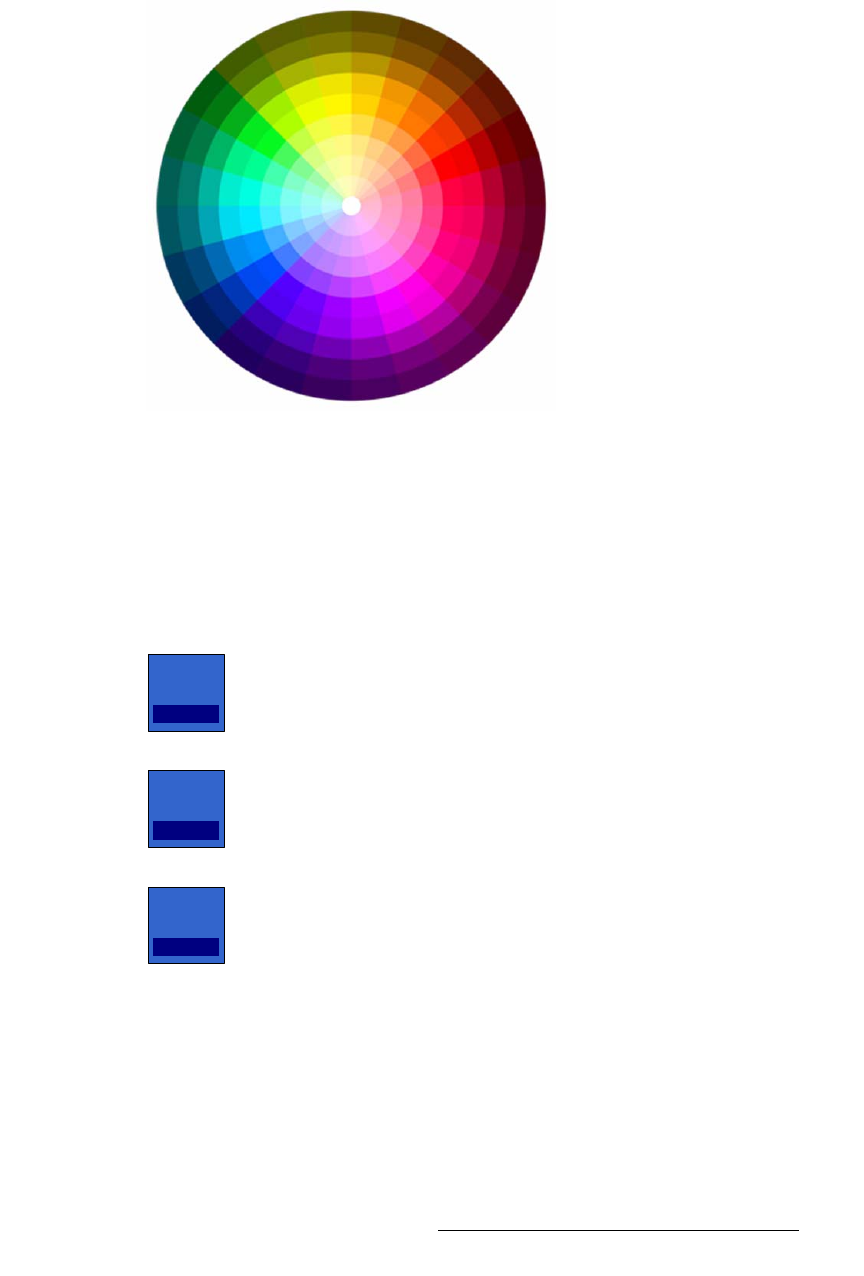
FSN Series • User’s Guide • Rev 01 171
5. Menu Orientation
Color Background Menu
`çäçê=tÜÉÉä
The Color Wheel enables you to select a color from the full 360 degree spectrum.
Figure 5-54. Color Wheel
To choose a color, simply touch the desired color on the wheel. The “Current Color” box
updates, and the values in the
{Hue}, {Lum} and {Sat} controls also update.
cáåÉ=qìåáåÖ
Three “fine tuning” controls are provided, enabling you to adjust the current color’s Hue,
Luminance and Saturation.
Figure 5-55. Color Fine Tuning Controls
Use these value buttons to adjust the selected color background. The “Current Color” box
updates as you adjust.
• {Hue} — Adjust the color background’s hue. Range: 0 to 360
• {Lum} — Adjust the color background’s luminance. Range: 0 to 100
• {Sat} — Adjust the color background’s saturation. Range: 0 to 100
Hue
120
Sat
95
Lum
65


















