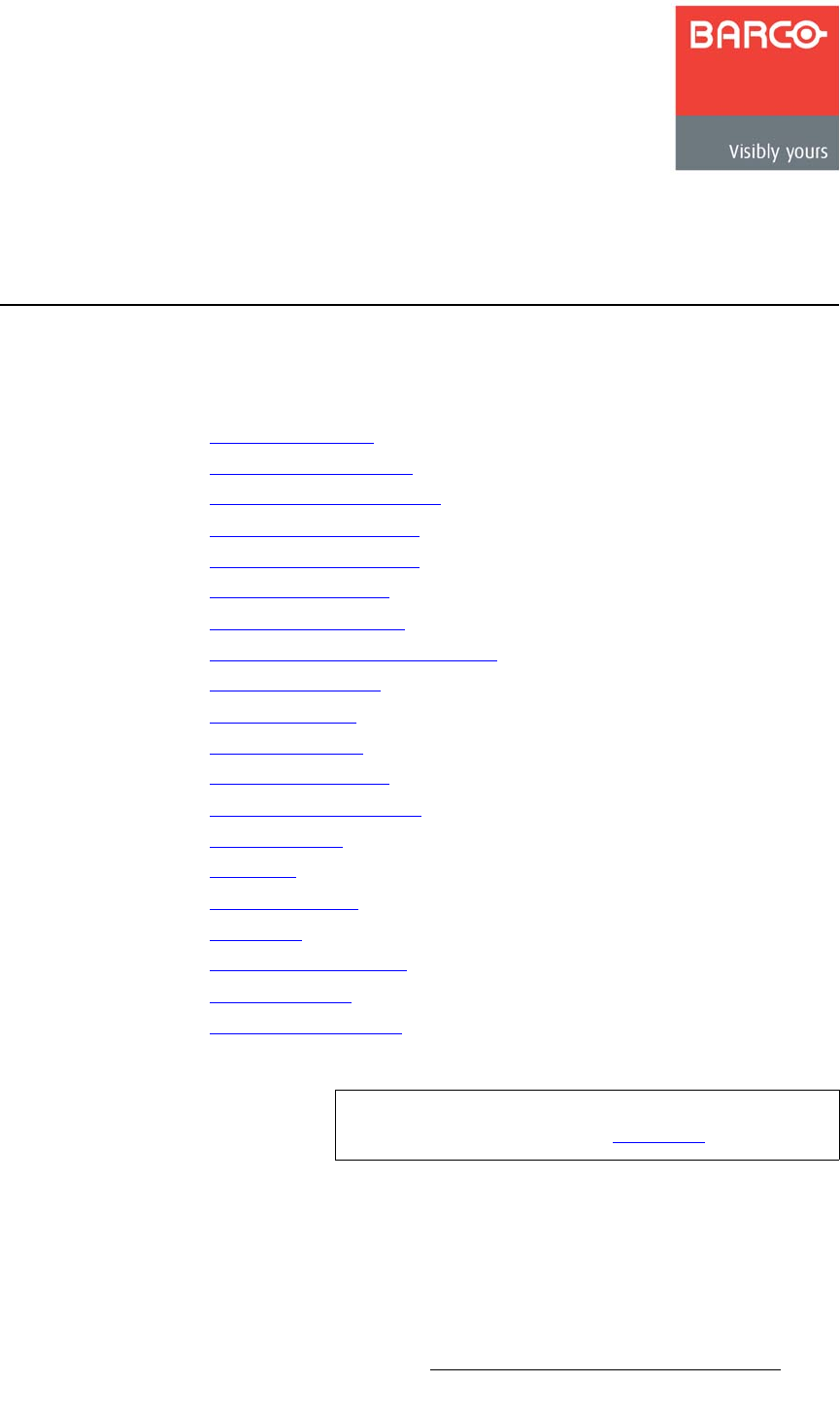
FSN Series • User’s Guide • Rev 01 279
SK==pó ëíÉã=pÉíìé
få=qÜáë=`Ü~éíÉê
This chapter provides detailed instructions for setting up the FSN Series switcher. The
following topics are discussed:
• Setup Prerequisites
• System Setup Sequence
• Power Up and Status Check
• Return to Factory Default
• Touch Screen Calibration
• Restoring the System
• Communications Setup
• Reference Video and Output Setup
• Output Test Patterns
• Clean Feed Setup
• Native Input Setup
• Universal Input Setup
• External DSK Input Setup
• Button Mapping
• Aux Setup
• Multiviewer Setup
• Tally Setup
• User Preferences Setup
• Saving the Setup
• Backing up the System
Note
Once you have reviewed all of the sections in this chapter,
please continue with Chapter 7, “
Operations” on page 307.


















