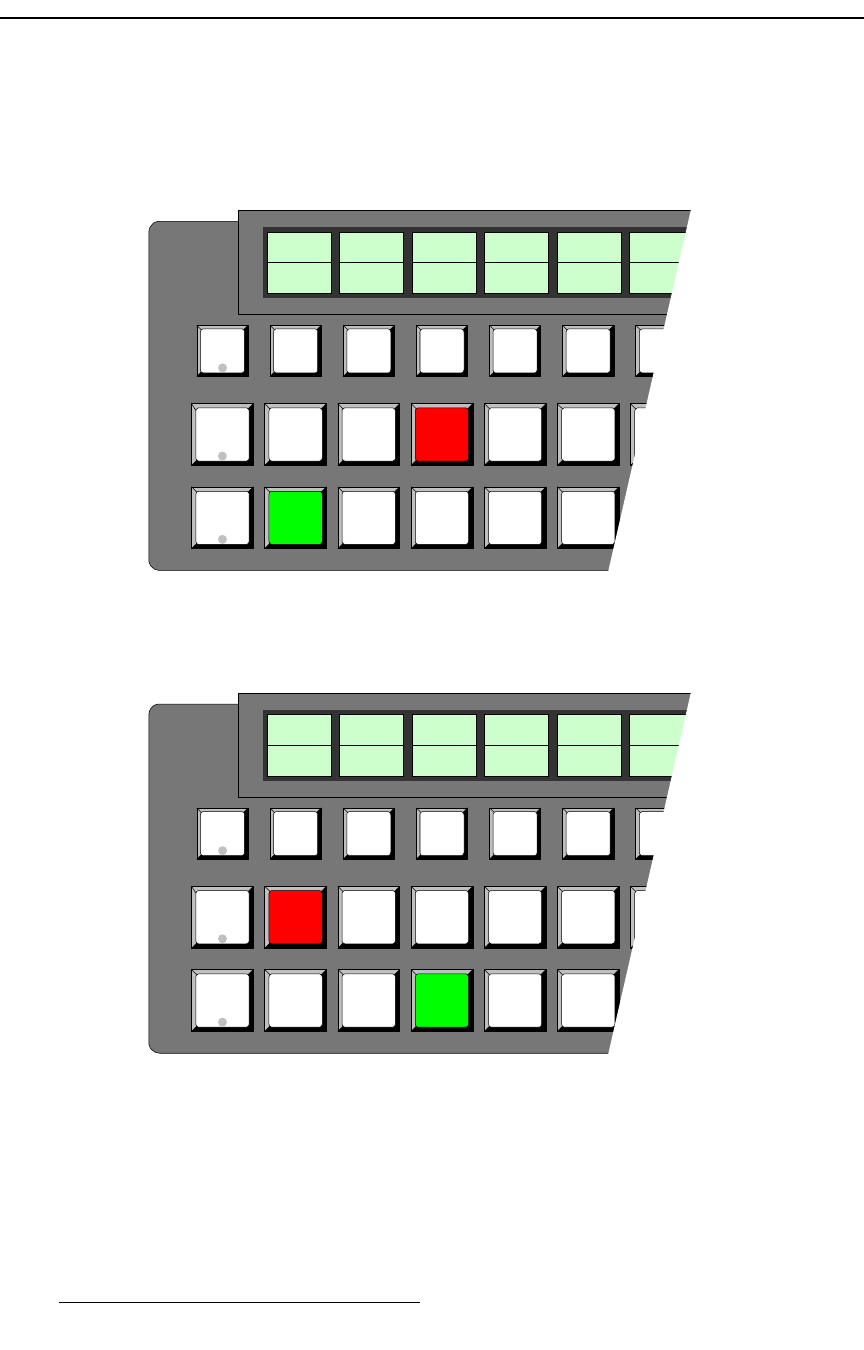
314 FSN Series • User’s Guide • Rev 01
7. Operations
Understanding Flip-flop Mode
råÇÉêëí~åÇáåÖ=cäáéJÑäçé=jçÇÉ
On the FSN Series, the M/E and PGM banks operate in flip-flop mode. This means that
when you execute a
CUT, WIPE or MIX transition in which BG is enabled, the sources on
BG and PST exchange places when the transition completes. For example:
• Prior to the transition, CAM3 is on BG and CAM1 is on PST.
Figure 7-3. M/E prior to transition
• After the transition, the buses flip-flop. CAM1 is on BG and CAM3 is on PST.
Figure 7-4. M/E after transition
In this way, if you continue to press CUT or AUTO TRAN, the last-selected BG source will
always be available on
PST as the next source — until you change that source as required.
K
E
Y
B
G
P
S
T
M/E
BLACK
BLACK
BLACK
CAM1
CAM2
CAM3
VTR1
VTR2
DVD1
K
E
Y
B
G
P
S
T
M/E
BLACK
BLACK
BLACK
CAM1
CAM2
CAM3
VTR1
VTR2
DVD1


















