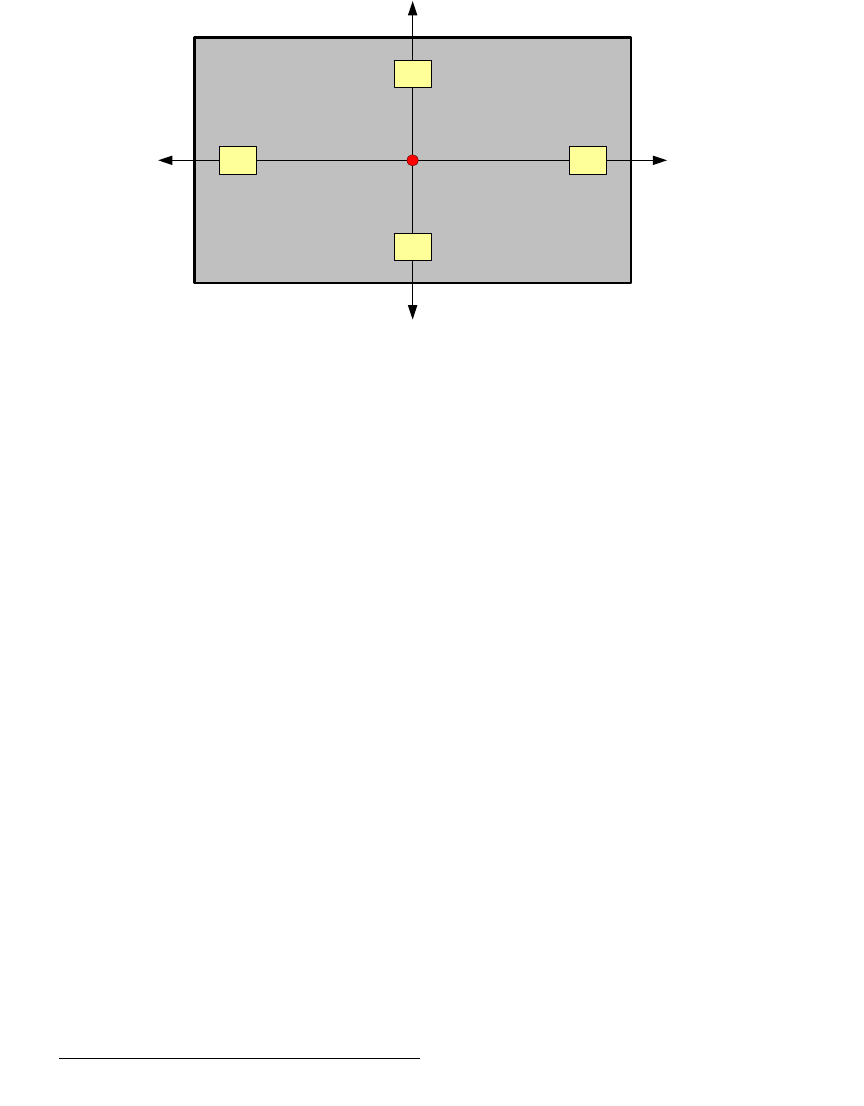
360 FSN Series • User’s Guide • Rev 01
8. DVE Operations
Introduction to the DVE
asb=`ççêÇáå~íÉ=pé~ÅÉ
The “world” in which the DVE channels (PIPs) live is a true mathematical coordinate space.
For example:
• When the output format is set to 480i, the background space is 720 (w) x 487 (h)
pixels in dimension.
• When the output format is set to 1920 x 1080i, the background space is 1920 (w)
x 1080 (h) pixels in dimension.
The figure below illustrates the coordinate space in which PIPs live:
Figure 8-1. DVE coordinate space
Please note:
• The X axis is the horizontal dimension. The Y axis is the vertical dimension. Both
axes extend beyond the boundaries of the background space, enabling you to
position PIP on (or off) screen with numeric precision.
• The center point of the screen where both the X and Y axes meet is the zero point
— coordinate
0x, 0y.
• The position of a PIP is defined as the PIP’s center relative to the center of the
screen. Thus, when a PIP is at position
0x, 0y, its center is in the middle of the
screen. Here, the PIP’s upper left corner may (or may not) be touching the upper
left corner of the screen — depending on the PIP’s size.
• When a PIP is moved to the left of center, along the X axis, it moves into negative
X-axis space. When a PIP is moved to the right of center, it moves into positive X-
axis space.
• When a PIP is moved above center, along the Y axis, it moves into positive Y-axis
space. When a PIP is moved below center, it moves into negative Y-axis space.
• Screen-specific values such as Position pertain to the position of the PIP in
coordinate space.
• Image-specific values such as Size and Mask pertain to the boundaries of the PIP
itself, independent of the screen.
Your knowledge of coordinate space will assist with accurate and repeatable image
placement, if you wish to program and edit “by the numbers.”
0x, 0y
+Y
-Y
+X-X
Y Axis
X Axis


















