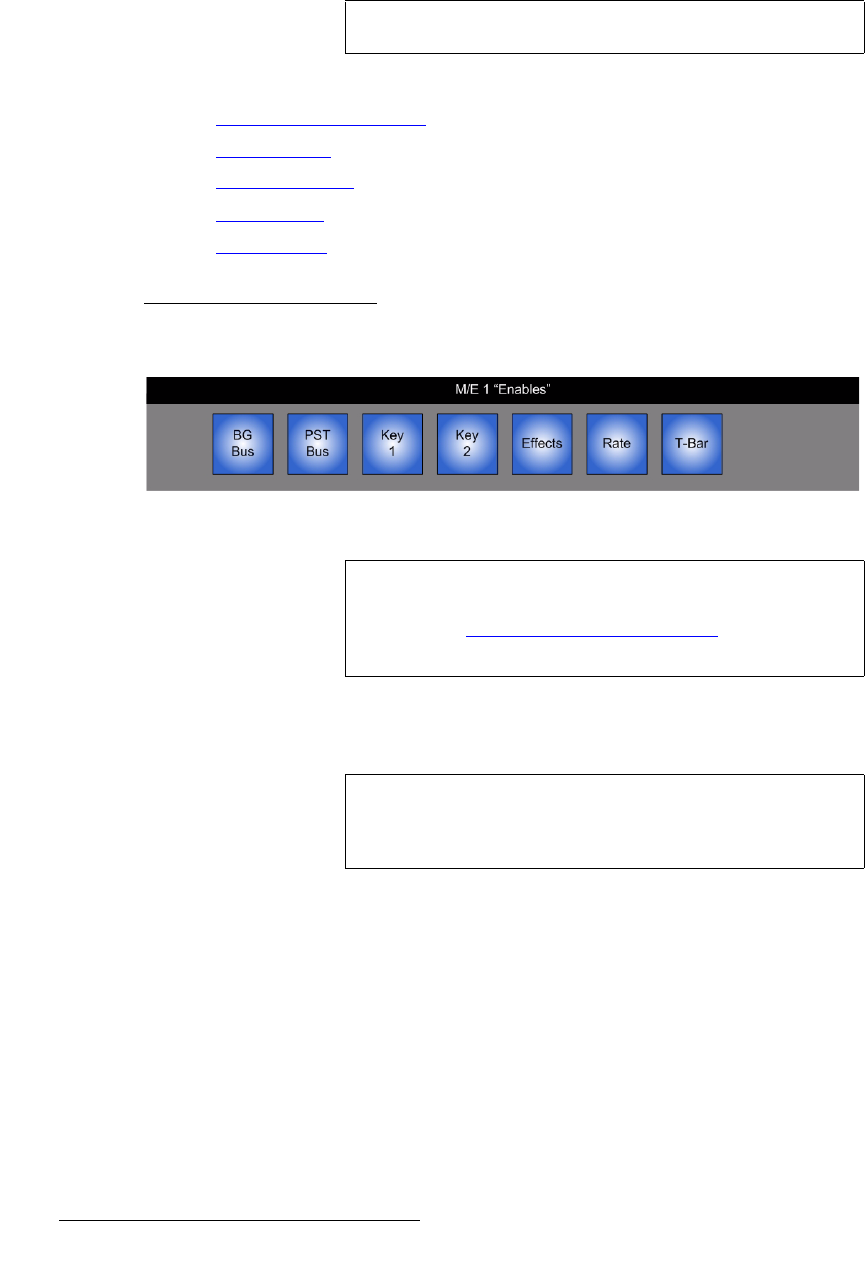
180 FSN Series • User’s Guide • Rev 01
5. Menu Orientation
Memory Menu
bå~ÄäÉ=aÉëÅêáéíáçåë
This section provides descriptions of each module’s Enables.
The following topics are discussed:
• M/E 1 and M/E 2 Enables
• PGM Enables
• System Enables
• Aux Enables
• DVE Enables
jLb=N=~åÇ=jLb=O=bå~ÄäÉë
The figure below illustrates the available Enables when the M/E 1 or M/E 2 module is
selected. Both sets of Enables are identical — only the section title changes.
Figure 5-61. M/E 1 and M/E 2 Enables
Following are descriptions of each M/E 1 and M/E 2 Enable:
• {BG Bus} — stores or recalls the source selected on the M/E’s BG bus.
• {PST Bus} — stores or recalls the source selected on the M/E’s PST bus.
• {Key 1} — stores or recalls all settings for Keyer 1, plus the selected key source.
• {Key 2} — stores or recalls all settings for Keyer 2, plus the selected key source.
Note
All Enables can be toggled on or off, without restriction.
Note
Remember that on the FSN-150, M/E 2 control must be
enabled to utilize the M/E 2 memory module. In Chapter 7,
refer to the “
M/E 2 Control on the FSN-150” section on
page 349 for details.
Note
The {BG Bus} button does not store or recall input settings.
It only stores or recalls the source. Use “
System” enables to
store and recall input settings.


















