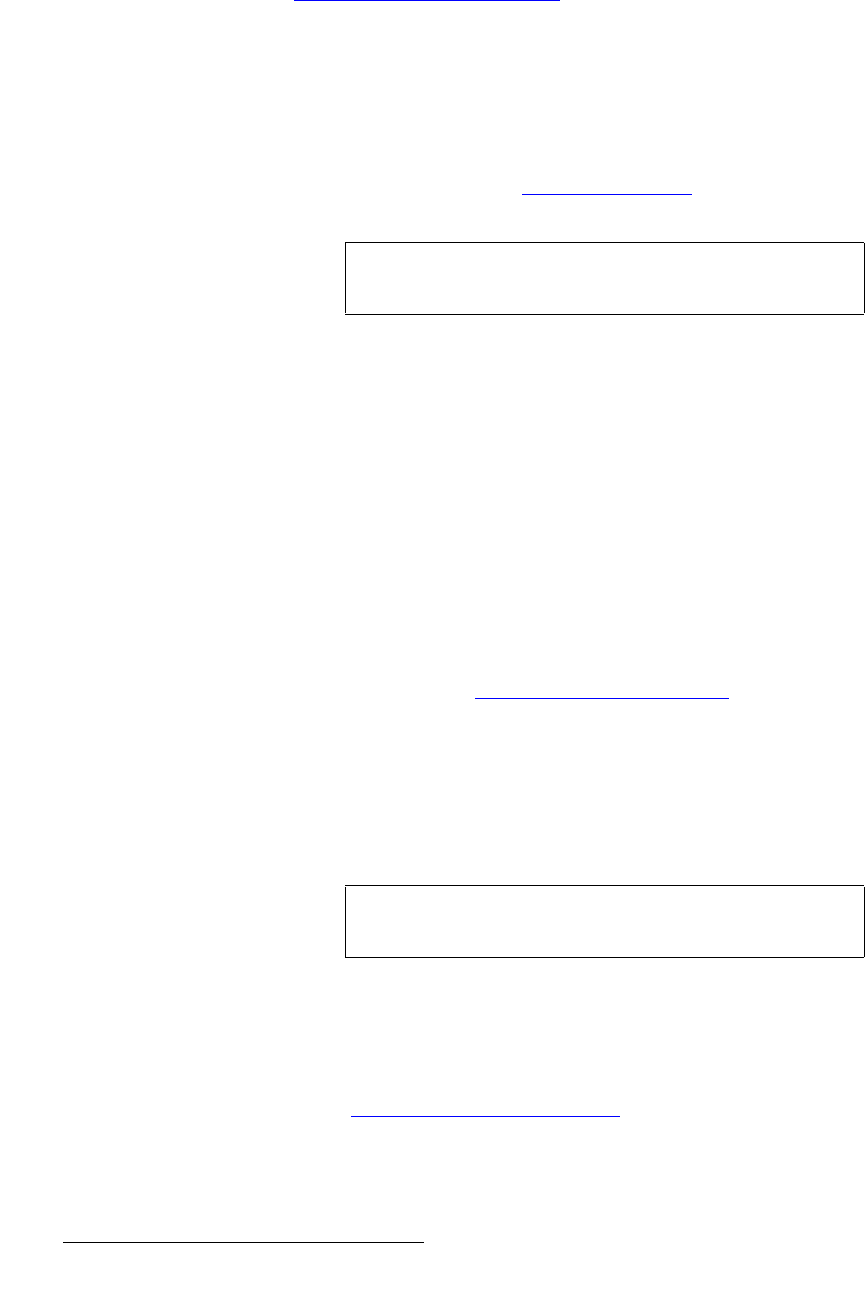
82 FSN Series • User’s Guide • Rev 01
3. Control Panel Orientation
Control Panel Descriptions
~ If an error occurs to either the shifted or unshifted input, the associated
Programmable Display turns red. In Chapter 7, refer to the
“Understanding Error Messages” section on page 316 for full details.
2) Key Bus
The Key Bus is the M/E’s top layer, which is used to select sources to key over
the BG and PST buses. Please note:
~ Except for SHIFT, all buttons on the Key Bus are mutually exclusive.
~ On the M/E, the Key Bus is shared between KEY 1 and KEY 2. The
SEL button chooses the active function, as indicated by the LEDs to the
right of the bus. Refer to the “Key Control Section” heading on page 82
for details.
~ If a key is on, you can “hot cut” key sources on the bus, provided that the
bus is selected (using SEL).
~ When a DVE channel is assigned to a keyer, the Key Bus is used to
select inputs to that DVE channel.
3) Background Bus
The Background Bus (BG) selects the M/E’s bottom layer — the image that is
visually behind the M/E’s two keyers. Please note:
~ Except for SHIFT, all buttons on BG are mutually exclusive.
4) Preset Bus
The Preset Bus (PST) is used to select the M/E’s next background. Please note:
~ Except for SHIFT, all buttons on PST are mutually exclusive.
~ When a PST source is taken to Program, the source “flips” to PGM. In
Chapter 7, refer to the “Understanding Flip-flop Mode” section on
page 314 for details.
5) Key Control Section
The Key Bus is a shared bus. The SEL button toggles the bus between KEY 1
and KEY 2. The LEDs indicate the active function.
~ When KEY 1 or KEY 2 is selected, Key sources can be selected and
adjusted for the indicated keyer.
6) SHIFT Buttons
All SHIFT buttons are latching. Press SHIFT to access additional sources as
follows:
~ Sources 11 through 20 on the FSN-150.
In Chapter 7, refer to the “Understanding Switcher Layers
” section on page 312 for a
discussion of video layers within the switcher.
Note
Custom control functionality on the Key Bus is not available
in version 3.0.
Note
Custom control functionality on the Key Bus is not available
in version 3.0.


















