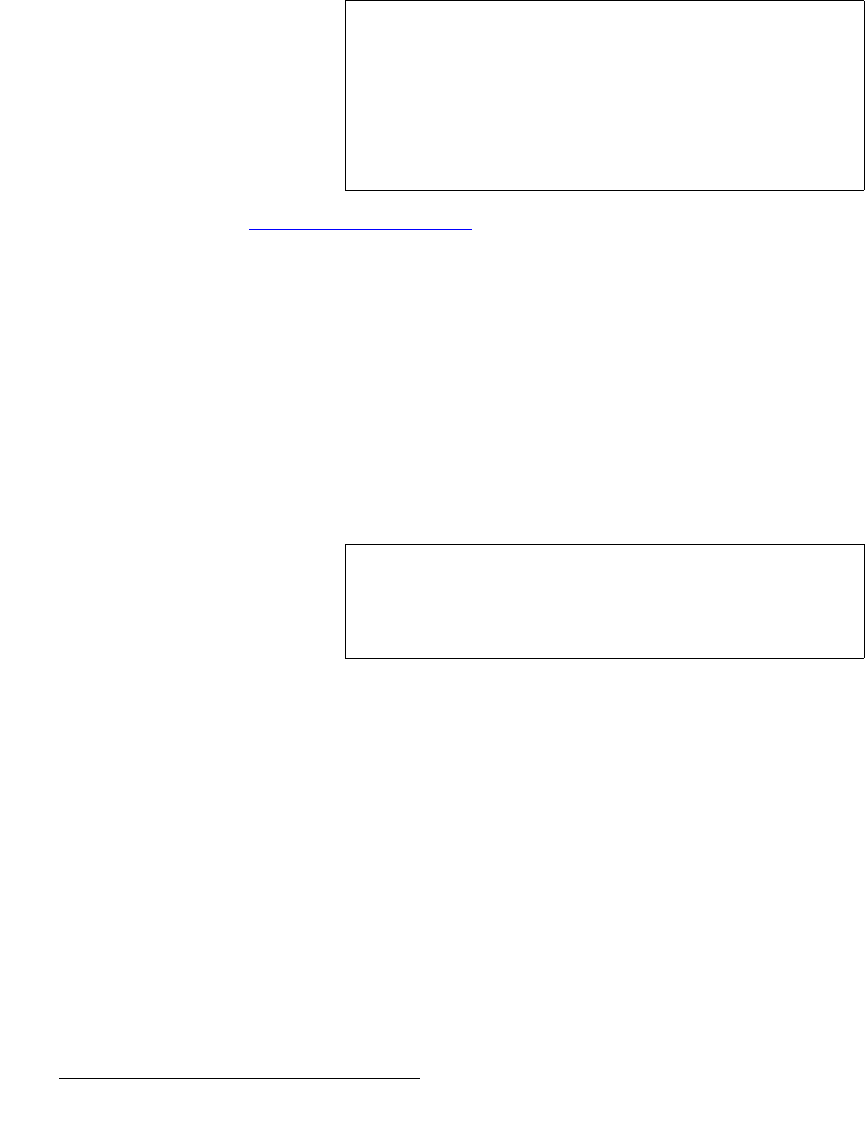
358 FSN Series • User’s Guide • Rev 01
8. DVE Operations
Introduction to the DVE
• Automatic trigger — simplified procedure:
~ Program the dual keyframe effect.
~ Enable the associated keyer on the M/E.
~ Select the desired transition (e.g., mix key, wipe key, etc.). If you don’t
enable
MIX or WIPE, only the effect will run.
~ Enable the FX TRIG button.
~ Press AUTO TRAN.
Refer to the “
Automatic DVE Triggering” section on page 396 for expanded instructions
on triggering DVE effects on the M/E.
mdj=_~åâ=qêáÖÖÉêë
Because there is no FX TRIG button in the PGM bank’s Transition Section, there is only
one way to trigger a dual keyframe DVE effect on this bank:
• Menu trigger — simplified procedure:
~ Program the dual keyframe effect.
~ Enable the DSK.
~ Run the effect using the forward (X) and backward (W) buttons on the
DVE menu.
Note
Please note the following important points:
• This method runs the DVE effect plus any associated
transition (e.g., mix key, wipe key).
• The FX TRIG button must be enabled.
• The effect can be paused by pressing AUTO TRAN
during the run interval.
Note
Please note the following important points:
• This method only runs the DVE effect.
• The effect cannot be paused during the run interval.


















