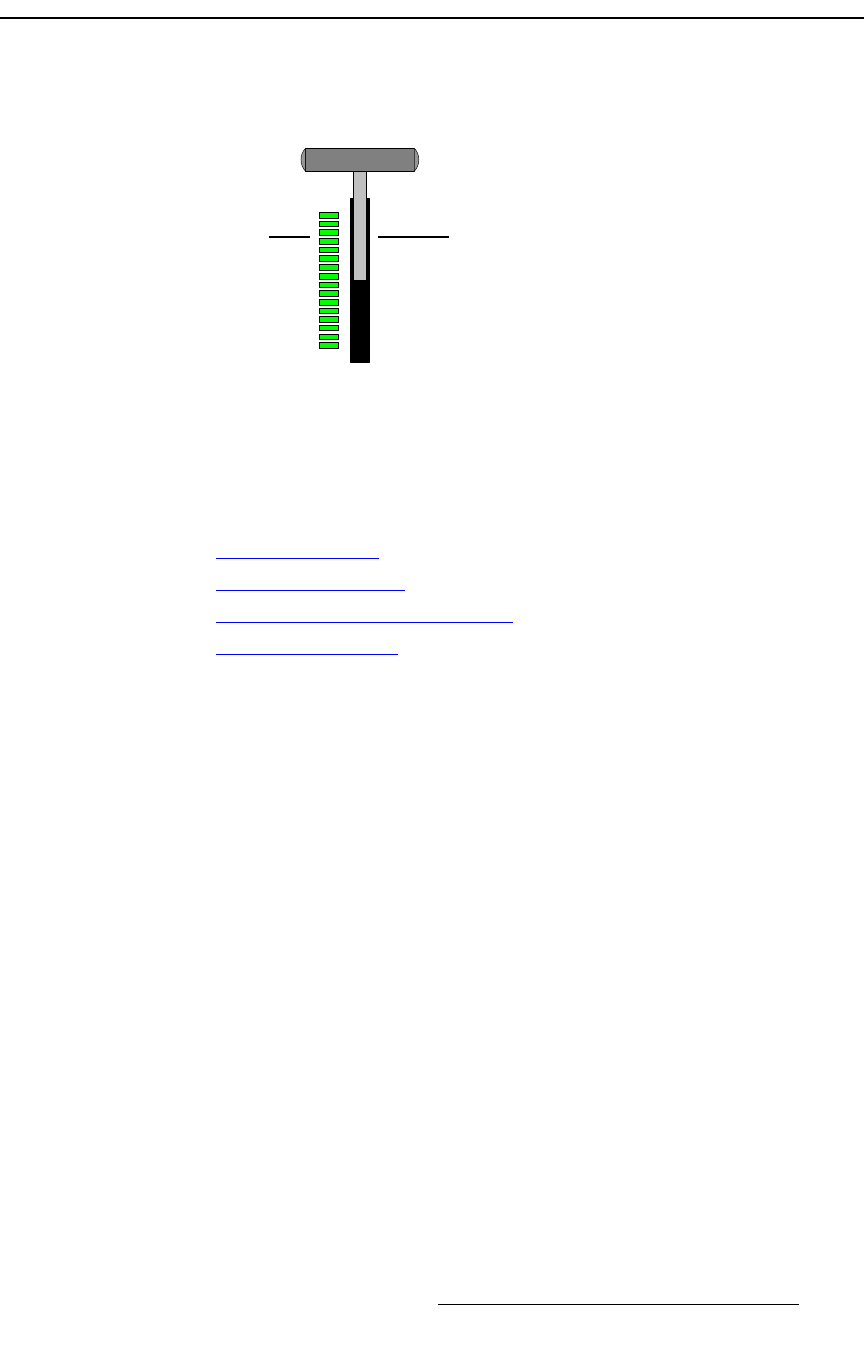
FSN Series • User’s Guide • Rev 01 325
7. Operations
Understanding the T-Bar and Transition LEDs
råÇÉêëí~åÇáåÖ=íÜÉ=qJ_~ê=~åÇ=qê~åëáíáçå=ibaë
This section describes the functionality of the T-Bar and Transition LEDs, which are
identical for the M/E and PGM banks.
Figure 7-11. T-Bar and Transition LEDs
The T-Bar provides manual transition control for the layers enabled in the Next Transition
Group
. For both manual and automatic transitions, the Transition LEDs indicate the
position of the transition in progress.
The following topics are discussed in this section:
• Manual Transitions
• Automatic Transitions
• Physical and Virtual T-Bar Position
• Transition LED Notes
j~åì~ä=qê~åëáíáçåë
When a manual transition is performed, the T-Bar controls the transition direction — away
from (or back towards) the end-limit. Please note:
• In general, when the T-Bar is resting at either the top or bottom limit and all
Transition LEDs are off, the bank’s output is full BG (or PGM) bus, and the
various key layers are completely on or off.
• From either limit (when BG is armed), moving the T-Bar always transitions from
the
BG (or PGM) bus towards the PST bus.
• When the T-Bar is manually moved, the Transition LEDs always move in the
same direction as
T-Bar movement. The LEDs indicate the transition’s position
between the
BG (or PGM) and PST.
^ìíçã~íáÅ=qê~åëáíáçåë
This section provides information about automatic transitions, and their flexibility. Please
note the following important points:
• When an automatic transition is performed, the Transition LEDs indicate the
transition’s position, but the direction is always towards the
PST bus.
• If the T-Bar is at a limit, the Transition LEDs always move away from the T-Bar’s
position — towards
PST.
T-Bar
Transition
LEDs


















