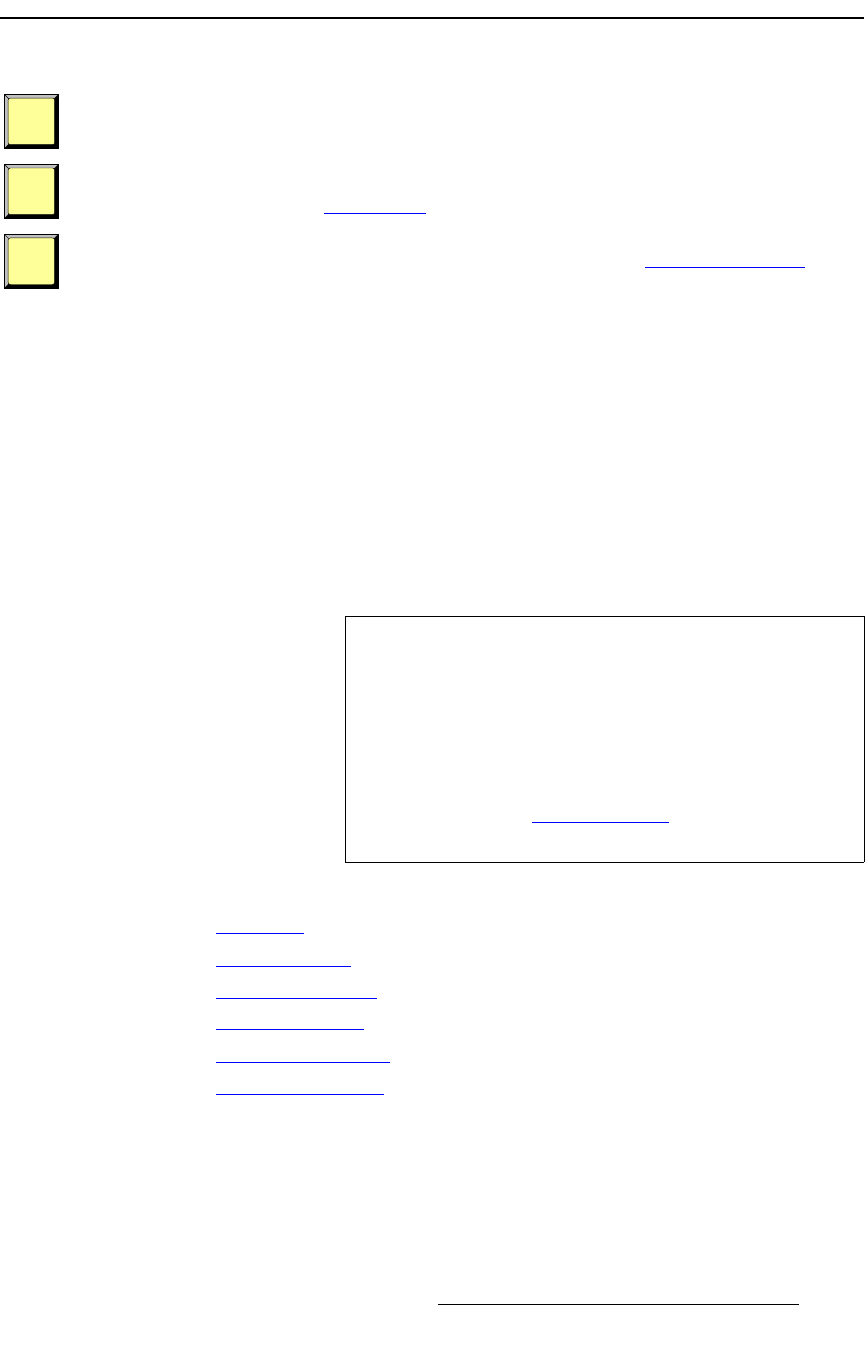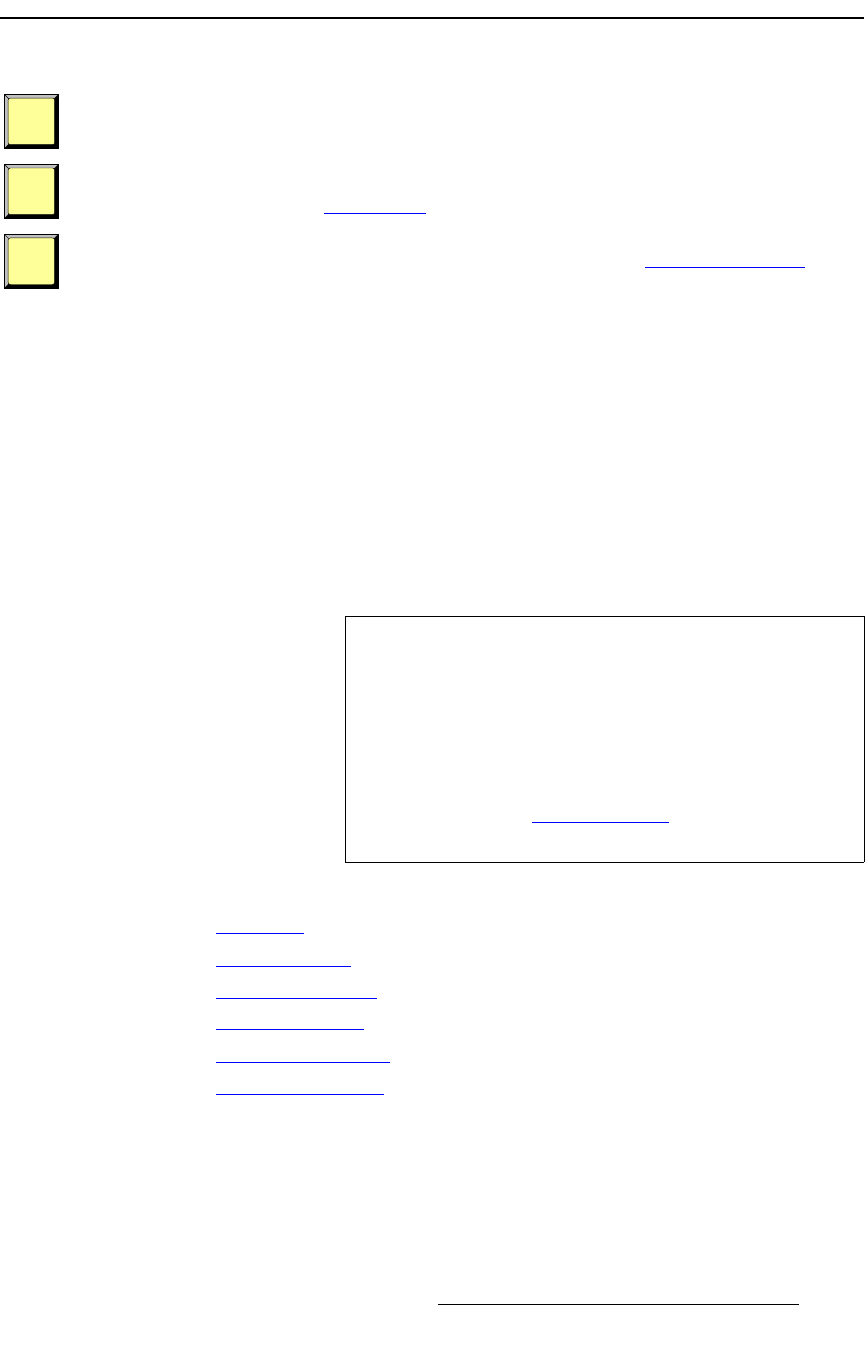
FSN Series • User’s Guide • Rev 01 333
7. Operations
Working with Keys
tçêâáåÖ=ïáíÜ=hÉóë
A Key is a transition in which one video signal is superimposed over a background video
signal. One signal “cuts” the hole in the background, and another signal “fills” the hole.
S Prerequisites
~ Ensure that you are familiar with the Keyer Menu. In Chapter 5, refer to
the “
Keyer Menu” section on page 157.
~ If you are using linear keys, ensure that the key cut and fill signals are
properly mapped. In Chapter 5, refer to the “
Map Buttons Menu”
section on page 224.
Please note:
• Using the buttons in the Next Transition Group, a variety of transitions are
possible with full lookahead:
~ Cut key on/off
~ Mix key on/off
~ Wipe key on/off
• Using the buttons in the Direct Key Control Group, two transitions are possible
without lookahead:
~ Cut key on/off
~ Mix key on/off
The following topics are discussed in this section:
• Key Setup
• Manual Mix Key
• Automatic Mix Key
• Manual Wipe Key
• Automatic Wipe Key
• Direct Control Keys
KEY
1
KEY
2
DSK
Important
All examples and procedures described in the following
sections apply to all DVE effects, which are treated
exactly
the same way as keys — in terms of transitions.
However, dual keyframe DVE effects require triggers to run
them — automatically from the panel (using
FX TRIG), or
manually from the menu.
Note that the FX TRIG button is
only available in the
M/E, and not for the DSK.
Refer to Chapter 8, “
DVE Operations” on page 353 for
complete details on DVE effects and triggers.