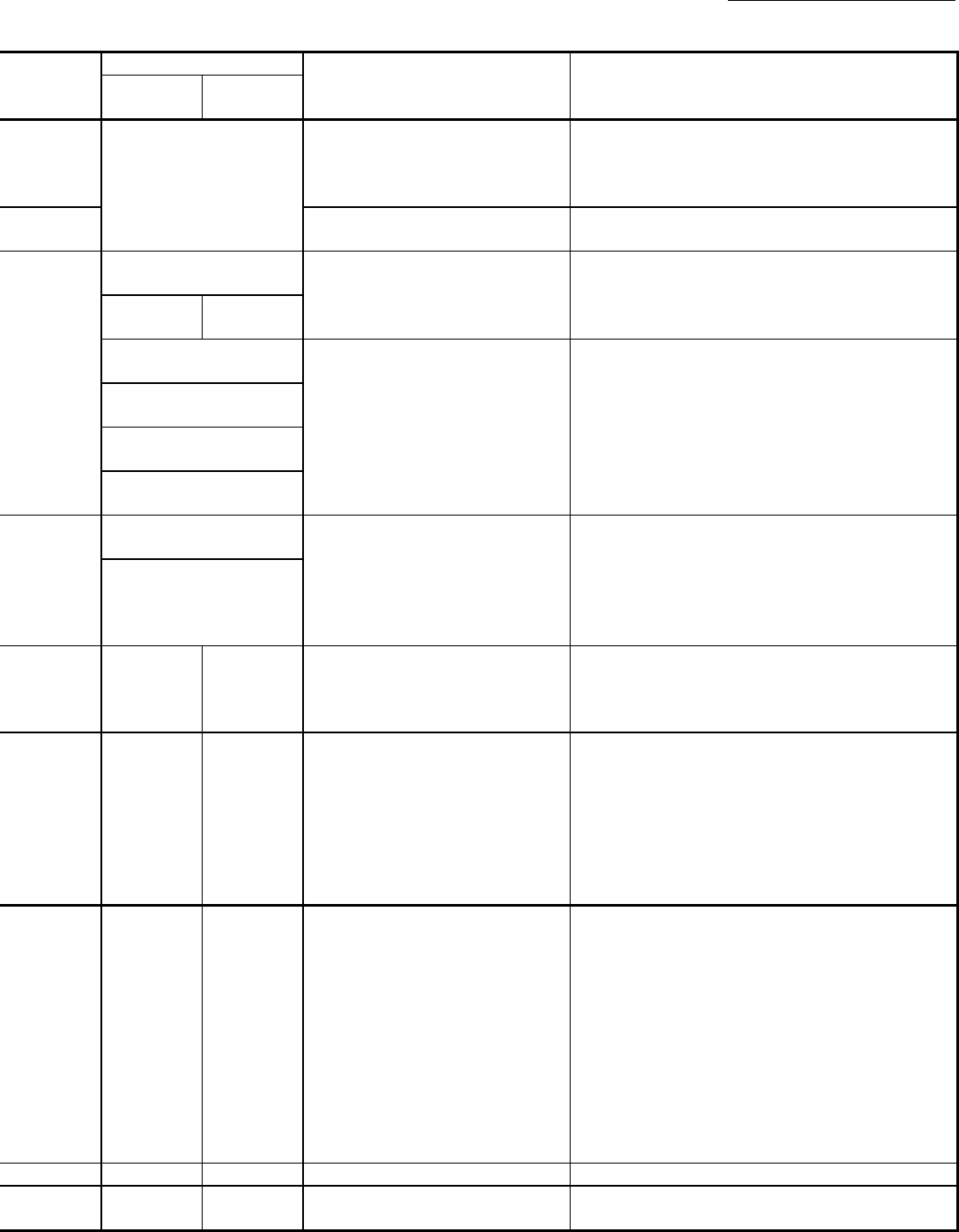
16 - 35
Chapter 16 Troubleshooting
Related buffer memory address
Set range
(Setting with sequence program)
Remedy
QD77MS2
QD77MS4
QD77MS16
Refer to Section 5.3
"List of positioning data"
<Maximum radius>
536870912
Correct the positioning data.
(Refer to Section 9.2.10, or 9.2.11)
<LOOP to LEND>
1 to 65535
Set 1 to 65535 in the repeating time of LOOP. (Refer to
Section 9.2.22)
ABS setting direction in the unit
of degree
0: Shortcut
1: Clockwise
2: Counterclockwise
• Set the ABS setting direction in the unit of degree within the
setting range.
• Set "0" when the software stroke limits are valid. (Refer to
Section 9.1.5)
1550+100n 4350+100n
Software stroke limit
upper limit
• [mm] [inch] [PLS]
–2147483648 to 2147483647
• [degree]
0 to 35999999
Invalidate the software stroke limit.
(To invalidate, set the software stroke limit upper limit value to
the software stroke limit lower limit value.)
(Refer to Section 9.1.5)
18+150n
19+150n
Software stroke limit
lower limit
20+150n
21+150n
Operation setting for
incompletion of OPR
<Operation setting for incompletion of
OPR>
0, 1
• Start after the OPR is executed.
• Switch the control mode after the OPR is executed.
• For systems which can operate the positioning control and
speed-torque control though the OPR request is ON, set "1"
to the setting value of the operation setting at OPR
incomplete.
87+150n
— — —
Use a servo amplifier which supports the continuous operation
to torque control.
1594+100n
1595+100n
4394+100n
4395+100n
< Outside control mode auto-shift
switching parameter range >
When "1" or "2" is set in "[Cd.153] Control
mode auto-shift selection".
• [mm] [inch] [PLS]
–2147483648 to 2147483647
• [degree]
0 to 35999999
Set the control mode auto-shift switching parameter within the
range and switch to the continuous operation to torque control
mode.
— — —
Clear the setting of the CPU module parameter "Output at
error stop".
— — — The flash ROM is expected to be at the end of its writable life.
1901 5901
<Parameter initialization request>
1: Parameter initialization is requested
Return the parameter to that set at the time of delivery from
the plant. (Refer to Section 14.2)
n: Axis No.-1


















