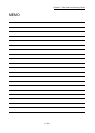5 - 200
Chapter 5 Data Used for Positioning Control
5.7.3 Expansion axis control data
Setting item Setting details
[Cd.180] Axis stop
QD77MS16
When the axis stop signal turns ON, the OPR control, positioning control, JOG
operation, inching operation, manual pulse generator operation, speed-torque
control, etc. will stop.
By turning the axis stop signal ON during positioning operation, the positioning
operation will be "stopped".
Whether to decelerate stop or suddenly stop can be selected with "[Pr.39] Stop
group 3 sudden stop selection".
During interpolation control of the positioning operation, if the axis stop signal of
any axis turns ON, all axes in the interpolation control will decelerate and stop.
Fetch cycle: Operation cycle
[Cd.181] Forward run JOG start
QD77MS16
When the JOG start signal is ON, JOG operation will be carried out at the "[Cd.17]
JOG speed". When the JOG start signal turns OFF, the operation will decelerate
and stop.
When inching movement amount is set, the designated movement amount is
output for one operation cycle and then the operation stops.
Fetch cycle: Operation cycle
[Cd.182] Reverse run JOG start
QD77MS16
[Cd.183] Execution prohibition flag
QD77MS16
If the execution prohibition flag is ON when the positioning start signal turns ON,
positioning control does not start until the execution prohibition flag turns OFF.
Used with the "Pre-reading start function". (Refer to Section 13.7.7)
Fetch cycle: At start