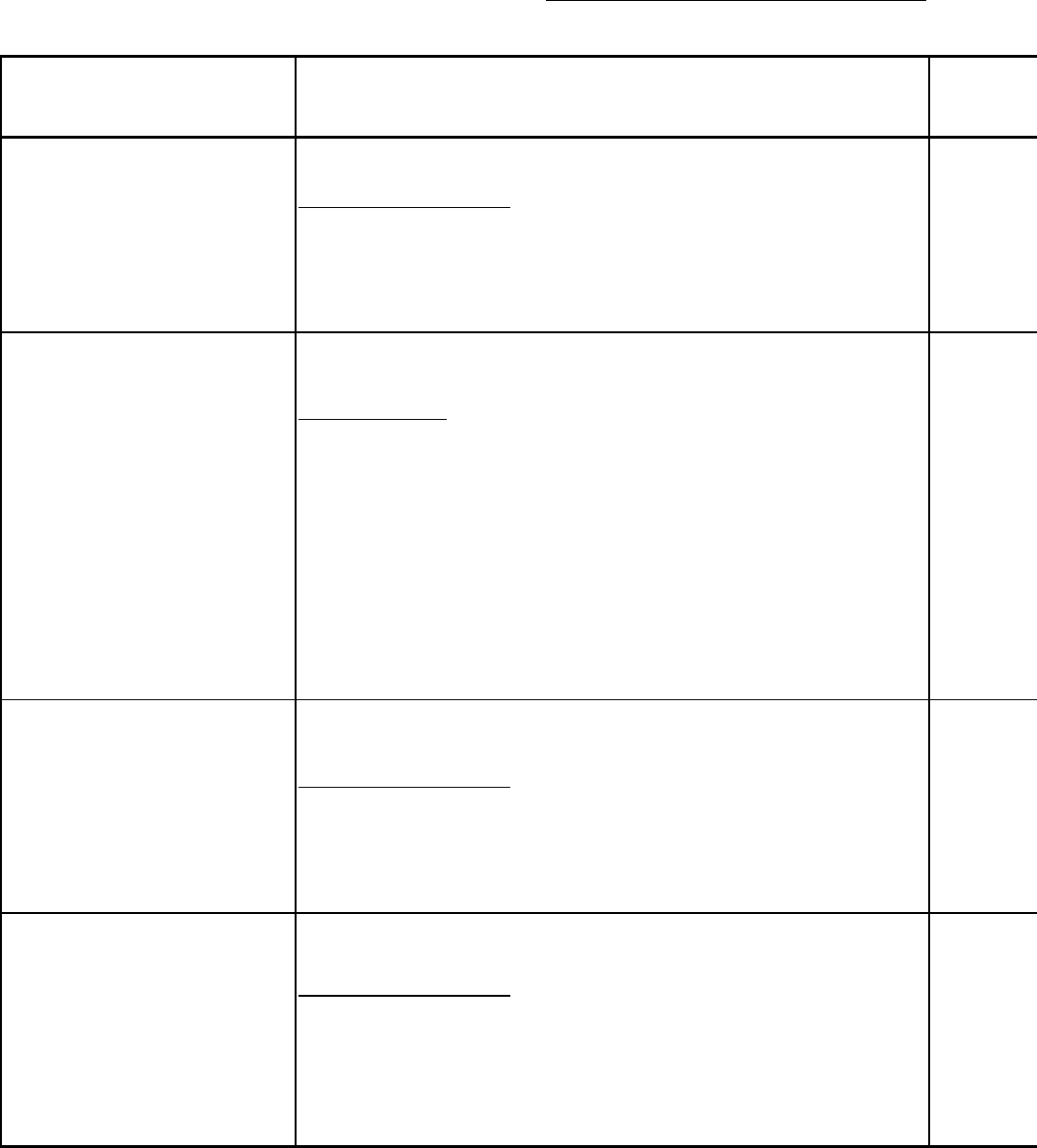
5 - 186
Chapter 5 Data Used for Positioning Control
Setting item Setting details
[Cd.100] Servo OFF command
Executes servo OFF for each axis.
Fetch cycle: Operation cycle
[POINT]
To execute servo ON for axes other than axis 1 being servo OFF, write "1" to
storage buffer memory address of axis 1 and then turn ON all axis servo ON [Y1]
signal.
[Cd.101] Torque output setting value
Sets the torque output value. Set a ratio against the rated torque in percentage
unit.
Fetch cycle: At start
[POINT]
If the "[Cd.101] Torque output setting value" is "0", the "[Pr.17] Torque limit
setting value" will be its value.
If a value beside "0" is set in the "[Cd.101] Torque output setting value", the
torque generated by the servomotor will be limited by that value.
The "[Pr.17] Torque limit setting value" of the detailed parameter becomes
effective at the PLC ready signal rising edge.
The "[Cd.101] Torque output setting value" (refer to the start) axis control data
can be changed at all times. Therefore in the "[Cd.101] Torque output setting
value" is used when you must change.
(Refer to Section 13.5.4 "Torque change function".)
[Cd.108] Gain changing command
The command required to carry out "gain changing" of the servo amplifier from the
Simple Motion module.
Fetch cycle: Operation cycle
[POINT]
If the setting is other than "0" and "1", operation is performed in the "gain
changing" with the setting regard as "0".
(Refer to each servo amplifier instruction manual.)
[Cd.112] Torque change function
switching request
Sets "same setting/individual setting" of the forward torque limit value or reverse
torque limit value in the torque change function.
Fetch cycle: Operation cycle
[POINT]
Set "0" normally. (when the forward torque limit value and reverse torque limit
value are not divided.)
When a value except "1" is set, it operates as "forward/reverse torque limit value
same setting".


















