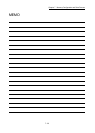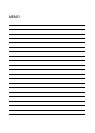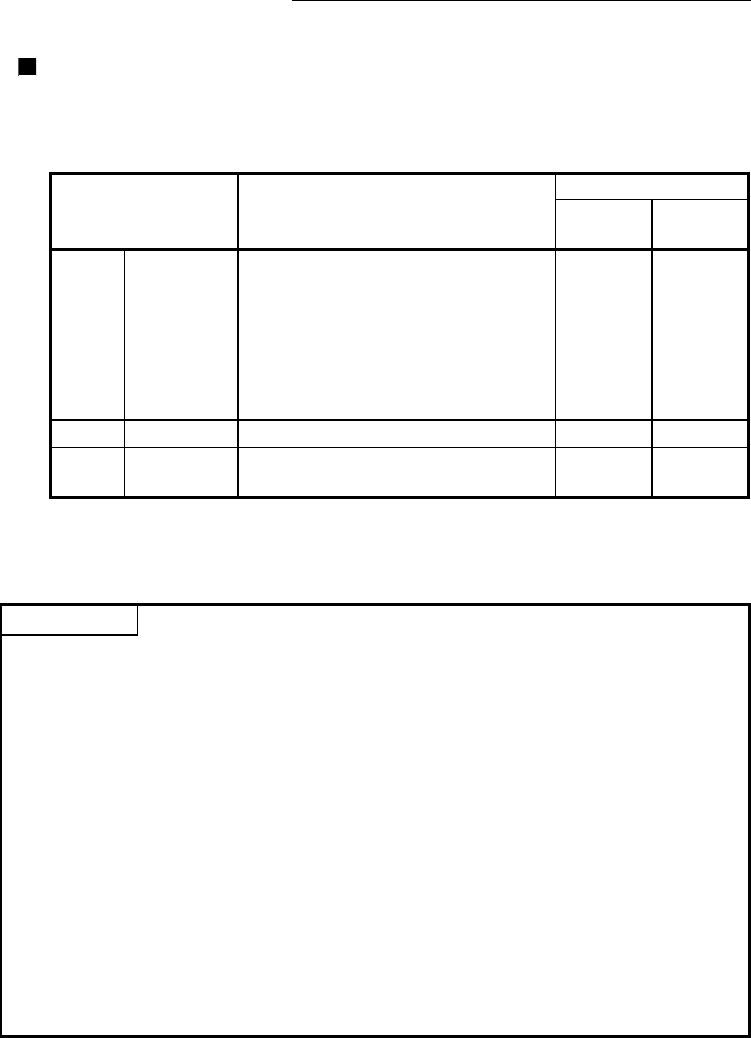
7 - 19
Chapter 7 Memory Configuration and Data Process
How to change individually the servo parameter after transfer of
servo parameter
The servo parameters can be individually changed from Simple Motion module
with the following axis control data.
Setting item Setting details
Buffer memory address
QD77MS2
QD77MS4
QD77MS16
[Cd.130]
Parameter
write request
Set the write request of servo parameter.
Set "1" or "2" after setting "[Cd.131]
Parameter No." and "[Cd.132] Change
data".
1 : 1 word write request
2 : 2 words write request
Other than 1 and 2 : Not request
1554+100n 4354+100n
[Cd.131]
Parameter No. Set the servo parameter to be changed. 1555+100n 4355+100n
[Cd.132]
Change data
Set the change value of servo parameter
set in "[Cd.131] Parameter No.".
1556+100n
1557+100n
4356+100n
4357+100n
n: Axis No.-1
POINT
(1) Both of the servo parameter area (internal memory (nonvolatile) and buffer
memory/internal memory) of Simple Motion module and the parameter of servo
amplifier are changed.
(2) When the servo parameters that become valid by turning ON the servo
amplifier's power supply are changed, be sure to turn ON
(Note)
twice the servo
amplifier's power supply after change.
(Note): The servo amplifier's RAM data are changed by parameter setting, but
the servo amplifier's EEPROM data are not changed. The EEPROM
data before the change are overwritten to RAM by the servo amplifier's
power supply ON again, and then the servo amplifier starts.
After that, the changed data are written to the servo amplifier's
EEPROM in an initial communication with Simple Motion module.
Therefore, the changed data are overwritten to the RAM data by turning
the servo amplifier's power supply ON again.