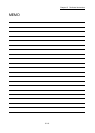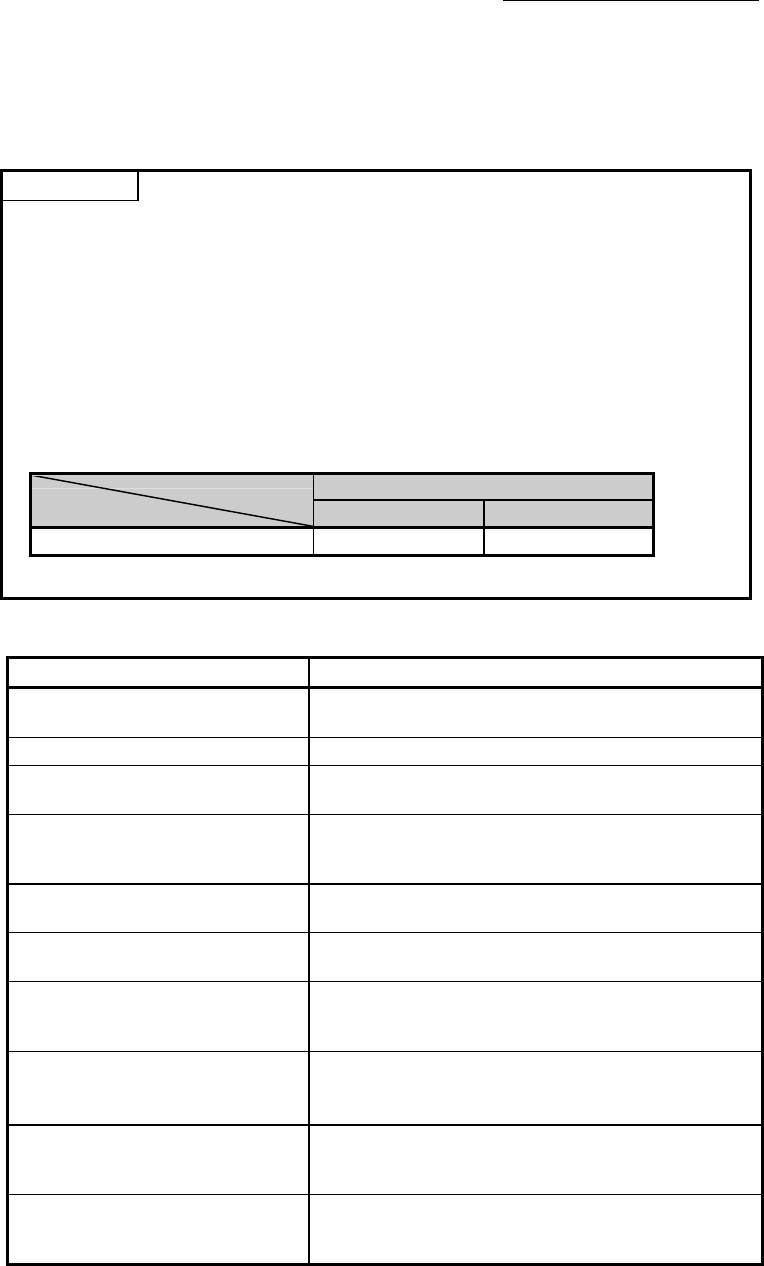
16 - 6
Chapter 16 Troubleshooting
(2) Troubleshooting when a motor does not rotate
Check items and corrective actions for troubleshooting when a motor does not
rotate are described below.
POINT
The following signals must be ON for the Simple Motion module to operate
(excluding when the "positioning test function" of GX Works2 is used).
• READY signal [X0]
• Servo READY signal
• Upper limit signal and Lower limit signal
The ON status of signals can be checked by the following monitor data.
• Servo READY signal: "[Md.108] Servo status (high-order buffer memory address)"
(b0, b1).
• Upper limit signal and Lower limit signal: "[Md.30] External input signal" (b0, b1).
Buffer memory address (high-order)
QD77MS2/QD77MS4 QD77MS16
[Md.108] Servo status: b0, b1
877+100n 2477+100n
n: Axis No.-1
Check item Action
Is the PLC READY signal turned
ON?
Review the program to turn ON the PLC READY signal.
Is the servo amplifier powered ON? Power on the servo amplifier.
Is there an error in the servo
amplifier?
Check the error code of the servo amplifier and take a
corrective action.
Is the wiring between the Simple
Motion module and servo amplifier
correct?
Check the wiring between the Simple Motion module
and servo amplifier, and correct it.
Is the wiring between the servo
amplifier and motor correct?
Check the wiring between the servo amplifier and motor,
and correct it.
Is the wiring of the limit signal
correct?
Check the wiring and logic setting of the limit signal, and
correct the wiring.
Is there an error in the Simple
Motion module? (ERR. LED is on or
flashing)
Check the error code and take a corrective action.
Isn't the value in "[Md.26] Axis
operation status" "1: stopped"?
• Review the stop program.
• Review whether the stop signal (STOP) is not input
erroneously.
Is the value in "[Md.20] Current feed
value" changed after positioning
control is performed?
Review the start program.
Is the cumulative pulse of servo
amplifier changed after positioning
control is performed?
Refer to each servo amplifier instruction manual and
check that the function to suppress the motor rotation is
not working.
If a motor does not rotate even after the above items are checked, the possible
cause is a hardware failure.
Please consult your local Mitsubishi representative, explaining a detailed
description of the problem.