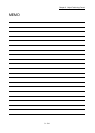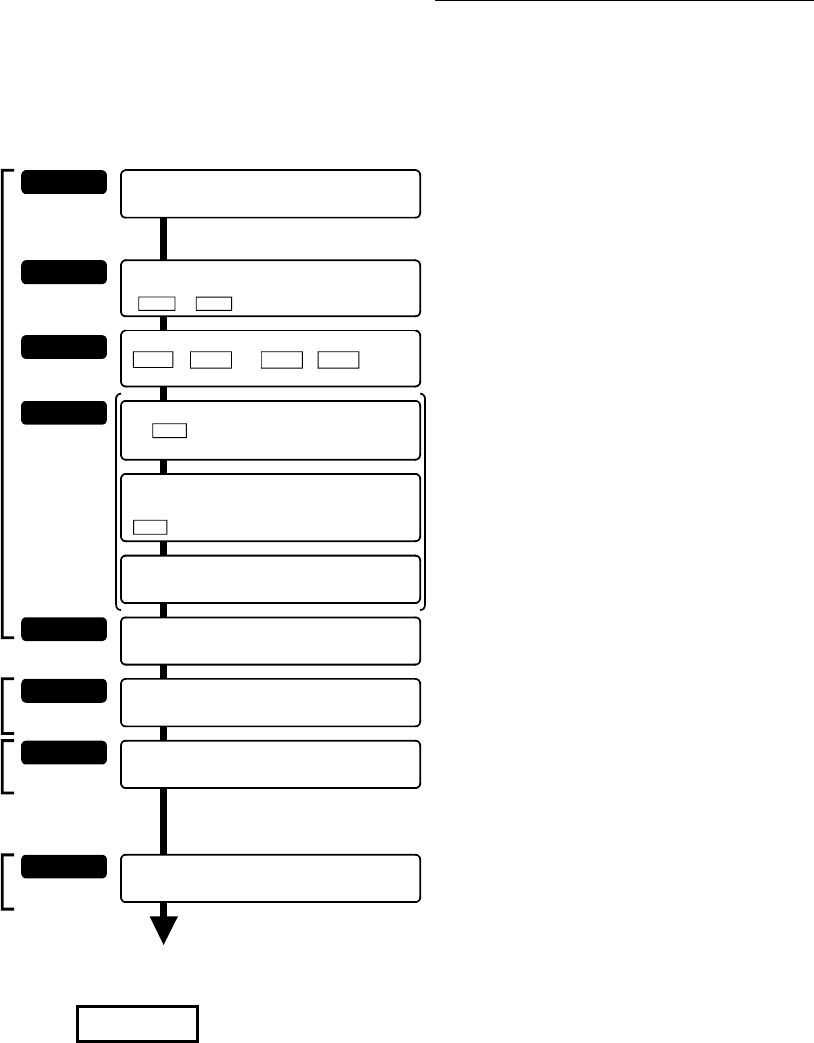
10 - 6
Chapter 10 High-Level Positioning Control
10.2 High-level positioning control execution procedure
High-level positioning control is carried out using the following procedure.
STEP 1
Preparation
Refer to Chapter 9
Carry out the "major positioning control" setting.
"High-level positioning control" executes each control
("major positioning control") set in the positioning data
with the designated conditions, so first carry out
preparations so that "major positioning control" can be
executed.
STEP 2
The "block start data" from 1 to 50 points can be set.
Set the "block start data" corresponding to each
control
(Note-1)
.
( Da. 11 to Da. 14 ) × required data amount
Refer to Section 10.3
STEP 3
STEP 4
Refer to Section 10.6
Refer to Section 10.4
Create a sequence program in which block No. is set in
the
" Cd. 3 Positioning start No."
(Note-1)
(Control data setting)
Starting the control
Monitoring the control
Control termination
STEP 5
Refer to Chapter 6
STEP 6
STEP 7
Create a sequence program in which the "positioning
start signal" is turned ON by a positioning start command.
Write the sequence programs created in STEP4
to the PLC CPU.
Turn ON the "positioning start command" of
the axis to be started.
Stopping the control
STEP 8
Stop when control is completed
Monitor the high-level positioning control.
Refer to Section 6.5.3
Refer to Section 6.5.6
Create a sequence program in which the "block start
data point No. to be started" (1 to 50) is set in the
" Cd. 4 Positioning starting point No.
"
Set the "condition data" for designation with the
"block start data". Up to 10 condition data items
can be set.
The Simple Motion module recognizes that the control
is high-level positioning control using "block start data"
by the "7000" designation.
Use GX Works2 to create a sequence program
to execute the "high-level positioning control".
Write the sequence program created in STEP 4 to the
PLC CPU using GX Works2.
Same procedure as for the "major positioning control"
start.
Monitor using GX Works2
.
Same procedure as for the "major positioning control" stop.
Set the "condition data"
(Note-1)
.
( Da. 15 to Da. 19 and Da.23 to Da.26 ) ×
required data amount
REMARK
(Note-1): Five sets of "block start data (50 points)" and "condition data (10 items)"
corresponding to "block No. 7000 to 7004" are set with GX Works2 or
sequence program.
"7000 to 7004" can be set in "[Cd.3] Positioning start No." on STEP4 when
the above is set.