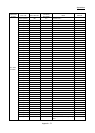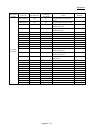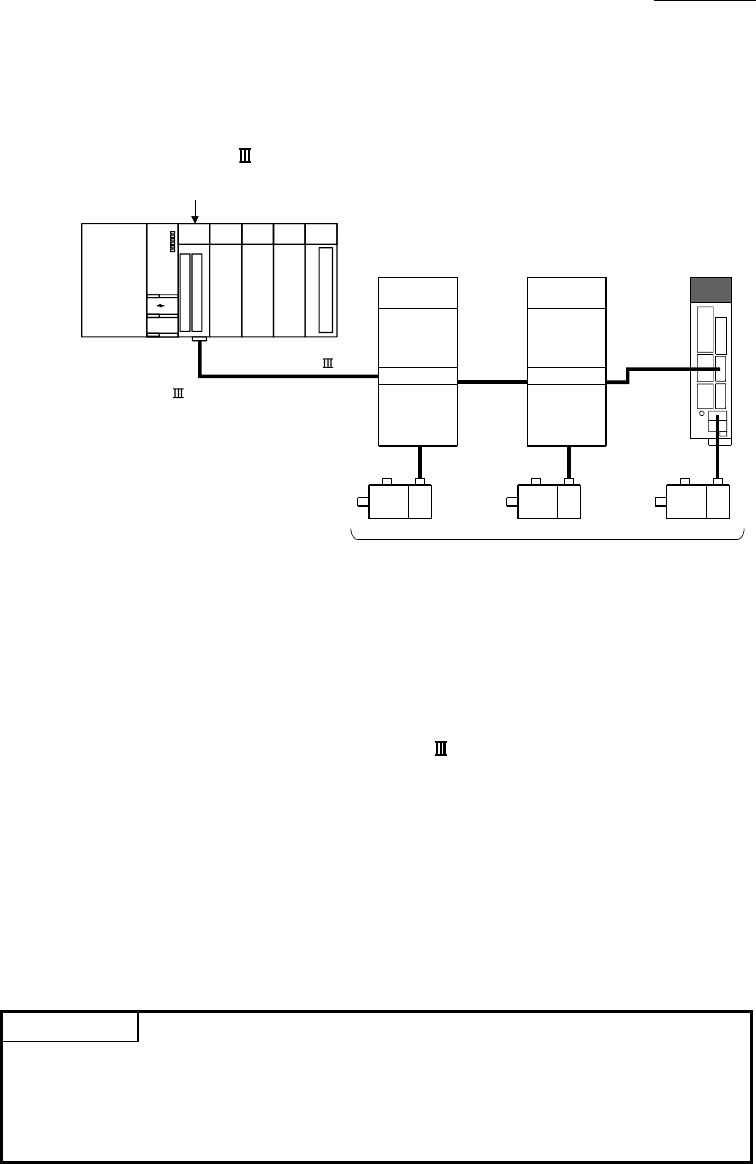
Appendix - 76
Appendices
[1] Connecting method
(1) System configuration
The system configuration using FR-A700 series is shown below.
Set "0: SSCNET
" in "[Pr.97] SSCNET setting" to use FR-A700 series.
Simple Motion module
SSCNET
QD77MS2 : Up to 2 axes
QD77MS4 : Up to 4 axes
QD77MS16: Up to 16 axes
SSCNET cable
MR-J3BUS_M(-A/-B)
Servo amplifier
MR-J3(W)-_B
Inverter
FR-A700 series
(2) Parameter setting
To connect FR-A700 series, execute flash ROM writing after setting the
following parameters to buffer memory. The setting value is valid at power
supply ON or PLC CPU reset.
"[Pr.97] SSCNET setting": "0: SSCNET
"
"[Pr.100] Servo series" : "64: FR-A700 series (Inverter)"
(3) Control of FR-A700 series parameters
Parameters set in FR-A700 series are not controlled by Simple Motion
module. Set the parameters by connecting FR-A700 series directly with the
operation panel on the front of inverter (FR-DU07/FR-PU07) or FR
Configurator that is inverter setup software. Confirm the specifications of FR-
A700 series for details of the setting items.
POINT
In the state of connecting between FR-A700 series and Simple Motion module, only
a part of parameters can be set if the parameter of the inverter "[Pr.77] Parameter
write selection" is in the initial state. Set "2: Write parameters during operation" to
rewrite the parameters of FR-A700 series.
(4) Reset selection/disconnected PU detection/PU stop selection
When PU stop is executed in FR-A700 series, position error excessive, etc.
occur because a command from Simple Motion module does not stop. Set
"0 to 3" in the parameter of the inverter "[Pr.75] Reset selection/
disconnected PU detection/PU stop selection". To stop FR-A700 series, use
the stop signal and the forced stop of Simple Motion module, or use the
output stop (MRS) of FR-A700 series.