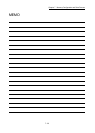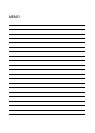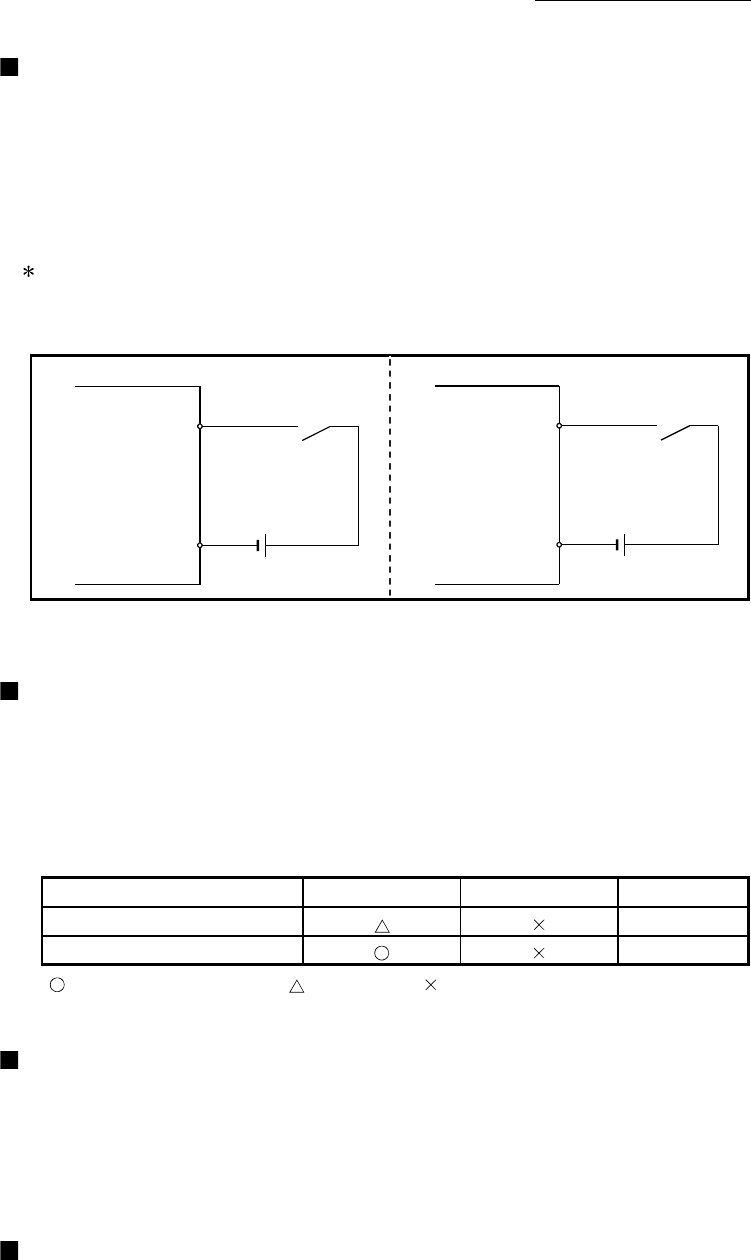
8 - 4
Chapter 8 OPR Control
Wiring the near-point dog
The "external input signal of QD77MS", "external input signal of the servo
amplifier" or "buffer memory of QD77MS" can be selected by "[Pr.80] External
input signal selection" as the near-point dog.
When the "buffer memory of QD77MS" is selected, the wiring differs according to
the Input module used. As for the 24VDC power supply, the direction of current
can be switched.
: When "external input signal of the servo amplifier" is set in "[Pr.80] External input signal selection"
at MR-JE-B use, any errors or warnings do not occur. However, the external input signal
(upper/lower limit signal, near-point dog signal) cannot be operated.
QD77MS
DOG
COM
24VDC
Servo amplifier
DI3
(DOG)
DICOM
24VDC
Fig. 8.1 Wiring when using the near-point dog
OPR sub functions
Refer to Section 3.2.5 "Combination of QD77MS main functions and sub functions"
for details on "sub functions" that can be combined with OPR control. Also refer to
Chapter 13 "Control Sub Functions" for details on each sub function.
[Remarks]
The following two sub functions are only related to machine OPR.
Sub function name Machine OPR Fast OPR Reference
OPR retry function
Section 13.2.1
OP shift function
Section 13.2.2
: Combination possible, : Restricted, : Combination not possible
When an OPR is not required
Control can be carried out ignoring the "OPR request flag" ([Md.31] Status: b3) in
systems that do not require an OPR.
In this case, the "OPR parameters ([Pr.43] to [Pr.57])" must all be set to their initial
values or a value at which an error does not occur.
OPR from GX Works2
"Machine OPR" and "fast OPR" can be executed from the test function of the
GX Works2.
Refer to the "Simple Motion Module Setting Tool Help" of GX Works2 for details on
OPR from the GX Works2.