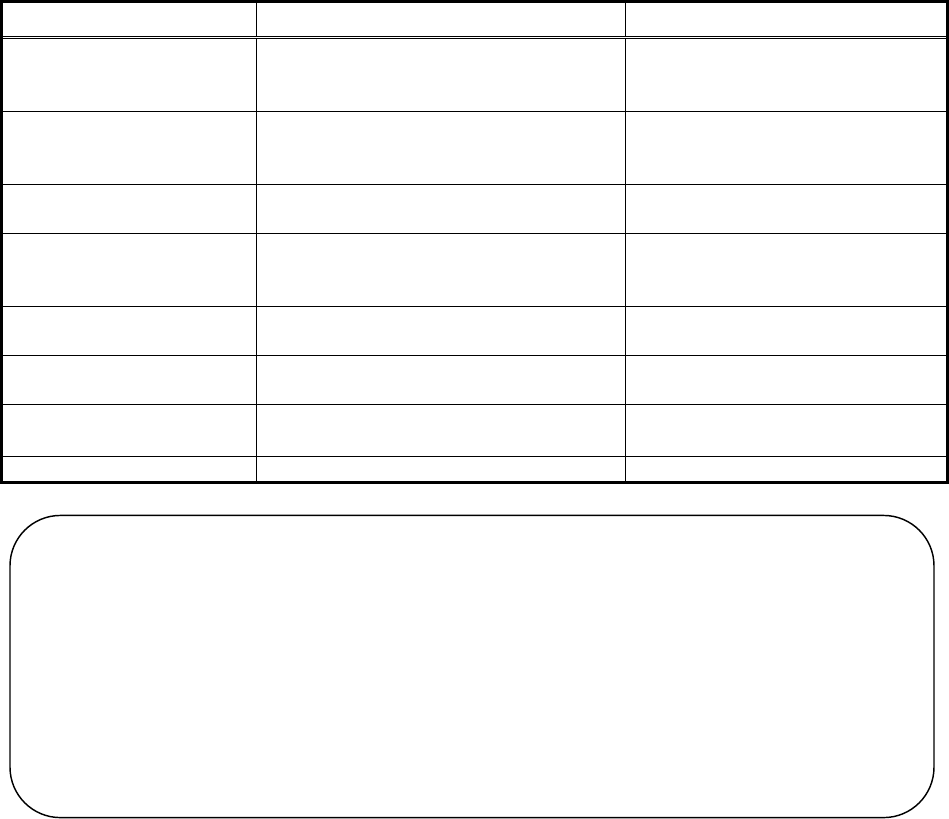
60
[Timing of e-mail Transmission]
Type of Data Setting for Output (User Setting) Output Timing
Air-conditioning charge data Energy monitoring function: Enabled
Energy monitoring automatic output:
Enabled
Monthly: The day after the cutoff date
Charge parameter data
Energy monitoring function: Enabled
Automatic output of charge parameter:
Enabled
Monthly: The day after the cutoff date
Daily: Every day (previous day)
Select monthly or daily.
Temperature data
Trend: Enabled
(Temp, on/off, drive option: On)
Every day
Measurement data Trend: Enabled
WHM/Measurement meter connection:
Yes
Every day
AG-150A/G-50A
energy-saving data
Energy saving/peak cut: peak cut Every day
Electric energy used data
during peak cut
Energy saving/peak cut: peak cut
(WHP option: Enabled)
Every day
Error history data Automatic output of abnormality history:
Enabled
Every day
AI controller (MCT) data Trend: Enabled Every day
Notes
· <, >, &, “ and ‘ cannot be used in the mail address.
· With the permission of the receiver, set the receiver’s mail address.
· The timing for the mail transmission depends on the output time of the automatic output file.
· The mails are sent separately by file types.
· When the number of files exceeds 100 or if the file size exceeds 1MB, even the files of the same
kind will be sent separately.
· The case name will be as follows: <TG-2000A><Building name><File type><Date><Mail
number/Total number of mails>.
· Do not send mails to the TG-2000A address.
· The file to be attached is compressed into a ZIP file (file name: TG-2000_Data.zip).


















