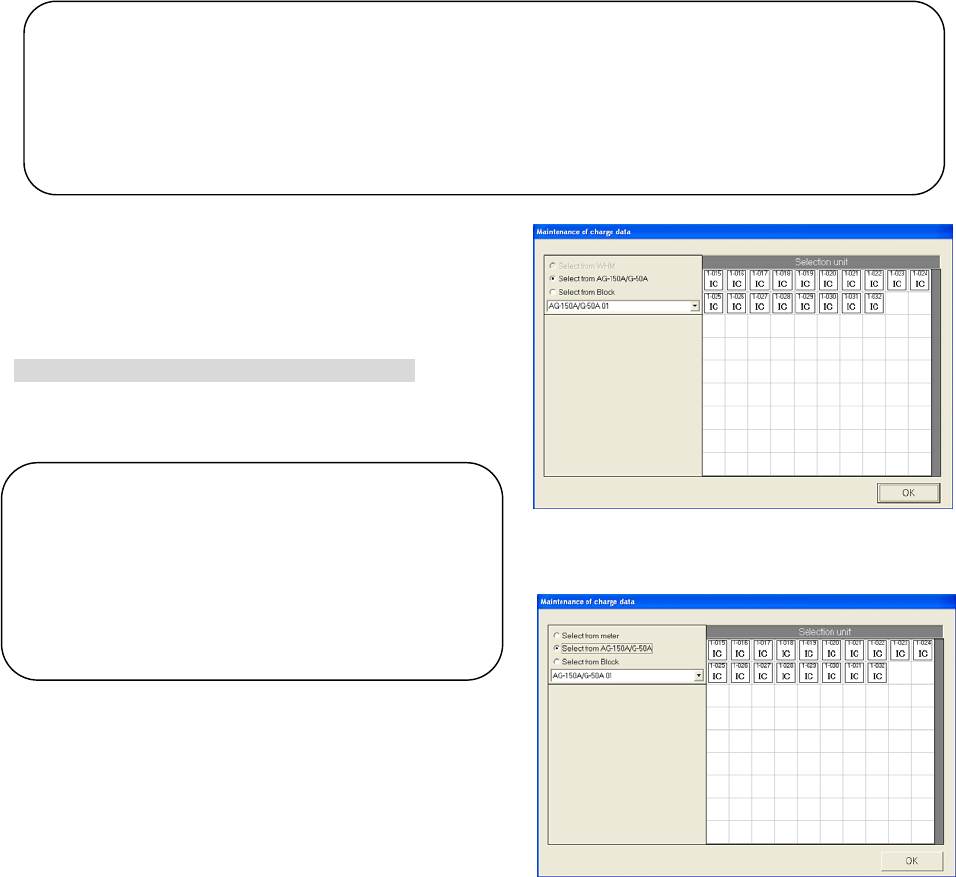
129
9.2 Maintenance of Charge Data
It is possible to change or correct the proportional division parameter, which is the proportionally
divided value data of the unit, or the apportioned electric power and electric power amount of WHM
every day.
9.2.1 Preparing for Charging Data Maintenance
Prepare and perform the following for charging data maintenance:
(1) Maintenance object and date check
Check the object indoor unit and date whose proportional division parameter or apportioned electric
power, etc. you want to correct due to a failure.
Check by referring to the failure recovery data and charging data display color (normal, abnormal,
maintenance), system configuration, etc.
(2) Reference data preparation
Prepare the normal apportioning data and indoor unit FAN operation amount, capacity save ratio,
and other data.
* The FAN operation amount, capacity save ratio, and indoor unit parameter of Cooling capacity,
Power input and Auxiliary heater can be displayed on “Maintenance of charge data ” screen.
(3) Correction charge data study
Study the maintenance object indoor unit, interval (date) and charging data correction value from
(1) and (2) above.
At the end of the preparations above, perform charging data maintenance.
9.2.2 Maintenance Methods and Restrictions
Follow these steps to display the Charge Data Mainte-
nance screen.
Display the Maintenance screen.
[Procedure]
1) Click [Maintenance of charge data] button.
From the Initial window, click the [Maintenance of
charge data] button in the Maintenance group. The
Charge Data Maintenance screen appears.
Unit Data Maintenance
→ Refer to section 9.2.3
Watt hour Meter Data Maintenance
→ Refer to section 9.2.4
Test Operation Monitor of Watt Hour Meter
→ Refer to section 9.2.5
Note:
• The items that can be changed in this screen are
the proportional division parameters of indoo
r
units. The parameters of indoor units and
outdoor units can be performed the maintenance
separately.
• Charge Data can be stored for up to 122 days
excluding the present day.
Note:
• For the charging data result (normal, abnormal, maintenance), refer to section “9.2.3 Unit Data
Maintenance”.
• The contents will appear in the air-conditioning charge after recalculation at the end of charging
data maintenance.
• The “subsidiary heater time” value is not used. The “subsidiary heater capacity” value is always
dealt with as 0, because there is no indoor unit with a subsidiary heater.
Char
g
e Data Maintenance screen
(
Without WHM connection
)
)
Charge Data Maintenance
screen
(With WHM connection


















