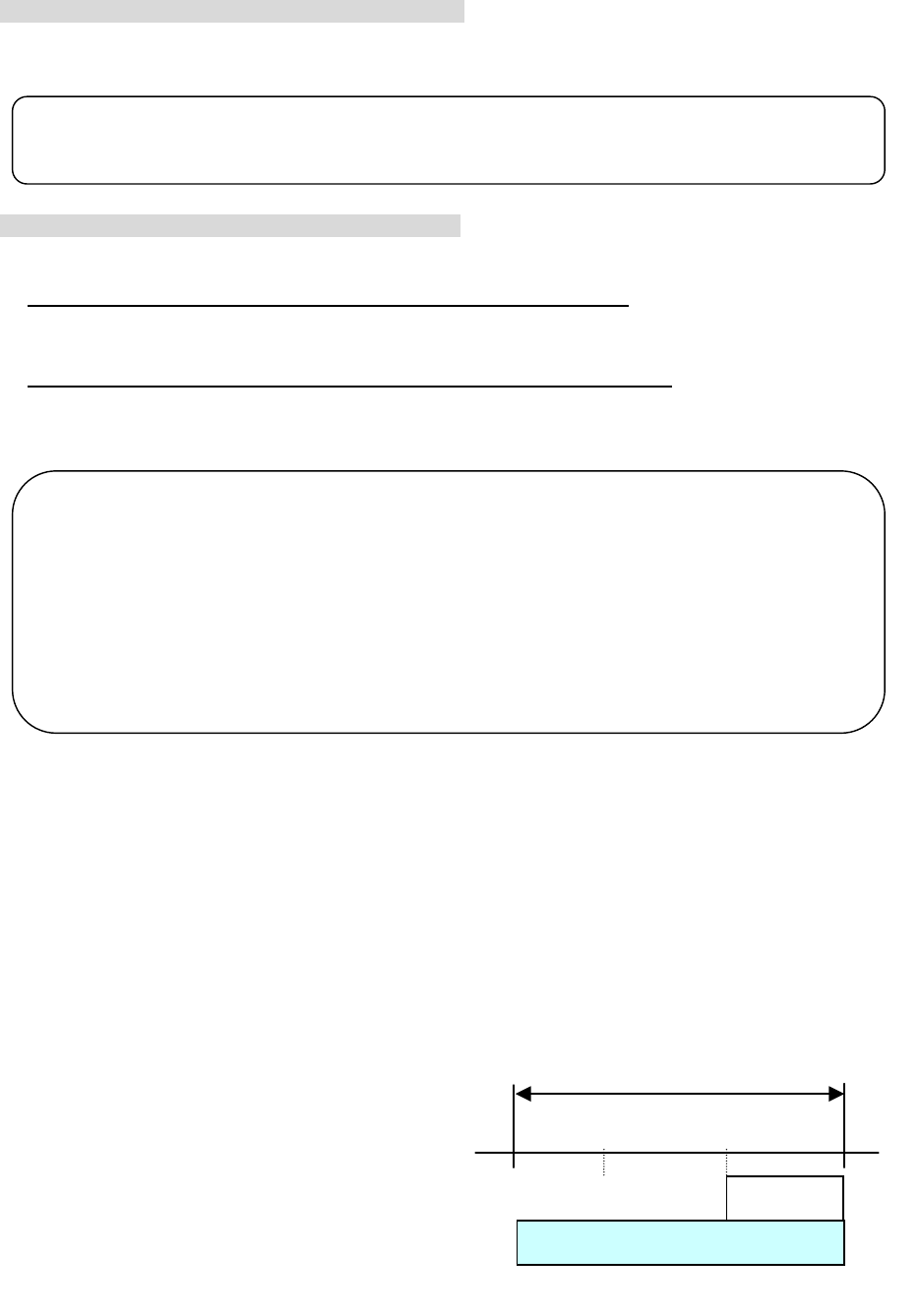
148
7) Remedial interval setting
Set the remedial apportioning interval. The remedial start day is the settlement-of-accounts day
and the remedial end day is the system setting error recovery day.
8) Watt hour meter integrated value setting
The value at 24:00 hours of the day before the count start day is displayed in the watt hour meter
integrated value of each watt hour meter.
Setting error: When watt hour meter and unit wiring connection match
The watt hour meter integrated value does not have to be corrected.
Failure cause: When watt hour meter and unit wiring connection are wrong
Refer to the indoor unit operation amount and calculate and study the remedial interval power
consumption for each watt hour meter. Only the watt hour meters where the watt hour meter and
unit wiring connection is wrong have to be studied.
When setting of the remedial apportioning screen is complete, perform Section 9.5.1 “(3)
Calculate remedial apportioning”.
9.6 Remedial Apportioning of Charges
Remedial apportioning of charges
If the charging data should be damaged (regardless of whether there is a backup) because of an HDD
fault, this remedial function can be used to calculate the air-conditioning charges by remedially
calculating the charges apportioned before the computer was recovered.
9.6.1 Preparing for remedial apportionment of charges
Remedial apportioning apportions the charges
within the remedial period for each day, and
calculates the air-conditioning charges together with
the normal apportionment data.
The following preparations must be made and
functions must be executed to enable remedial
apportioning.
• Settlement period
• Remedial interval
• Monitor of operation amount data
• Monitor of electric amount data
Remedial apportioning is executed in the following
order.
Step 1: Recover the computer, and confirm that the TG-2000A initialization has been completed.
Step 2: Monitor the operation amount data ... Refer to section 9.3
Step 3: Monitor the electric amount data …... Refer to section 9.3
Step 4: Execute remedial apportioning
Fault recovery
Occurrence of
fault
Settlement start
day
Settlement end
day
Normal
<Remedial period>
Settlement period
Yesterday
When computer's HDD fails, and there is no backup
Note:
• “Recovery day” is the day the system recovered from a system setting error and normal
operation started.
Note:
• The watt hour meter integrated value for each date can be displayed by changing the
remedial apportioning start day.
• The day before the failure day must be charge apportioned normally.
• The indoor unit operation amount can also be referenced in watt hour meter integrated
value calculation and study. It is recommended that the calculation method suited to the
system conditions be used.
• When the calculated watt hour meter integrated value is a negative value, set the value
calculated integrated value + watt hour meter maximum integrated value + minimum
inte
g
rated value.
(
Refer to the exam
p
le in Section 9.5.6.
)


















