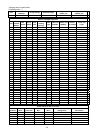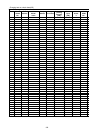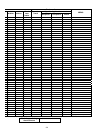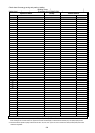177
(Reference) Checking the apportioning results for one day
Check the watt hour meter using the "Charging Data Maintenance" function. Note that the
results may differ if an irregular process is carried out.
Watt hour
meter target
Apportioning
mode
Confirmation method Remarks
Mode 1
Confirm that the following total electric amount
corresponding to the WHM is the electric amount for
that watt hour meter
• Electric amount apportioned to all outdoor units
Mode 2 Confirm that the following total electric amount
corresponding to the WHM is the electric amount for
that watt hour meter
• Electric amount apportioned to all outdoor units
• Electric amount of all crank case heater
*1
Outdoor unit
Mode 3 Confirm that the following total electric amount
corresponding to the WHM is the electric amount for
that watt hour meter
• Electric amount apportioned to all outdoor units
• Common electric amount (crank case heater)
*
1
Indoor unit ON Confirm that the following total electric amount
corresponding to the WHM is the electric amount for
that watt hour meter
• Electric amount apportioned to all outdoor units
*1: The crank case heater is calculated as being on 24 hours a day.
* An error of max. 0.5kWh/unit may occur due to a calculation error or an error in the
number of display digits. (Check with the settlement results.)
To make the check sheets easy to read, allocate one check sheet page for each installation floor or
one G/W unit.
* Two unit prices can be kept on this check shee. Change the form if necessary.
(8) Change to actual settings
After completing the charging test run check, set the actual operation settings.
(9) Copy of database
After making the actual settings, copy the database (MJ-310G.***), and store it with the charging
test run check sheet.
Note
• Only judgment reference d can be checked again after recalculating the values.
Maintenance Tip:
• After the charging test run, print out and check the first settlement day results.
• If the system has been modified, check the results for the day after the modifications, and the
results for ten days after or the first settlement day after the changes were made.
Note:
• The following items are set to test run values for the charging test run. Change these to the
actual operation values.
Weekly charge setting, annual charge setting, seasonal period setting, basic charge setting,
settlement date setting