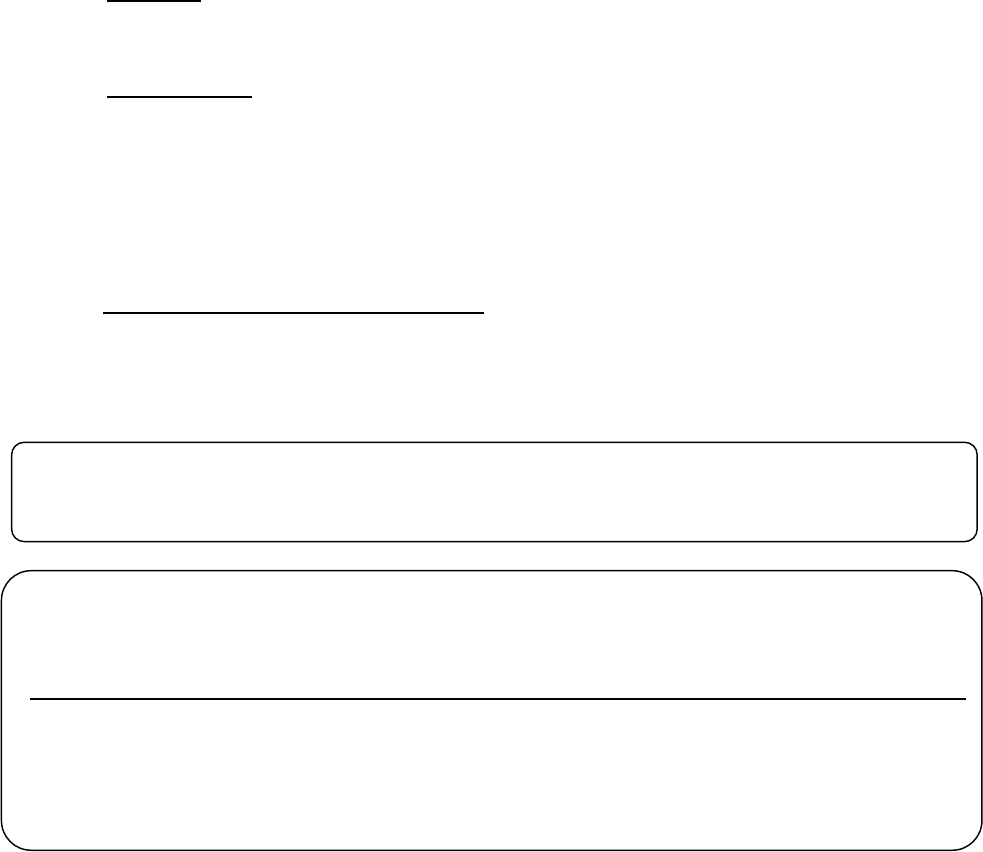
21
5.2.1 Setup (TG-2000A Ver.5.5* or later)
This TG-2000A can be setup with the following two methods.
Method 1) New setup : Refer to section 5.2.2
Method 2) Version upgrade : Refer to section 5.2.3
The following shows the TG-2000A setup disk (CD-ROM) folder configuration and files. However, it
only describes the files to be run.
♦ New setup
TG-2000A Ver.5.5* or later
[CD-ROM drive] ¥WindowsVista¥Setup¥setup.exe
♦ Version upgrade
TG-2000A Ver.5.5* or later
[CD-ROM drive] ¥WindowsVista¥Setup¥setup.exe (The same setup file as "New setup")
[Reference] CD-ROM directory structure
¥Manual : Operation Manual, Simple operation manual (PDF file)
¥Tool : Air-conditioning charge calculation support tool (ChargeCalc.xls,
AirConCharge. xls) and trend graph creation tool (TrendGraph.xls)
Test run check list creation tool (TestRunCheckSheet.xls)
¥WindowsVista¥Setup : Set-up folder
¥WindowsXP : Set-up folder,Version-up folder
Readme.txt : Directory structure and setup precautions of this CD-ROM
Note
・The same file is used for the new setup and version upgrade for TG-2000A Ver. 5.5* or later.
・Refer to section 5.3. “TG-2000A Setup (TG-2000A Ver.5.1*)” for how to set up the TG-2000A Ver.5.1*.
Note
・Check that your computer meets the system requirements that are listed in “2.1 Requirements (system
recommendations)” before setting up or updating the system.
・If your computer is running on Windows Vista, disable the User Account Control (UAC) and Windows Aero.
Refer to “Before Setting Up TG-2000A (Windows Vista)”above for how to disable these functions. If your computer i
s
running on Windows XP, it is not necessary to take this step.
・If an antivirus software is installed on your computer, TG-2000A may be detected as a virus and the setup procedure
s
may not be completed properly. Add the TG-2000A’s EXE file to the “Ignore” list.


















