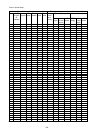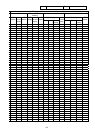162
11.3 Charging Test Run Check
Flow of charging test run
Test item Comment
Day 1 (1) Check the charge setting details on the
man-machine
* After checking the setting, allow
TG-2000A to operate as it was.
Day 2 (2) Check the meter values of the watt hour meter
(No. 1)
(3) Let the air conditioners run
(4) Check the meter values of the watt hour meter
(No. 2)
* Items (2) and (4) are performed
for charge calculation with WHM
connected.
Day 3 (5) Check the results of charging division
(6) Check the settlement results
(7) Decision check
(8) Change to actual operation setting
* When the check result is OK,
item (8) is performed.
Man-machine: Computer for integrated centralized control software TG-2000A
11.3.1 Charging (No WHM connection) Test Run Check
Charging test run check sheet (Charging (No WHM connection))
Perform the charging test run check after the test run check is complete.
Follow the order of testing prescribed by the charging test run check sheet and check the following
items: (1) to (7).
(1) Check the man-machine charging system settings
Record the charging system settings in the charging test run check sheet.
Check the details of the data used for power apportionment billing.
• Select the apportioning mode (Refer to section 8.14.2)
Check the apportioning reference data to be used.
• Set the charges (Refer to section 8.16)
For the charging test run check, the unit price 1 is set as nighttime and unit price 2 is set as
daytime in the charge time zone setting.
(Use the same unit price with weekly charge setting enabled, annual charge setting
disabled and seasonal interval setting disabled.)
Set the applicable unit to "10" for both the unit price 1 and unit price 2.
Set the air conditioner test run time zone so that it is carried over unit price 1 and unit price
2.
• Set the settlement day (Refer to section 9.3 in the Management Manual)
For this charging test run check, set the next day as the settlement day.
• Set the charging block (Refer to section 8.14.7)
Check that the charging block to be used is set.
Note:
• The charging test run check takes at least 3 days.
(Check the contents for the first day before 4:00. If the air conditioner has been stopped
during the period from 0:00 to 4:00, it is possible to conduct the checking in two days.)
• Leave enough time for the transfer when carrying out the charging test operation.
• Carry out this check when system is modified while the system is up and running.
Maintenance Tip:
• When the results do not conform to the decision standards outlined in (5), fix the problem and
restart the check from (1).
Note:
• The actual operation settings cannot be used for the charging test run, so reread the settings
for the test.
11:00
13:00
Example)
A
ir conditioner test run
interval
12:00
14:00
Unit price 1
(nighttime)
Unit price 2
(daytime)
Unit price 1
(nighttime)