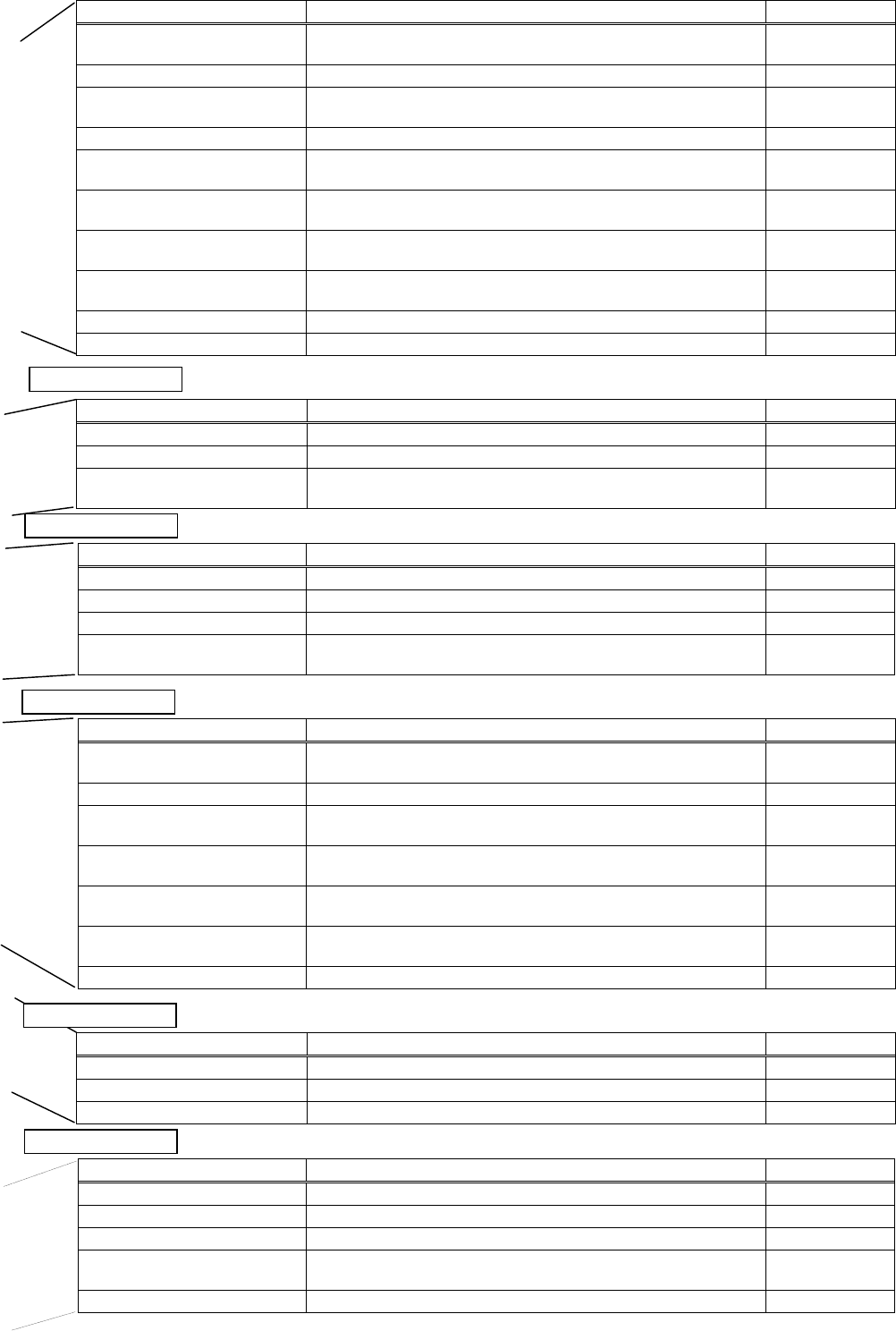
43
Wizard name Primary settings contained in the activated window Reference page
Preparation for Monitoring screen
set-up
Verifies the order of monitoring screen settings and displays warnings 83
Set-up of model name Sets the model name of unit 83
Set-up of the number of floors,
and floor name (for sub-screen)
Set the number of floors and floor names for the sub-screen. 84
Plane view creation (for sub-screen) Create the plane view used with the floor screen for the sub-screen. 85
Set-up of the number of floors,
and floor name
Sets the number of floors and floor name. 86
Plane view creation Create a floor plane to be used in the floor window of the Management
screen (control window)
86
Set-up relating a sub screen
plane view and a plane view
Set the relation of floor screen for sub-screen and floor screen. 87
Set-up of floor name and
AG-150A/G-50A
Set floor and AG-150A/G-50A assignment 87
Set-up of icon arrange and name Layout icons on the floor plane, and set names 88
Set-up of block Set groups in blocks 90
• When using RS-485 WHM
Wizard name Primary settings contained in the activated window Reference page
Preparation for WHM set-up Check the WHM setting order and notes display. 92
Watt hour meter setting Sets the watt hour meter connection port and watt hour meter address. 92
Set-up for the name and the
maximum count value of WHM
Sets the WHM name, installation location, and maximum integrated
value.
93
• When using PLC for electric amount count
Wizard name Primary settings contained in the activated window Reference page
Preparation for meter setting Verifies the meter setting steps and displays warnings 94
Number of PLC units Sets the number of PLC for electric amount count units. 94
PLC setting and initial setting Sets the IP address and initial state for each PLC. 94
Meter setting Selects the meter to be used and sets the type name, installation site
and pulse units.
95
Wizard name Primary settings contained in the activated window Reference page
Preparation for Energy
monitoring set-up
Verifies the order of billing settings and displays warnings. 96
Set-up for division mode Selects the apportioning mode for indoor and outdoor unit systems. 97
Relation between outdoor units
and watt hour meters
Assigns outdoor units to watt hour meters. 98
Electrical specification of outdoor
units
Set value of crank case heater for outdoor units. 99
Relation between indoor units
and watt hour meters
Assigns indoor units to watt hour meters. 100
Electrical specification of indoor
units
Set indoor unit capacity and power input. 101
Charging blocks Set apportionment unit from the operational blocks. 101
• When using RS-485 WHM
Wizard name Primary settings contained in the activated window Reference page
Currency unit Sets the currency unit used. 103
Air-Con-charge Sets the unit price, weekend charges and season charges, etc. 103
Standard charge Sets the standard (fixed) monthly charge. 104
• When using PLC
Wizard name Primary settings contained in the activated window Reference page
Basic charge setting (*1) Sets the basic charges in block and watt hour meter units. 106
Seasonal interval setting Sets the application of seasonal charges and the interval. 106
Weekly charge setting Sets the charge time zone and unit price, etc., for each day. 106
Annual charge setting Sets the charge time zone and unit price, etc., for specific dates in the
year.
108
Meter unit price setting Sets the unit price for the gas, water and calorific value unit. 111
*1: Cannot be set with the power apportionment billing (manual electric amount input) function.
*2. Sets the unit price for meters other than the watt hour meter.
Option functions
Option functions
Option functions
Option functions
Option functions


















