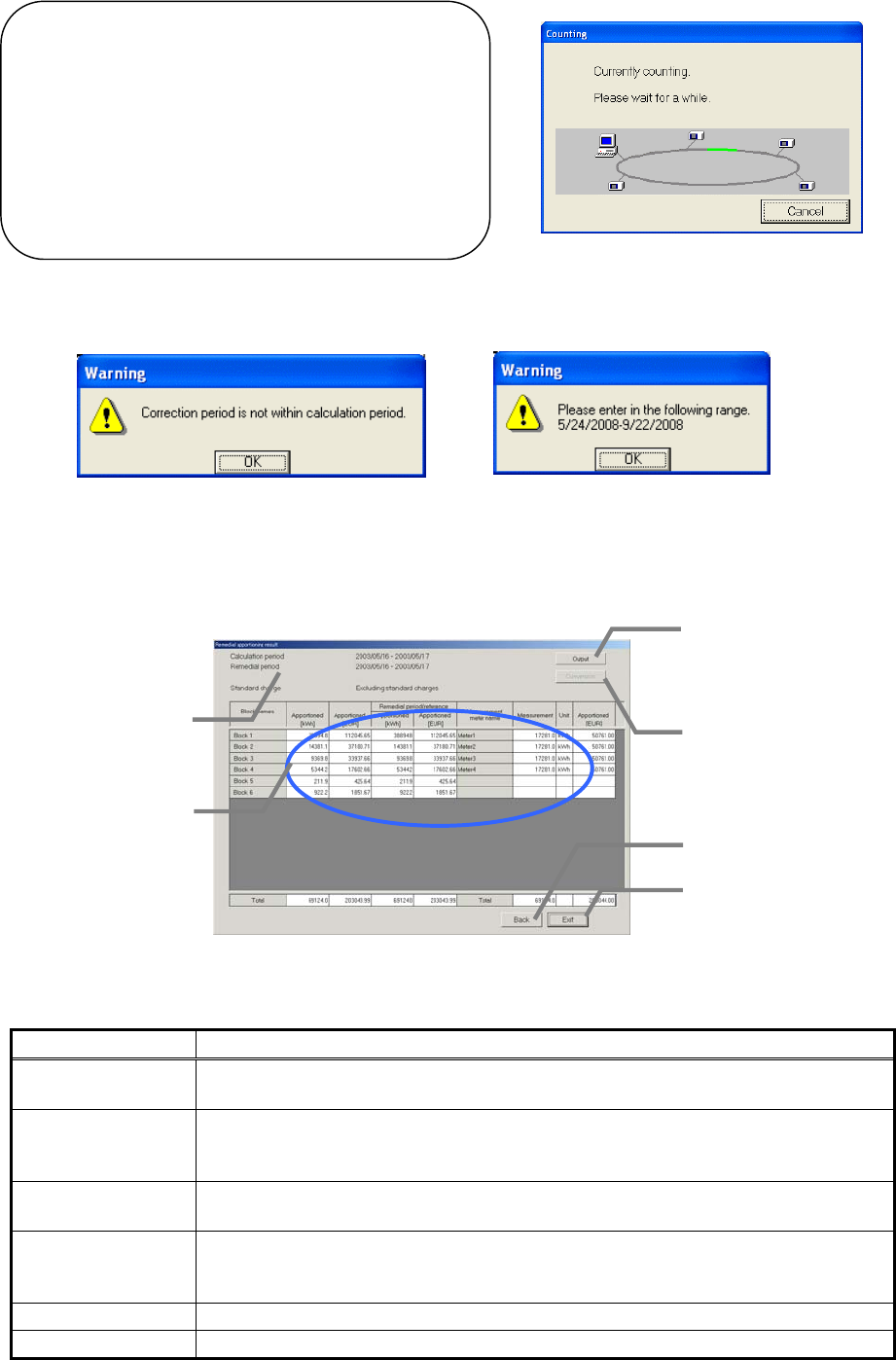
150
The following type of setting error warning message appears if an error is found in the remedial
apportioning settings.
(3) Display the remedial apportioning calculation results
Remedial Apportioning Results window opens when the remedial apportioning calculation
completes.
[Description of displays and buttons]
Item
Details
Remedial
conditions display
Displays the settled and remedially apportioned conditions.
Remedial air-
conditioning
charges
Displays the remedied air-conditioning charge calculation results in block and
watt hour meter units. The remedial apportioning period reference value is
displayed for the block unit.
Output button
The remedial apportioning air-conditioning charge results can be output to a
printer or file.
Settlement rewrite
button
If the remedial apportioning air-conditioning charge results are the same as the
calculated results (including basic charges), it can be written over the air-
conditioning charge results in one month units.
Back button Returns to the Remedial Apportioning Conditions Set-up window.
End button Closes this Remedial Apportioning window.
Note:
• If the [OK] button is selected on the Remedial
Apportioning Set-up window, the system will
check for errors in the settings. A warning
window opens if any error is found.
• The remedial apportioning calculation can be
canceled by clicking the [Cancel] button in the
Calculating window.
• The remedial calculation takes several ten
minutes.
Calculating
Remedial Apportioning Results screen
Remedial
conditions
display
Remedial air-
conditioning
charges
Output button
The remedial results can
be output to a file.
Settlement rewrite
button
The remedial apportioning
results can be rewritten to
the settlement data.
Back button
End button
Alarm display 1
Alarm display 2


















