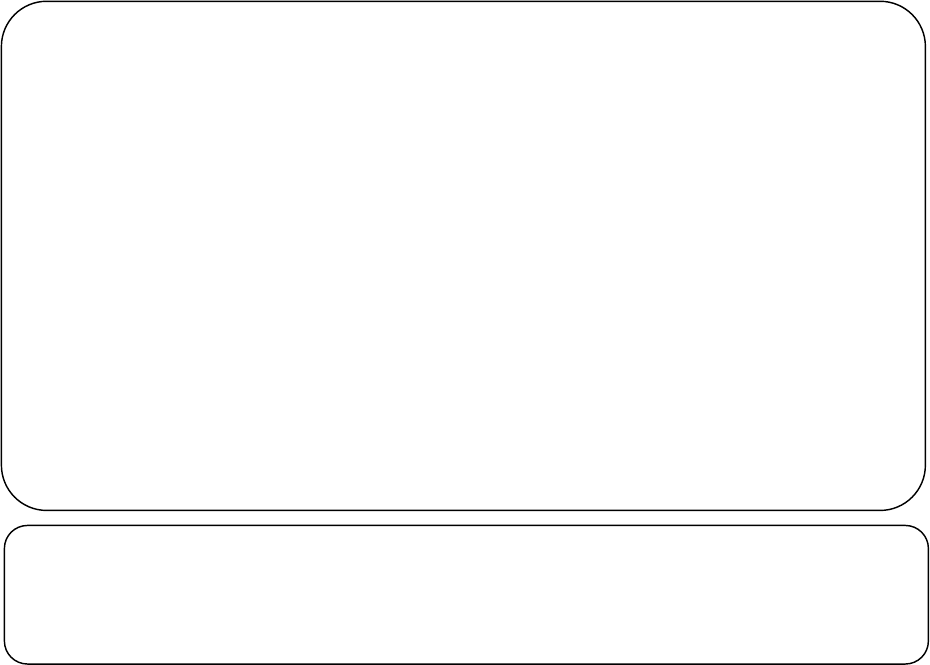
56
*3: Selectable only when the “
WHM/Measurement meter connection” setting is set to “Connection” and the
“Charge for A/K control unit” setting is set to “
Activate.”
The value for “
AOC/AIC Same power supply” is calculated by factoring the amount of indoor fan
operation in to figure out the apportioned electric power for the A-control outdoor unit because the indoor
and outdoor units are both powered from a single power source.
On the other hand, when calculating the value for “
AOC/AIC Separated power supply,” the amount of
A-control fan operation is not factored in to figure out the apportioned electric power for the A-control
outdoor units since these indoor and outdoor units are powered from separate power sources.
The amount of apportioned electric power for the A-control outdoor units in the system using TG-2000A
Ver. 5.20 or earlier, is calculated in the same way (the amount of indoor fan operation is not factored in).
To calculate the apportioned electric power in the same way, select “
AOC/AIC Separated power supply.”
*4: The default file output can be changed with [C:¥TG2000¥ChargeParameter¥].
A folder “¥yyyy (year) ¥mm(month)¥” will be created in the folder that is selected in the user
setting 2 window. The charge parameter will be saved in this folder.
*5: In the system using TG-2000A Ver.5.20 or earlier, charges are calculated without rounding off
the apportioned electric power. To calculate the apportioned electric power in the same way as the
earlier versions, select “After calculation charge.”
Note:
• When the printer is not connected, it is unable to set the printing for the "Energy monitoring auto
output".
• When thisTG-2000A is not provided with the "Charge function", this screen is not displayed. In
order to use the charge function, please contact a Mitsubishi official sales office or supplier.
• The charge function can be set only for No WHM connected, PLC connected or RS-485
connected (Manual electric amount input, electric amount pulse count or direct read in of power
value into computer).
• The filename is “(Month)-(Year) *.csv”. (*: B=Block units, W=WHM units)
(The year and the month when the charge calculation is performed are shown.
Eg. When the calculation for September, 2005 is performed at the end of the month, the file name
will be “09-2005B.csv”.)
• When using the "Charge calculation function", it is necessary to register the license number of
the "Charge calculation function" separately with the AG-150A/G-50A. If the license is not
registered with the AG-150A/G-50A, the charge calculation function will not operate properly. It
is necessary to register the "Charge function" license with all AG-150A/G-50A units controlled by
theTG-2000A.
• In regard to the output format, the details for each unit, etc., are compatible even with the
designated settlement date calculations from this Ver. 4.30. Note that the output format differs
from previous versions.
Note: (The end method of a user setup .)
Click the [Finish] button when finished setting User setting 1 through User setting 4. The details se
t
on User setting 1 through User setting 4 will be saved, and the initial window will appear.
If [Cancel] is clicked, all of the details set on User setting 1 through User setting 4 will be deleted, and
the initial window will appear.


















