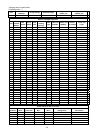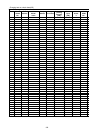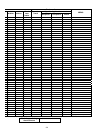174
11.3.3 Test run check of power apportionment billing (Electric amount pulse count)
Charging test run check sheet (Power apportionment billing (Electric amount pulse count))
Start the charging test run check after completing the test run check.
Check the following items (1) to (9) according to the test run operation procedures given in the
charging test run check sheet.
(1) Check the man-machine charge settings
Record the charging system settings in the charging test run check sheet.
Check the details of the data used for charging.
• Select the division mode (Refer to section 8.14.2)
Set the mode to be used.
• Set the charges (Refer to section 8.16)
For the charging test run check, the unit price 1 is set as nighttime and unit price 2 is set as
daytime in the charge time zone setting.
(Use the same unit price with daytime/nighttime setting enabled, annual charge setting
disabled and seasonal interval setting disabled.)
Set the applicable unit to "10" for both the unit price 1 and unit price 2.
Set the air conditioner test run time zone so that it is carried over unit price 1 and unit price
2.
• Set the basic charges (Refer to section 8.16.3)
Set "10,000" for the charging test run check.
• Set the settlement day (Refer to section 9.3 in the Management Manual)
For this charging test run check, set the next day as the settlement day.
• Set the charging block (Refer to section 8.14.7)
Set the charging block to be used.
* The (operation) block must be set to use the charging block. (Refer to section 8.11.10)
Check the following details for each indoor unit.
• Addresses of outdoor units in same cooling system. (Refer to section 8.7.4)
• Correspondence of indoor units and watt hour meter (Refer to section 8.14.5)
• Cooling capacity (performance) of indoor units (Refer to section 8.14.6)
• Power input of indoor units (Refer to section 8.14.6)
• Auxiliary heater of indoor units (Refer to section 8.14.6)
* The number of items to be confirmed differs according to the billing apportioning method
(mode).
Check the following details for each outdoor unit.
• Correspondence of outdoor unit and watt hour meter (Refer to section 8.14.3)
• Value of crank case heater (Refer to section 8.14.4)
(When using the SET-Y Series, also input the outdoor auxiliary unit (OS) crank case capacity.)
* The number of items to be confirmed differs according to the billing apportioning method
(mode).
Check the following details for each watt hour meter.
• Applicable watt hour meter (Refer to section 8.13.4 or 8.8.4)
• Pulse unit setting (Refer to section 8.13.4 or 8.8.4)
*When connecting to the PI controller, check the PI controller setting on G-50A also.
Check the ”Pulse Weight” in ”function1”-“Measurement” in G-50A Initial Setting Web.
• Change of the watt hour meter present value (Refer to section 9.2.5)
Maintenance Tip:
• If the judgment made in step (7) is NG, correct the settings and then start again from step (1).
Note:
• The actual operation settings cannot be used for the charging test run, so reread the settings
for the test.
11:00
13:00
Example)
A
ir conditioner test run
interval
12:00
14:00
Unit price 1
(nighttime)
Unit price 2
(daytime)
Unit price 1
(nighttime)