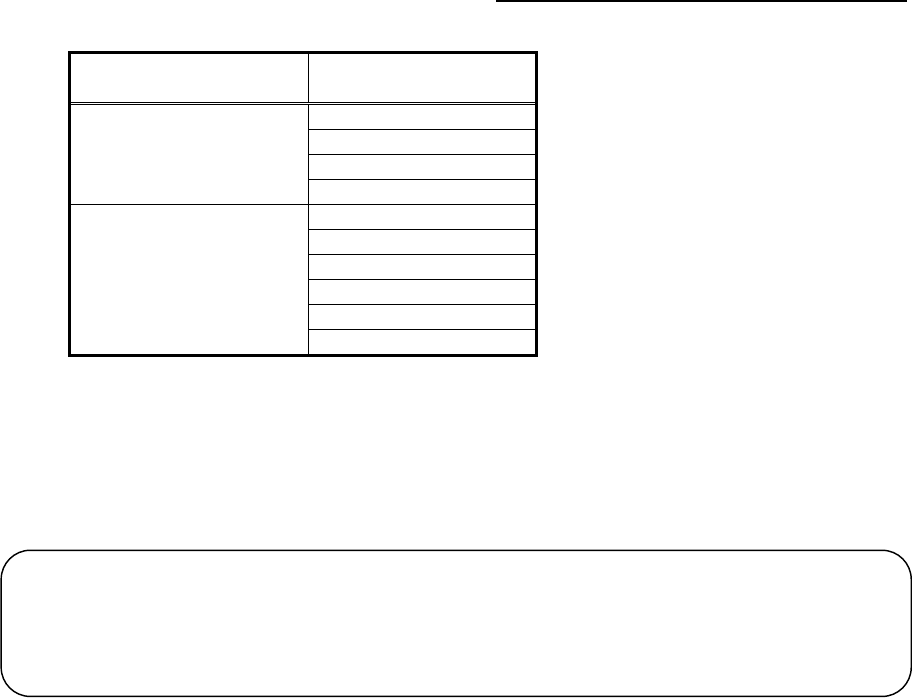
36
5.3.5 Adding files to the ignore list on the anti-virus software (TG-2000A Ver.5.1*)
TG-2000A may be detected as a virus by the anti-virus program on the computer, if one is installed. When this
happens, TG-2000A’s EXE files need to be added to the ignore list to exclude them from being scanned.
After installing TG-2000A and the anti-virus program, add the following TG-2000A’s EXE files to the ignore list
for the Firewall or AutoProtect settings on the anti-virus software.
Folder Files to be added to the
ignore list
TG2000.exe
TGSiteTool.exe (*1) (*1) When “Wide area” is set up
GMailSrv.exe
C:¥TG2000
DbBkupTool.exe
G50Srv.exe
GChargeSrv.exe
GMultiSrv.exe
GTrendSrv.exe
GWHMSrv.exe
C:¥WINDOWS¥system32
GcoolSrv.exe Total : 10 files
When installing an anti-virus software, it may ask the user to enter the names of the files to be included in the
ignore list. Follow the instructions that appear on the screen to add the above EXE files to the list.
How to add files to the ignore list depends on the anti-virus software. Refer to the Instructions Manual that
comes with the anti-virus software.
Important
・Where the EXE files are installed depends on the version of TG-2000A (Ver. 5.5* or later vs. Ver. 5.1*).
Refer to section 5.2.5 “Adding files to the ignore list on the anti-virus software (TG-2000A Ver. 5.5* or later)
”
when adding the EXE files of TG-2000A Ver.5.5* or later to the ignore list.


















