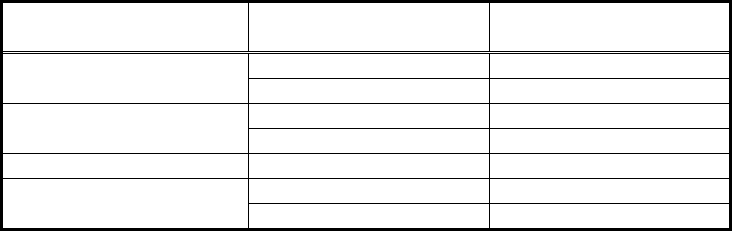
8
(10) Set temperature range limit function
• On ME remote control system, the target for the temperature range limit setting is only ME remote
controller and individual browser.
• On MA remote control system, the target for the temperature range limit setting is only MA remote
controller and individual browser. This function cannot be used depending on the indoor unit model.
(On MA remote control system, TG-2000A is supported by Ver.5.10 or later, and G-50A is supported by
Ver. 3.20 or later.)
Valid remote controller Set temperature range
limit
PAR-F27MEA-E Partly possible *1 ME remote controller
PAR-F27MEA-F Possible
PAC-SE51CRA-E Impossible ME simple remote
controller
PAC-SE51CRA-F Possible
MA remote controller PAR-21MAA Possible *2
PAC-YT51CRA Impossible Simple MA controller
PAC-YT51CRB Possible *2
*This chart is for TG-2000A Ver4.70 and G-50A Ver2.71systems.
*1 Only the lower limit of the set temperature for the Cool (Dry) mode and the upper limit for the Heat mode can be set
with the ME remote controller, PAR-F27MEA-E.
For ME remote controller, model name is written on the packing label or on the notice sticker on the backside of the
remote controller lid.
For ME simple remote controller, model name is written on the packing label or on the rated nameplate of the remote
controller.
*2 This function cannot be used depending on the indoor unit models. This chart is for TG-2000A Ver5.10 (or later) and
G-50A Ver3.20 (or later) systems.
(11) Initial settings
• Even if the operation settings are unclear, set all of the initial setting items selected for use.
Some functions may not work if any setting is omitted.
• In addition to installing (setting up) the PLC software, the PLC must be initialized from the
TG-2000A.
• Make sure the clock is synchronized with the clocks on AG-150A/G-50A and PLC.
Resynchronize the clock as necessary.
(12) Operation of the integrated centralized control software TG-2000A
• Either "Activate" or "Deactivate" can be selected for "always connected to AG-150A/G50A
system" of the TG-2000A. *Recommended setting: “Activate”
• When "Activate" is selected, the following functions are carried out automatically. When
"Deactivate" is selected, these are carried out semi-automatically.
• Power apportion billing data collection
• Apportioning, settlement calculation process
• Automatic output of settlement results
• The functions that run in the "always connected to AG-150A/G50A system" state can be used in
"Activate" state, but cannot be used in the "Deactivate" state. These functions will not operate
when the system is stopped.
• Trend functions (temperature, on/off, mode, power amount, humidity)
• Peak cut functions (only peak cut operation history functions)
• Set the TG-2000A to the "Deactivate" state when using the following functions.
• Summer time ----- From the day prior to and after shifting to and from summer time
• Season period --- From the day prior to and after shifting between normal and seasonal
power apportion billing.
• The G-50A, PLC or PI controller errors cannot be detected while the TG-2000A is stopped.
If the G-50A, PLC or PI controller is faulty, stopped or the power is OFF, the data required for charging
will not be collected, and schedule operation of the air conditioner or general equipment will not be
possible. Periodically confirm that the operation is correctly, and that no abnormalities are occurring.
• When "Activate" is selected, leave the computer power ON so that the integrated software
TG-2000A program runs 24 hours. (to prevent the program from stopping, do not use the
"System standby" or "System halt state" power supply optional functions.)
• The integrated software TG-2000A program runs for 24 hours, so always leave the computer's
power ON.
• Do not put any access restrictions such as “Read Only” on the folders on WINDOWS, TG2000,
MSSQL7, or on the ones that are specified in the user settings window of TG-2000A.
(13) Computer name
• Never change the computer name when setting up the integrated centralized control software
TG-2000A. The software will not operate if the computer name and the server name are
different.


















