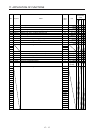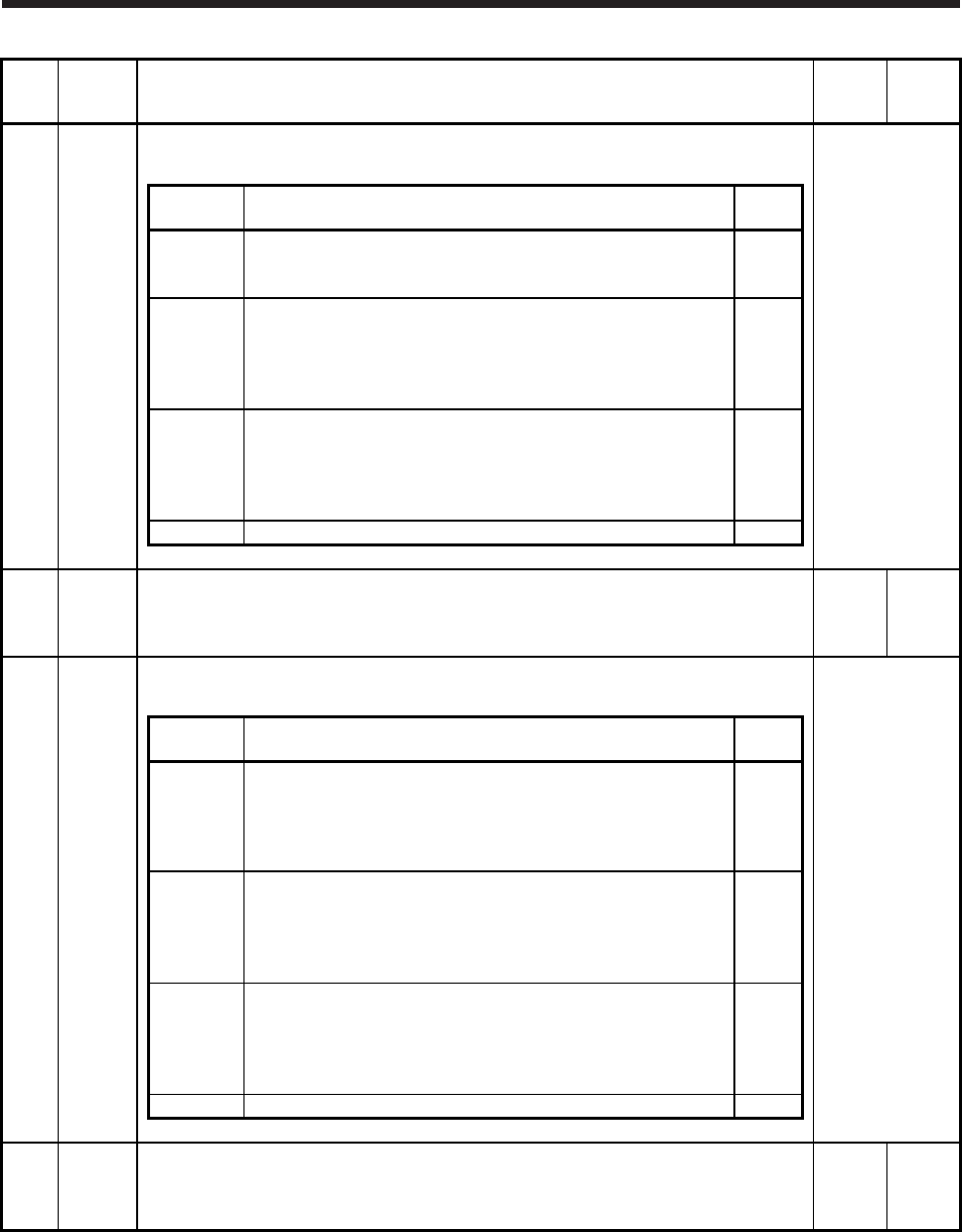
17. APPLICATION OF FUNCTIONS
17 - 21
No. Symbol Name and function
Initial
value
[unit]
Setting
range
PX18 NHQ3 Notch shape selection 3
Set the shape of the machine resonance suppression filter 3.
Refer to the
"Name and
function" column.
Setting
digit
Explanation
Initial
value
_ _ _ x Machine resonance suppression filter 3 selection
0: Disabled
1: Enabled
0h
_ _ x _ Notch depth selection
0: -40 dB
1: -14 dB
2: -8 dB
3: -4 dB
0h
_ x _ _ Notch width selection
0: α = 2
1: α = 3
2: α = 4
3: α = 5
0h
x _ _ _ For manufacturer setting 0h
PX19 NH4 Machine resonance suppression filter 4
Set the notch frequency of the machine resonance suppression filter 4.
To enable the setting value, select "Enabled (_ _ _ 1)" of "Machine resonance suppression
filter 4 selection" in [Pr. PX20].
4500
[Hz]
10
to
4500
PX20 NHQ4 Notch shape selection 4
Set the shape of the machine resonance suppression filter 4.
Refer to the
"Name and
function" column.
Setting
digit
Explanation
Initial
value
_ _ _ x Machine resonance suppression filter 4 selection
0: Disabled
1: Enabled
When you select "Enabled" of this digit, [Pr. PB17 Shaft resonance
suppression filter] is not available.
0h
_ _ x _ Notch depth selection
0: -40 dB
1: -14 dB
2: -8 dB
3: -4 dB
0h
_ x _ _ Notch width selection
0: α = 2
1: α = 3
2: α = 4
3: α = 5
0h
x _ _ _ For manufacturer setting 0h
PX21 NH5 Machine resonance suppression filter 5
Set the notch frequency of the machine resonance suppression filter 5.
To enable the setting value, select "Enabled (_ _ _ 1)" of "Machine resonance suppression
filter 5 selection" in [Pr. PX22].
4500
[Hz]
10
to
4500