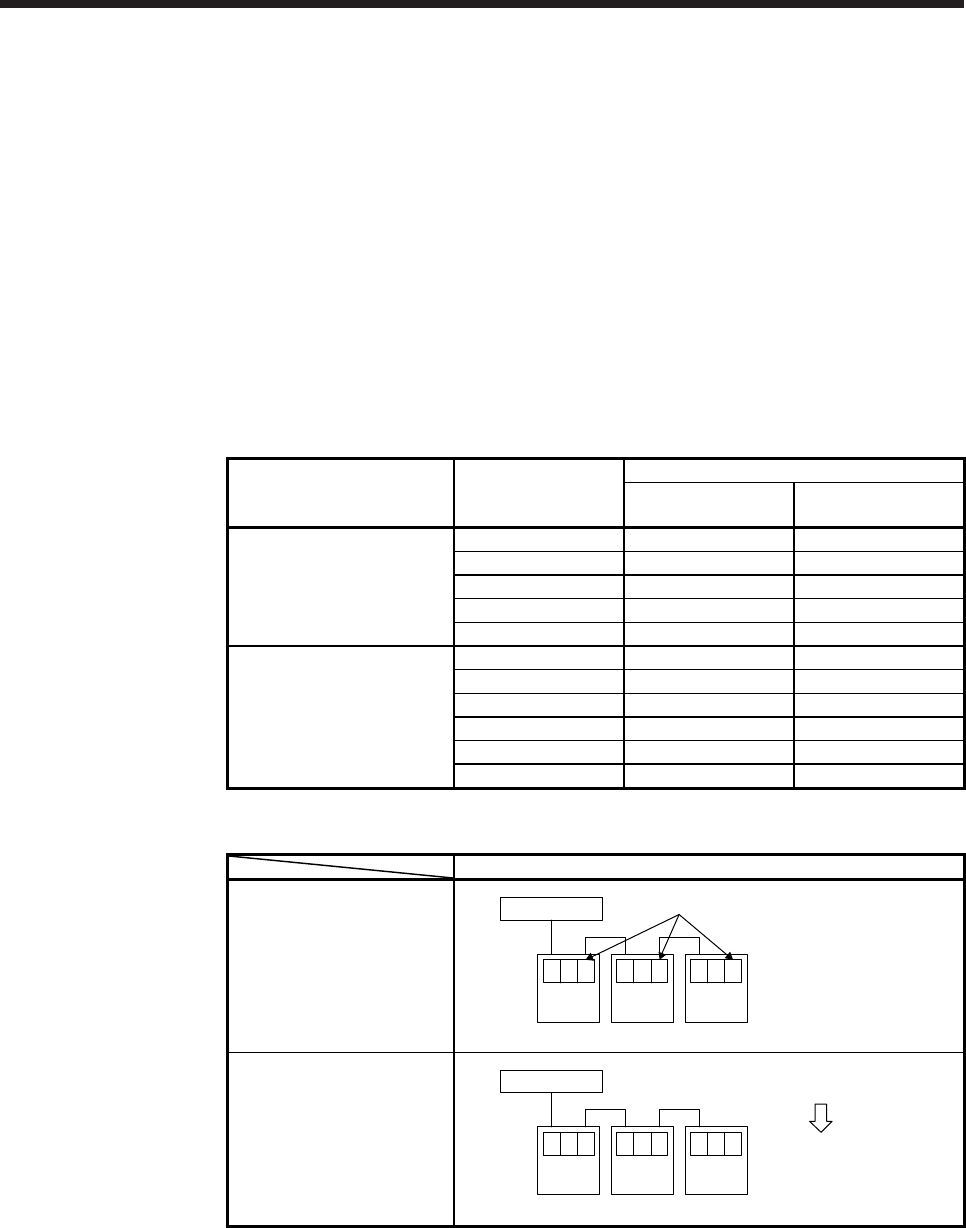
17. APPLICATION OF FUNCTIONS
17 - 9
17.1.8 Change of specifications of "J3 compatibility mode" switching process
(1) Detailed explanation of "J3 compatibility mode" switching
(a) Operation when using a servo amplifier before change of specifications
For the controllers in which "Not required" is described to controller reset in table 17.1, the mode will
be switched to "J3 compatibility mode" for all axes at the first connection. However, it takes about 10
s per axis for completing the connection.
For the controllers in which "Reset required" is described in table 17.1, the operation at the first
connection is shown in table 17.2. The LED displays will be "Ab." for all axes at the first connection
to the controller as shown in table 17.2. After that, resetting controller will change the 1-axis to "b01".
The 2-axis and later will not change from "Ab.". After that, one axis will be connected per two times
of controller reset.
Table 17.1 Controller reset required/not required list (before change of specifications)
Controller Model
Controller reset required/not required
Single-axis
connection
Multi-axis connection
Motion controller
R_MTCPU Not required Not required
Q17_DSCPU Not required Not required
Q17_DCPU Not required Not required
Q17_HCPU Not required Not required
Q170MCPU Not required Not required
Simple motion module
Positioning module
RD77MS_ Not required Not required
QD77MS_ Not required Not required
QD75MH_ Not required Not required
QD74MH_ Reset required Reset required
LD77MH_ Not required Not required
FX3U-20SSC-H Not required Reset required
Table 17.2 Controller connection operation before change of specifications
Before change of specifications (software version A4 or earlier)
First connection of controller
Controller
Axis
No. 1
b.A
Axis
No. 2
b.A
Axis
No. 3
b.A
"Ab." is displayed and stops
After controller reset
Controller
Axis
No. 1
01b
Axis
No. 2
b.A
Axis
No. 3
b.A
"b01" is displayed on axis No. 1, "Ab." is
displayed on axis No. 2 and later.
One axis is connected
per reset.


















