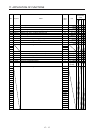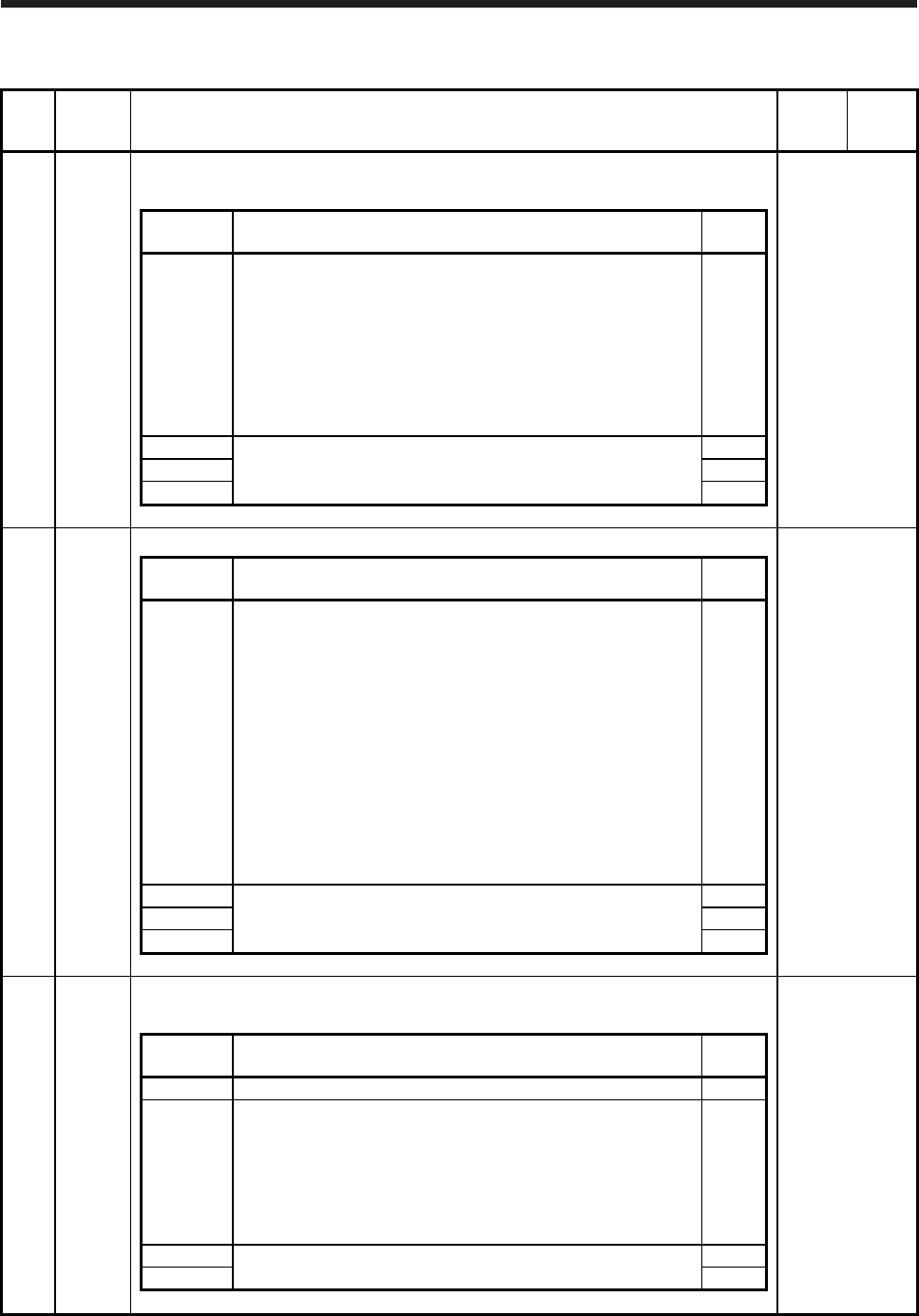
17. APPLICATION OF FUNCTIONS
17 - 18
(3) Extension control 2 parameters ([Pr. PX_ _ ]) detailed list
No. Symbol Name and function
Initial
value
[unit]
Setting
range
PX01 **J3EX J3 extension function
Select enabled or disabled of the J3 extension function.
Refer to the
"Name and
function" column.
Setting
digit
Explanation
Initial
value
_ _ _ x J3 extension function selection
0: Disabled
1: Enabled
When you enable the J3 extension function selection, setting of [Pr.
PX01] to [Pr. PX35] will be enabled and you will be able to also use
functions in J4 mode with J3 compatibility mode. Additionally, the
J3 extension function of the amplifier differs from MR-J3-B in
motion.
0h
_ _ x _ For manufacturer setting 0h
_ x _ _ 0h
x _ _ _ 0h
PX02 XOP1 Function selection X-1 Refer to the
"Name and
function" column.
Setting
digit
Explanation
Initial
value
_ _ _ x Vibration suppression mode selection
0: Standard mode
1: 3 inertia mode
2: Low response mode
When two low resonance frequencies are generated, select "3
inertia mode (_ _ _ 1)". When the load to motor inertia ratio exceeds
the recommended load to motor inertia ratio, select "Low response
mode (_ _ _ 2)".
When you select the standard mode or low response mode,
"Vibration suppression control 2" is not available.
When you select the 3 inertia mode, the feed forward gain is not
available.
Before changing the control mode with the controller during the 3
inertia mode or low response mode, stop the motor.
0h
_ _ x _ For manufacturer setting 0h
_ x _ _ 0h
x _ _ _ 0h
PX03 VRFTX Vibration suppression control tuning mode (advanced vibration suppression control II)
This is used to set the vibration suppression control tuning. Refer to section 7.1.5 for details.
Refer to the
"Name and
function" column.
Setting
digit
Explanation
Initial
value
_ _ _ x For manufacturer setting 0h
_ _ x _ Vibration suppression control 2 tuning mode selection
Select the tuning mode of the vibration suppression control 2. To
enable the digit, select "3 inertia mode (_ _ _ 1)" of "Vibration
suppression mode selection" in [Pr. PX02 Function selection X-1].
0: Disabled
1: Automatic setting
2: Manual setting
0h
_ x _ _ For manufacturer setting 0h
x _ _ _ 0h