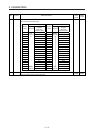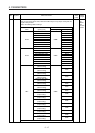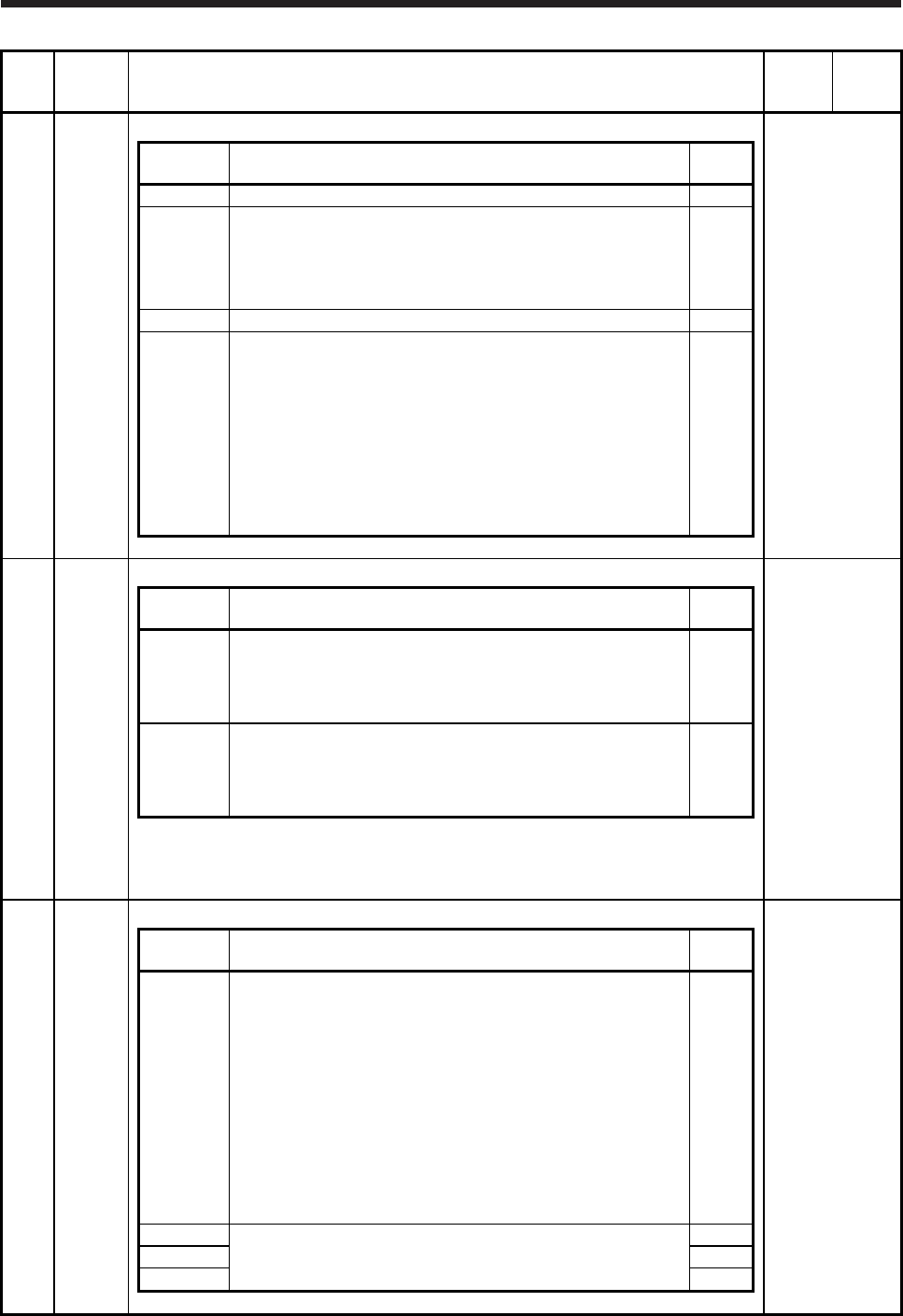
5. PARAMETERS
5 - 20
No. Symbol Name and function
Initial
value
[unit]
Setting
range
PA22 **PCS Position control composition selection Refer to the
"Name and
function" column.
Setting
digit
Explanation
Initial
value
_ _ _ x For manufacturer setting 0h
_ _ x _ Super trace control selection
0: Disabled
2: Enabled
This parameter setting is used with servo amplifier with software
version B4 or later.
0h
_ x _ _ For manufacturer setting 0h
x _ _ _
Scale measurement mode selection
0: Disabled
1: Used in absolute position detection system
2: Used in incremental system
The absolute position detection system cannot be used while an
incremental type encoder is used. Enabling absolute position
detection system will trigger [AL. 37 Parameter error].
Additionally, the setting is enabled only in the standard control
mode. Setting other than "0" in other operation modes triggers [AL.
37 Parameter error].
0h
PA23 DRAT Drive recorder arbitrary alarm trigger setting Refer to the
"Name and
function" column.
Setting
digit
Explanation
Initial
value
_ _ x x
Alarm detail No. setting
Set the digits when you execute the trigger with arbitrary alarm
detail No. for the drive recorder function.
When these digits are "0 0", only the arbitrary alarm No. setting will
be enabled.
00h
x x _ _
Alarm No. setting
Set the digits when you execute the trigger with arbitrary alarm No.
for the drive recorder function.
When "0 0" are set, arbitrary alarm trigger of the drive recorder will
be disabled.
00h
Setting example:
To activate the drive recorder when [AL. 50 Overload 1] occurs, set "5 0 0 0".
To activate the drive recorder when [AL. 50.3 Thermal overload error 4 during operation]
occurs, set "5 0 0 3".
PA24 AOP4 Function selection A-4 Refer to the
"Name and
function" column.
Setting
digit
Explanation
Initial
value
_ _ _ x
Vibration suppression function selection
0: Standard mode
1: 3 inertia mode
2: Low response mode
When two low resonance frequencies are generated, select "3
inertia mode (_ _ _ 1)". When the load to motor inertia ratio exceeds
the recommended load to motor inertia ratio, select "Low response
mode (_ _ _ 2)".
When you select the standard mode or low response mode,
"Vibration suppression control 2" is not available.
When you select the 3 inertia mode, the feed forward gain is not
available.
Before changing the control mode with the controller during the 3
inertia mode or low response mode, stop the motor.
0h
_ _ x _ For manufacturer setting 0h
_ x _ _ 0h
x _ _ _ 0h