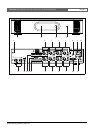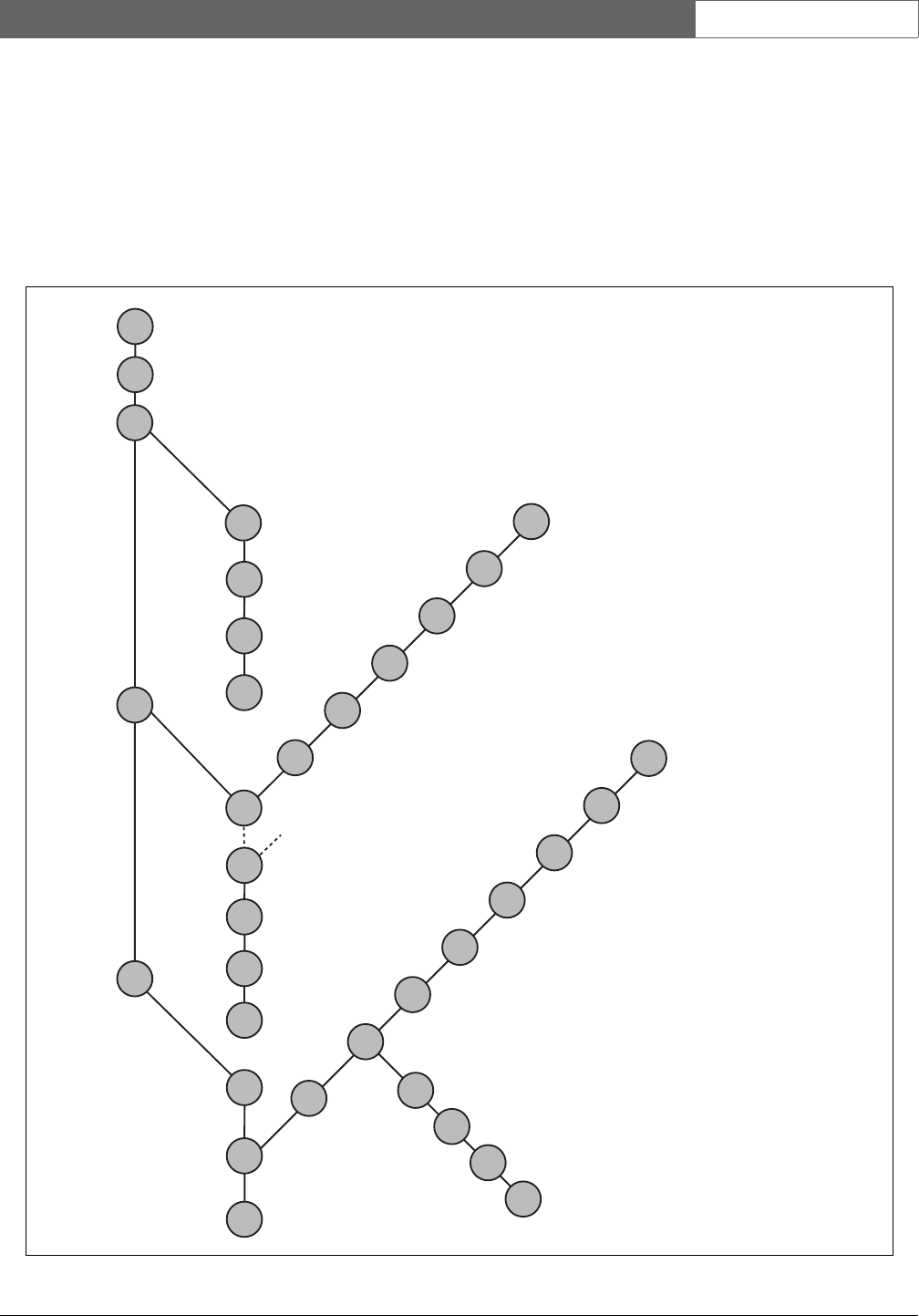
Bosch Security Systems | 2011-02
Praesideo 3.5 | Installation and User Instructions | 3 | Control Equipment en | 92
5.5 Using the configuration menu
5.5.1 Overview
A number of network controller settings are available
via an interactive menu, using a 2x16 LCD display and
a 'turn-and-push' menu button. The next figure gives an
overview of the menu structure.
figure 5.12: Structure of the network controller front panel menu
Clock
VU meter
Emergency
Faults
Fault
Fault
Menu
Address
Setup
Monitoring
TCP/IP Setup
MAC Address
Serial Number
HW Version
SW Version
FW Version
Date &
Time
Subnet Mask
Default Gateway
Back
Back
1
2
<
<
N
N+1
N+2
2
3
<
2A
2B
2C
2D
2E
2F
2G
Back
<
Acknowledge
Reset
Back
2Ba
1
2Bb
2Bc
<
1
Serial Number
Detail
Status
Date/Time
Date/Time
Acknowledge/Reset
Back
1A
1B
1C
1D
1E
<
Acknowledge All
Reset All
Back