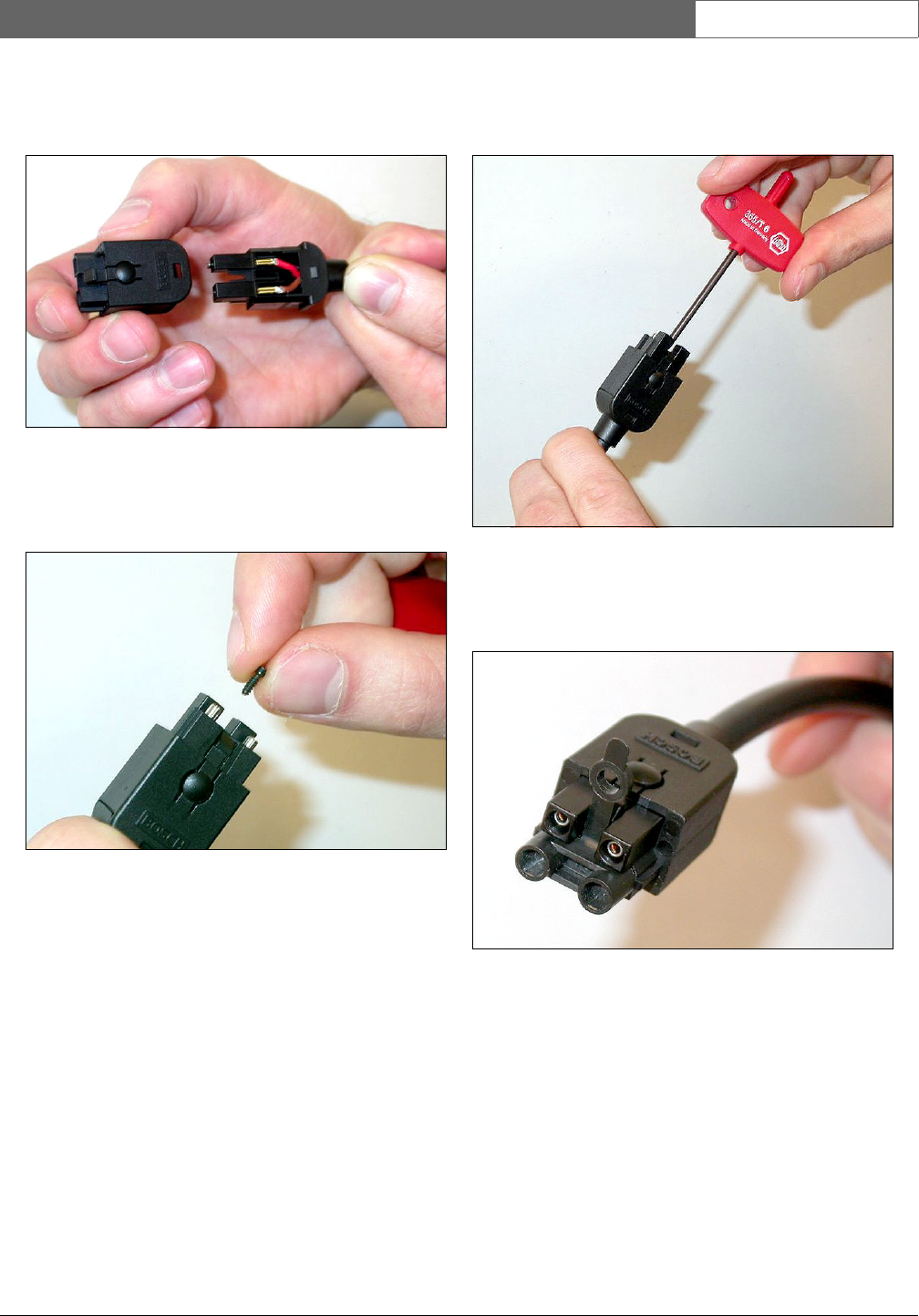
Bosch Security Systems | 2011-02
Praesideo 3.5 | Installation and User Instructions | 6 | Installation Accessories en | 291
30 Click the front housing on the mounting block/back
housing assembly (see figure 29.35).
31 Insert the Torx screw into the front housing (see
figure 29.36).
32 Tighten the Torx screw using the Torx screwdriver
(tool 7, see figure 29.37)
33 Put the dust cap on the connector to protect the
plastic optical fibers (see figure 29.38).
figure 29.35: Installing the front housing
figure 29.36: Inserting the Torx screw
figure 29.37: Tightening the Torx screw
figure 29.38: Dust cap on connector


















