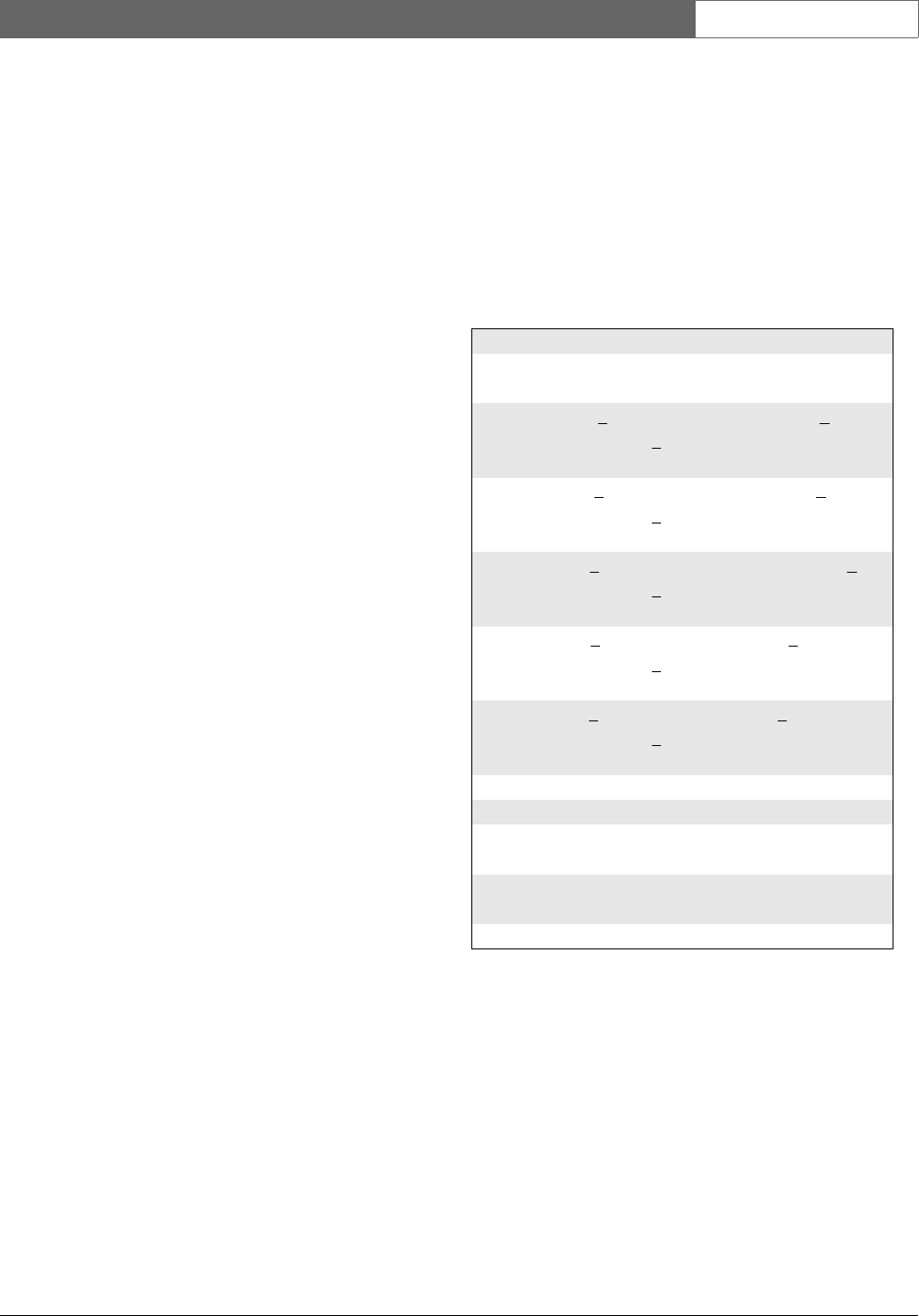
Bosch Security Systems | 2011-02
Praesideo 3.5 | Installation and User Instructions | 4 | Amplifiers en | 149
8.7 Configuration and operation
8.7.1 Introduction
The next sections give descriptions of the possible
configuration options. Each description is followed by
the relevant menu items with detailed instructions per
menu option. The default values are indicated by an
asterisk (*) when applicable.
8.7.2 Start-up
When the power amplifier is (re)started, the display
shows the name of the unit and the VU meters for the
outputs. If it shows Load Unit Software, the unit does not
contain any firmware or old firmware. By default, it is
delivered without firmware. See section 36.5 for
information about upgrading the firmware.
8.7.3 Status screen
The Status screen (see figure 8.18) shows the name of the
power amplifier and provides general information about
its (fault) status (see table 8.7). If there is more than one
active fault, only the most severe fault is shown. A fault
status only provides global information. The exact
source of a fault can be found out using the fault events
list in this manual (see chapter 54).
table 8.7: Status (in order of severity: high to low)
Fault status Description
No network The optical network is not
available.
Fault: Channel n Fault in amplifier channel n.
(If n
= +, faults in multiple
amplifier channels.)
Fault: Line Ch n
Fault in loudspeaker line n.
(If n = +, faults in multiple
loudspeaker lines.)
Fault: Lsp Ch n Fault in a loudspeaker in line n.
(If n = +, loudspeakers on
multiple lines are failing).
Fault: Input CIn Fault in control input n.
(If n = +, faults in multiple control
inputs.)
Fault: Input AIn Fault in audio input n.
(If n = +, faults in multiple audio
inputs.)
Fault: Mains Mains power supply failure.
Fault: Battery Back-up power supply failure.
Idle Spare power amplifier that is not
sparing at the moment.
Standby Standby mode or disabled in
system configuration.
VU meters Fully operational.


















