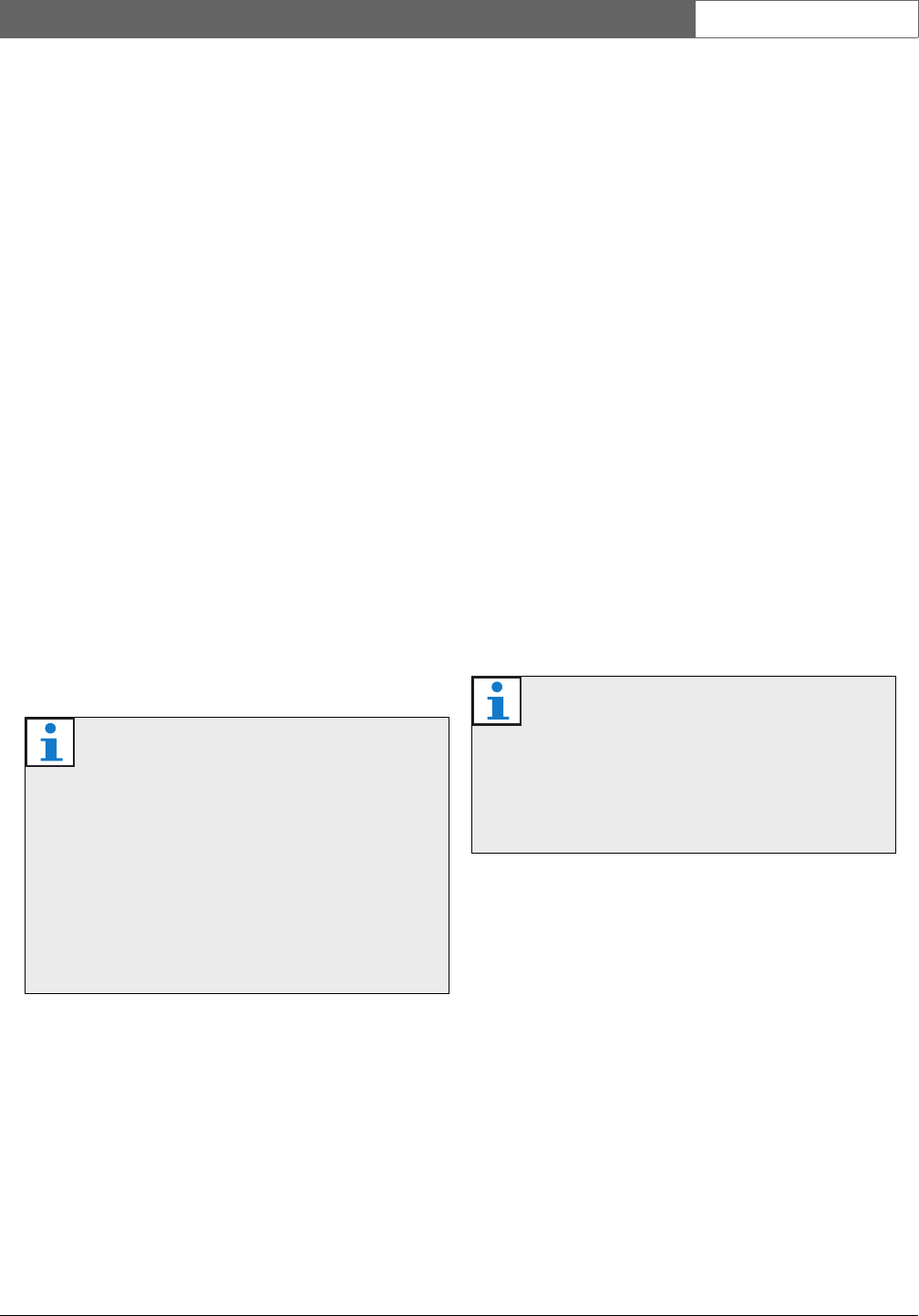
Bosch Security Systems | 2011-02
Praesideo 3.5 | Installation and User Instructions | 11 | Optional Software en | 435
55 CobraNet Discovery
55.1 Introduction
The Praesideo CD-ROMs prior to version 3.3 contained
a CobraNet Discovery program to assign
IP addresses to connected CobraNet Interface units, and
a program called CNConfig to change the value of
CobraNet parameters of connected CobraNet devices.
From version 3.3 onwards, Praesideo is delivered with a
later version of CobraNet Discovery that is also able to
change the value of CobraNet parameters, making
CNConfig redundant. Therefore it is not delivered
anymore with Praesideo. CobraNet Discovery is in
English only.
This manual applies to CobraNet Discovery
Version 3.4.4 and 3.4.5. CobraNet Discovery runs on a
Windows PC and communicates with a CobraNet
network through the PC's standard Ethernet network
interface card (NIC). CobraNet Discovery's primary
role is to discover and monitor status of CobraNet
devices. It can also be used to assign IP addresses to
devices, update firmware, control and monitor the
configuration of devices and generate status reports.
55.2 Installation
CobraNet Discovery is supported and tested under
Windows NT 4.0, 2000, XP and Vista. Operation under
Windows 95, 98 and ME is not supported. The PC
running CobraNet Discovery must contain a properly
configured Ethernet network interface card.
Because Discovery installs and uses a device driver to
send and receive CobraNet packets, administrative
privileges are required to install and run Discovery.
Install CobraNet Discovery on a PC, following the
Installshield Wizard. If previous versions of Discovery
were installed before, you may have to select the option
Remove all installed features first and then restart the setup
program.
Warning messages concerning removal of read-only
files during un-installation may be safely ignored. Some
previous versions of Discovery erroneously installed
system files in a read-only mode.
The Discovery installation creates a default program
folder C:\Program Files\Cirrus Logic\CobraNet Discovery, in
which you can also find specific Discovery release notes
and a more extensive manual.
Note
Basic understanding of CobraNet networks and
technology is assumed to configure CobraNet
devices. The Praesideo DVD contains some
documents about CobraNet technology in the
folder \Manuals. More information can be found
on www.cobranet.info, where you can also find
the latest version of CobraNet Discovery. This
website is maintained by Cirrus Logic, the owner
of CobraNet.
Note
On networks with more than 20 CobraNet
devices it may be necessary to add a
"[configuration]Age To Die = 30000" entry in
your cndisco.ini file to stabilize the Discovery
display. This file is located in the program folder.


















