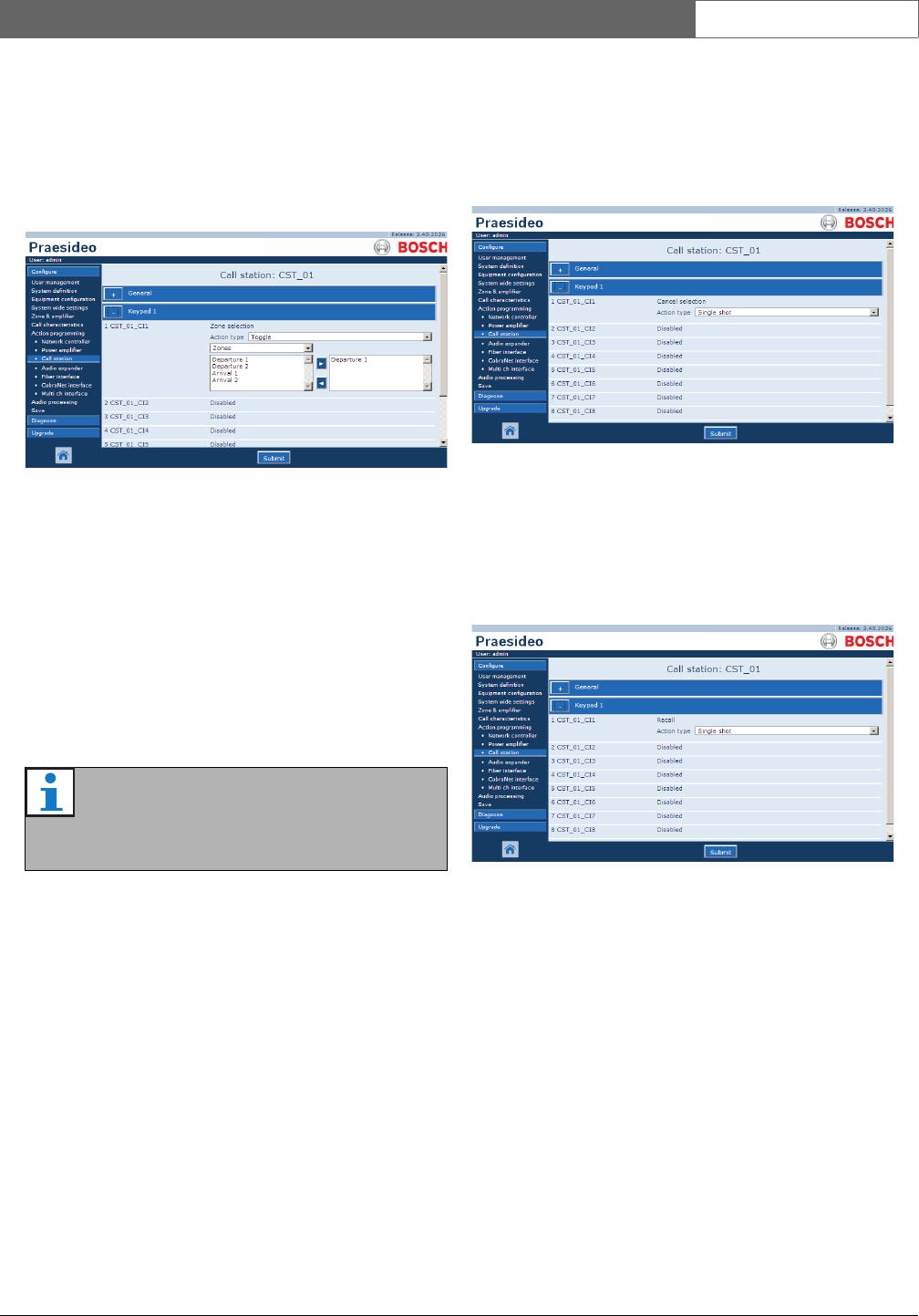
Bosch Security Systems | 2011-02
Praesideo 3.5 | Installation and User Instructions | 9 | System Configuration en | 391
47.3.11 Zone selection
Using a Zone selection key one or more zones and/or one
or more zone groups can be selected. See figure 47.18
for an overview of the Action programming page for a Zone
selection key.
• Action type - Sets the type of action.
• Available outputs - Shows the available zones,
zone groups and control outputs. Use the dropdown
list to choose the type of outputs that are shown.
• Add/Remove buttons - Using the > and <
buttons, selected outputs can be added to or
removed from Assigned outputs.
• Assigned outputs - Shows the outputs that have
been assigned to the key.
47.3.12 Cancel selection
The Cancel selection action is used to cancel selections
that have been made. See figure 47.19 for the Action
programming page for a Cancel selection key.
47.3.13 Recall
The Recall action is used to recall selections that have
been made. See figure 47.20 for the Action programming
page for a Recall key.)
figure 47.18: Zone selection
Note
For information about creating zones and zone
groups, see section 45.2.
figure 47.19: Cancel selection key
figure 47.20: Recall key


















